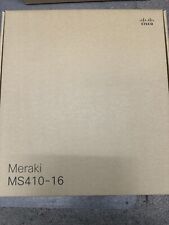-
Realtek 8139 eth0, cablemodem,no iternet, logfiles inside.
If you just want to skip down to what my question is and skipp all this stuff its at the bottom of the post. 
I can not get online when in Knoppix. It times out after trying to "resolve host" for a minute.
In bold is the command I used in the shell.
knoppix@ttyp0[knoppix]$ ifconfig -a
eth0 Link encap:Ethernet HWaddr 00:50:2C:05:66:21
BROADCAST MULTICAST MTU:1500 Metric:1
RX packets:0 errors:0 dropped:0 overruns:0 frame:0
TX packets:0 errors:0 dropped:0 overruns:0 carrier:0
collisions:0 txqueuelen:1000
RX bytes:0 (0.0 b) TX bytes:0 (0.0 b)
Interrupt:18 Base address:0xb000
lo Link encap:Local Loopback
inet addr:127.0.0.1 Mask:255.0.0.0
UP LOOPBACK RUNNING MTU:16436 Metric:1
RX packets:50 errors:0 dropped:0 overruns:0 frame:0
TX packets:50 errors:0 dropped:0 overruns:0 carrier:0
collisions:0 txqueuelen:0
RX bytes:3896 (3.8 KiB) TX bytes:3896 (3.8 KiB)
knoppix@ttyp0[knoppix]$ sudo netcardconfig
Sending DHCP broadcast from device eth0Operation failed.
Failed.
Hit return to exit.
knoppix@ttyp0[knoppix]$ lspci -v
00:00.0 Host bridge: VIA Technologies, Inc. VT8374 P4X400 Host Controller/AGP Bridge (rev 03)
Subsystem: VIA Technologies, Inc. VT8374 P4X400 Host Controller/AGP Bridge
Flags: bus master, 66Mhz, medium devsel, latency 8
Memory at d0000000 (32-bit, prefetchable) [size=128M]
Capabilities: <available only to root>
00:01.0 PCI bridge: VIA Technologies, Inc. VT8235 PCI Bridge (prog-if 00 [Normal decode])
Flags: bus master, 66Mhz, medium devsel, latency 0
Bus: primary=00, secondary=01, subordinate=01, sec-latency=0
I/O behind bridge: 0000a000-0000afff
Memory behind bridge: e8000000-e80fffff
Prefetchable memory behind bridge: d8000000-e7ffffff
Capabilities: <available only to root>
00:0c.0 Multimedia audio controller: Creative Labs SB Audigy (rev 04)
Subsystem: Creative Labs: Unknown device 1002
Flags: bus master, medium devsel, latency 32, IRQ 16
I/O ports at b000 [size=64]
Capabilities: <available only to root>
00:0c.1 Input device controller: Creative Labs SB Audigy MIDI/Game port (rev 04)
Subsystem: Creative Labs: Unknown device 0060
Flags: bus master, medium devsel, latency 32
I/O ports at b400 [size=8]
Capabilities: <available only to root>
00:0c.2 FireWire (IEEE 1394): Creative Labs SB Audigy FireWire Port (rev 04) (prog-if 10 [OHCI])
Subsystem: Creative Labs SB Audigy FireWire Port
Flags: bus master, medium devsel, latency 32, IRQ 17
Memory at e8125000 (32-bit, non-prefetchable) [size=2K]
Memory at e8120000 (32-bit, non-prefetchable) [size=16K]
Capabilities: <available only to root>
00:0d.0 Ethernet controller: Realtek Semiconductor Co., Ltd. RTL-8139/8139C/8139C+ (rev 10)
Subsystem: Realtek Semiconductor Co., Ltd. RT8139
Flags: bus master, medium devsel, latency 32, IRQ 18
I/O ports at b800 [size=256]
Memory at e8124000 (32-bit, non-prefetchable) [size=256]
Capabilities: <available only to root>
00:0e.0 Multimedia audio controller: C-Media Electronics Inc CM8738 (rev 10)
Subsystem: Soyo Computer, Inc: Unknown device a407
Flags: bus master, medium devsel, latency 32, IRQ 16
I/O ports at bc00 [size=256]
Capabilities: <available only to root>
00:0f.0 RAID bus controller: Triones Technologies, Inc. HPT366/368/370/370A/372 (rev 05)
Subsystem: Triones Technologies, Inc. HPT370A
Flags: bus master, 66Mhz, medium devsel, latency 120, IRQ 17
I/O ports at c000 [size=8]
I/O ports at c400 [size=4]
I/O ports at c800 [size=8]
I/O ports at cc00 [size=4]
I/O ports at d000 [size=256]
Expansion ROM at <unassigned> [disabled] [size=128K]
Capabilities: <available only to root>
00:10.0 USB Controller: VIA Technologies, Inc. USB (rev 80) (prog-if 00 [UHCI])
Subsystem: VIA Technologies, Inc. USB
Flags: bus master, medium devsel, latency 32, IRQ 21
I/O ports at d400 [size=32]
Capabilities: <available only to root>
00:10.1 USB Controller: VIA Technologies, Inc. USB (rev 80) (prog-if 00 [UHCI])
Subsystem: VIA Technologies, Inc. USB
Flags: bus master, medium devsel, latency 32, IRQ 21
I/O ports at d800 [size=32]
Capabilities: <available only to root>
00:10.2 USB Controller: VIA Technologies, Inc. USB (rev 80) (prog-if 00 [UHCI])
Subsystem: VIA Technologies, Inc. USB
Flags: bus master, medium devsel, latency 32, IRQ 21
I/O ports at dc00 [size=32]
Capabilities: <available only to root>
00:10.3 USB Controller: VIA Technologies, Inc. USB 2.0 (rev 82) (prog-if 20 [EHCI])
Subsystem: VIA Technologies, Inc. USB 2.0
Flags: bus master, medium devsel, latency 32, IRQ 19
Memory at e8126000 (32-bit, non-prefetchable) [size=256]
Capabilities: <available only to root>
00:11.0 ISA bridge: VIA Technologies, Inc. VT8235 ISA Bridge
Subsystem: VIA Technologies, Inc. VT8235 ISA Bridge
Flags: bus master, stepping, medium devsel, latency 0
Capabilities: <available only to root>
00:11.1 IDE interface: VIA Technologies, Inc. VT82C586A/B/VT82C686/A/B/VT8233/A/C/VT8235 PIPC Bus Master IDE (rev 06) (prog-if 8a [Master SecP PriP])
Subsystem: VIA Technologies, Inc. VT82C586/B/VT82C686/A/B/VT8233/A/C/VT8235 PIPC Bus Master IDE
Flags: bus master, medium devsel, latency 32, IRQ 11
I/O ports at e000 [size=16]
Capabilities: <available only to root>
01:00.0 VGA compatible controller: ATI Technologies Inc: Unknown device 4e49 (prog-if 00 [VGA])
Subsystem: ATI Technologies Inc: Unknown device 0002
Flags: bus master, stepping, 66Mhz, medium devsel, latency 32, IRQ 16
Memory at d8000000 (32-bit, prefetchable) [size=128M]
I/O ports at a000 [size=256]
Memory at e8020000 (32-bit, non-prefetchable) [size=64K]
Expansion ROM at <unassigned> [disabled] [size=128K]
Capabilities: <available only to root>
01:00.1 Display controller: ATI Technologies Inc: Unknown device 4e69
Subsystem: ATI Technologies Inc: Unknown device 0003
Flags: stepping, 66Mhz, medium devsel
Memory at e0000000 (32-bit, prefetchable) [disabled] [size=128M]
Memory at e8030000 (32-bit, non-prefetchable) [disabled] [size=64K]
Capabilities: <available only to root
I do have the linux Realtek driver on a floppy but I dont know how to install it. It is a make file.
Question
1. How do I find out what all these are in windows?
A. Broadcast mask is
B. What my default gateway is
C. What my name server is
That way I will configure it manually in Knoppix which I beleive is the problem. Or if you have anyother advice on how to get it working it would help alot! Thanks!
-
Hopefully, this will help. I don't know what version of Windows you are running, so I'll give you both commands.
Open a command prompt, and for:
Win95-ME - Type 'winipcfg' and hit 'enter'. Then click 'more info'.
WinNT-2K - Type 'ipconfig -all' and hit 'enter'.
This will give you your IP, Netmask, Default Gateway, and DNS servers.
-
Senior Member
registered user
Re: Realtek 8139 eth0, cablemodem,no iternet, logfiles insid

Originally Posted by
clueless
That way I will configure it manually in Knoppix which I beleive is the problem. Or if you have anyother advice on how to get it working it would help alot! Thanks!
You don't tell us how you get network. Are you connected to braodband and a router or is your pc connected directly to a cable modem? If you don't use DHCP to get your i.p. address then yes you will probably need to enter your configuratiion as it is in windows. Some ISP's have specific parameters that you must enter also to get online i.e. logins.
The driver for your card is 8139too and that chipset (at least for me) "just works" w/ Linux. You can see if it's loaded like so:
lsmod
Similar Threads
-
By anastas in forum Networking
Replies: 2
Last Post: 02-06-2004, 04:58 PM
-
By coltrane in forum Networking
Replies: 2
Last Post: 01-09-2004, 01:50 AM
-
By giax in forum Networking
Replies: 1
Last Post: 10-13-2003, 04:01 AM
-
By nmather in forum Networking
Replies: 10
Last Post: 08-23-2003, 07:13 PM
-
By funsteve2001 in forum Networking
Replies: 2
Last Post: 07-08-2003, 08:37 AM
 Posting Permissions
Posting Permissions
- You may not post new threads
- You may not post replies
- You may not post attachments
- You may not edit your posts
-
Forum Rules


Cisco Systems NCS2K-20-SMRFS-L optical multiplexor CISCO EXCESS
$3599.00

Cisco SG110 24 Port Gigabit Ethernet Switch w/ 2 x SFP SG110-24
$117.00

Cisco RV160 VPN Router 4 Gigabit Ethernet Ports RV160-K9-AR
$80.00

Cisco ASA5525-FTD-K9 Security Appliance with FirePower Services
$1000.00

Cisco WS-C3850-48P-L 48-Port Gigabit 3850 PoE Switch w/ 715W+ C3850-NM-4-1G Mod
$83.00

Cisco C3850-NM-2-10G 2 Port Network Exp.Module for 3850
$38.99

Cisco Catalyst WS-C2960-48TT-L V02 48 Port Fast Ethernet Switch
$34.00

Cisco WS-C4948-10GE-S 4948-10GE 48 Port Gigabit +10GB Switch w single AC 15.0 OS
$99.99

Cisco C9300-48 48 Port Switch Dual PSU W/C9300-NM-8X P/N: C9300-48U-A Tested
$799.99
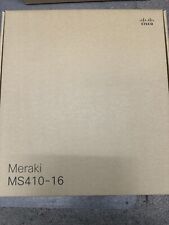
Cisco MS410-16-HW 16 Ports Fully Managed Ethernet Switch NEW Unclaimed
$999.99



 Reply With Quote
Reply With Quote