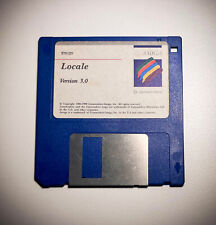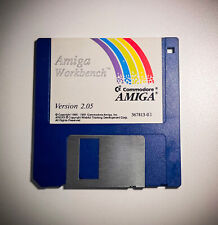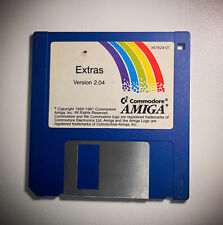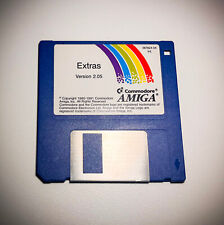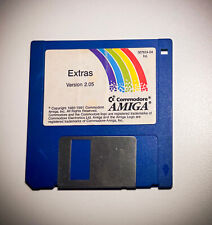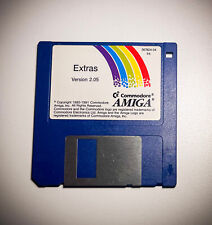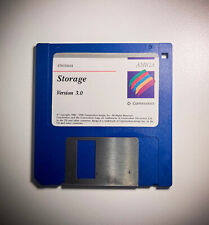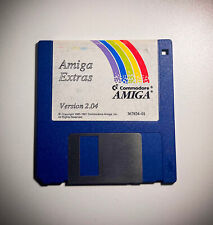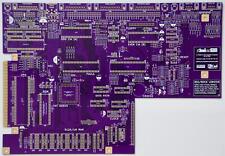-
Junior Member
registered user
Hi i need some help with my XF86 config :)
Alright so i'm new and well i'm not that good with computers >_<
well i installed a nividia video driver to play this game (Savage).
When i started it in The consol the error came up that i didn't have a GLX file thingy.
So a friend told me to go into XF86 to make one or something and there isn't a module section or dri to change to GLX so heres my XF86 and if someone could help me that would be great  .
.
Section "Files"
RgbPath "/usr/X11R6/lib/X11/rgb"
FontPath "/usr/X11R6/lib/X11/fonts/misc:unscaled"
FontPath "/usr/X11R6/lib/X11/fonts/misc"
FontPath "/usr/X11R6/lib/X11/fonts/75dpi:unscaled"
FontPath "/usr/X11R6/lib/X11/fonts/75dpi"
FontPath "/usr/X11R6/lib/X11/fonts/100dpi:unscaled"
FontPath "/usr/X11R6/lib/X11/fonts/100dpi"
FontPath "/usr/X11R6/lib/X11/fonts/Speedo"
FontPath "/usr/X11R6/lib/X11/fonts/PEX"
# Additional fonts: Locale, Gimp, TTF...
FontPath "/usr/X11R6/lib/X11/fonts/cyrillic"
# FontPath "/usr/X11R6/lib/X11/fonts/latin2/75dpi"
# FontPath "/usr/X11R6/lib/X11/fonts/latin2/100dpi"
# True type and type1 fonts are also handled via xftlib, see /etc/X11/XftConfig!
FontPath "/usr/X11R6/lib/X11/fonts/Type1"
FontPath "/usr/share/fonts/ttf/western"
FontPath "/usr/share/fonts/ttf/decoratives"
FontPath "/usr/share/fonts/truetype"
FontPath "/usr/share/fonts/truetype/openoffice"
FontPath "/usr/share/fonts/truetype/ttf-bitstream-vera"
FontPath "/usr/share/fonts/latex-ttf-fonts"
FontPath "/usr/X11R6/lib/X11/fonts/defoma/CID"
FontPath "/usr/X11R6/lib/X11/fonts/defoma/TrueType"
EndSection
Section "ServerFlags"
EndSection
Section "Keyboard"
Protocol "Standard"
AutoRepeat 500 5
LeftAlt Meta
RightAlt Meta
ScrollLock Compose
RightCtl Control
# This is just the default keymap for X.
# May be changed with the KDE international keyboard tool.
XkbModel "pc105"
XkbLayout "us"
# XkbOptions "ctrl:swapcaps"
# XkbKeycodes "xfree86"
# XkbTypes "default"
# XkbCompat "default"
# XkbSymbols "us(pc101)"
# XkbGeometry "pc"
# XkbRules "xfree86"
# XkbModel "pc101"
# XkbLayout "us"
EndSection
Section "Pointer"
Protocol "IMPS/2"
Device "/dev/mouse"
Emulate3Buttons
Emulate3Timeout 70
EndSection
# Auto-generated by mkxf86config
Section "Monitor"
Identifier "Monitor0"
VendorName "SUN"
ModelName "SUN057e"
# HorizSync 28.0 - 78.0 # Warning: This may fry very old Monitors
HorizSync 28.0 - 96.0 # Warning: This may fry old Monitors
VertRefresh 50.0 - 75.0 # Very conservative. May flicker.
# VertRefresh 50.0 - 62.0 # Extreme conservative. Will flicker. TFT default.
# These are the DDC-probed settings reported by your monitor.
# 1280x1024, 75.0Hz; hfreq=79.98, vfreq=75.03
ModeLine "1280x1024" 135.00 1280 1296 1440 1688 1024 1025 1028 1066 +hsync +vsync
# 1024x768, 85.0Hz; hfreq=68.68, vfreq=85.00
ModeLine "1024x768" 94.50 1024 1072 1168 1376 768 769 772 808 +hsync +vsync
# 1024x768, 75.0Hz; hfreq=60.02, vfreq=75.03
ModeLine "1024x768" 78.75 1024 1040 1136 1312 768 769 772 800 +hsync +vsync
# 1024x768, 75.0Hz; hfreq=60.02, vfreq=75.03
ModeLine "1024x768" 78.75 1024 1040 1136 1312 768 769 772 800 +hsync +vsync
# 1024x768, 70.0Hz; hfreq=56.48, vfreq=70.07
ModeLine "1024x768" 75.00 1024 1048 1184 1328 768 771 777 806 -hsync -vsync
# 1024x768, 60.0Hz; hfreq=48.36, vfreq=60.00
ModeLine "1024x768" 65.00 1024 1048 1184 1344 768 771 777 806 -hsync -vsync
# 800x600, 75.0Hz; hfreq=46.88, vfreq=75.00
ModeLine "800x600" 49.50 800 816 896 1056 600 601 604 625 +hsync +vsync
# 800x600, 75.0Hz; hfreq=46.88, vfreq=75.00
ModeLine "800x600" 49.50 800 816 896 1056 600 601 604 625 +hsync +vsync
# 800x600, 60.0Hz; hfreq=37.88, vfreq=60.32
ModeLine "800x600" 40.00 800 840 968 1056 600 601 605 628 +hsync +vsync
# 800x600, 56.0Hz; hfreq=35.16, vfreq=56.25
ModeLine "800x600" 36.00 800 824 896 1024 600 601 603 625 +hsync +vsync
# 640x480, 75.0Hz; hfreq=37.50, vfreq=75.00
ModeLine "640x480" 31.50 640 656 720 840 480 481 484 500 -hsync -vsync
# 640x480, 72.0Hz; hfreq=37.86, vfreq=72.81
ModeLine "640x480" 31.50 640 656 696 816 480 481 484 504 -hsync -vsync
# 640x480, 60.0Hz; hfreq=31.47, vfreq=59.94
ModeLine "640x480" 25.17 640 648 744 784 480 482 484 509 -hsync -vsync
# Extended modelines with GTF timings
# 640x480 @ 100.00 Hz (GTF) hsync: 50.90 kHz; pclk: 43.16 MHz
ModeLine "640x480" 43.16 640 680 744 848 480 481 484 509 -HSync +Vsync
# 768x576 @ 60.00 Hz (GTF) hsync: 35.82 kHz; pclk: 34.96 MHz
ModeLine "768x576" 34.96 768 792 872 976 576 577 580 597 -HSync +Vsync
# 768x576 @ 72.00 Hz (GTF) hsync: 43.27 kHz; pclk: 42.93 MHz
ModeLine "768x576" 42.93 768 800 880 992 576 577 580 601 -HSync +Vsync
# 768x576 @ 75.00 Hz (GTF) hsync: 45.15 kHz; pclk: 45.51 MHz
ModeLine "768x576" 45.51 768 808 888 1008 576 577 580 602 -HSync +Vsync
# 768x576 @ 85.00 Hz (GTF) hsync: 51.42 kHz; pclk: 51.84 MHz
ModeLine "768x576" 51.84 768 808 888 1008 576 577 580 605 -HSync +Vsync
# 768x576 @ 100.00 Hz (GTF) hsync: 61.10 kHz; pclk: 62.57 MHz
ModeLine "768x576" 62.57 768 816 896 1024 576 577 580 611 -HSync +Vsync
# 800x600 @ 100.00 Hz (GTF) hsync: 63.60 kHz; pclk: 68.18 MHz
ModeLine "800x600" 68.18 800 848 936 1072 600 601 604 636 -HSync +Vsync
# 1024x768 @ 100.00 Hz (GTF) hsync: 81.40 kHz; pclk: 113.31 MHz
ModeLine "1024x768" 113.31 1024 1096 1208 1392 768 769 772 814 -HSync +Vsync
# 1152x864 @ 60.00 Hz (GTF) hsync: 53.70 kHz; pclk: 81.62 MHz
ModeLine "1152x864" 81.62 1152 1216 1336 1520 864 865 868 895 -HSync +Vsync
# 1152x864 @ 85.00 Hz (GTF) hsync: 77.10 kHz; pclk: 119.65 MHz
ModeLine "1152x864" 119.65 1152 1224 1352 1552 864 865 868 907 -HSync +Vsync
# 1152x864 @ 100.00 Hz (GTF) hsync: 91.50 kHz; pclk: 143.47 MHz
ModeLine "1152x864" 143.47 1152 1232 1360 1568 864 865 868 915 -HSync +Vsync
# 1280x960 @ 72.00 Hz (GTF) hsync: 72.07 kHz; pclk: 124.54 MHz
ModeLine "1280x960" 124.54 1280 1368 1504 1728 960 961 964 1001 -HSync +Vsync
# 1280x960 @ 75.00 Hz (GTF) hsync: 75.15 kHz; pclk: 129.86 MHz
ModeLine "1280x960" 129.86 1280 1368 1504 1728 960 961 964 1002 -HSync +Vsync
# 1280x960 @ 100.00 Hz (GTF) hsync: 101.70 kHz; pclk: 178.99 MHz
ModeLine "1280x960" 178.99 1280 1376 1520 1760 960 961 964 1017 -HSync +Vsync
# 1280x1024 @ 100.00 Hz (GTF) hsync: 108.50 kHz; pclk: 190.96 MHz
ModeLine "1280x1024" 190.96 1280 1376 1520 1760 1024 1025 1028 1085 -HSync +Vsync
# 1400x1050 @ 60.00 Hz (GTF) hsync: 65.22 kHz; pclk: 122.61 MHz
ModeLine "1400x1050" 122.61 1400 1488 1640 1880 1050 1051 1054 1087 -HSync +Vsync
# 1400x1050 @ 72.00 Hz (GTF) hsync: 78.77 kHz; pclk: 149.34 MHz
ModeLine "1400x1050" 149.34 1400 1496 1648 1896 1050 1051 1054 1094 -HSync +Vsync
# 1400x1050 @ 75.00 Hz (GTF) hsync: 82.20 kHz; pclk: 155.85 MHz
ModeLine "1400x1050" 155.85 1400 1496 1648 1896 1050 1051 1054 1096 -HSync +Vsync
# 1400x1050 @ 85.00 Hz (GTF) hsync: 93.76 kHz; pclk: 179.26 MHz
ModeLine "1400x1050" 179.26 1400 1504 1656 1912 1050 1051 1054 1103 -HSync +Vsync
# 1400x1050 @ 100.00 Hz (GTF) hsync: 111.20 kHz; pclk: 214.39 MHz
ModeLine "1400x1050" 214.39 1400 1512 1664 1928 1050 1051 1054 1112 -HSync +Vsync
# 1600x1200 @ 100.00 Hz (GTF) hsync: 127.10 kHz; pclk: 280.64 MHz
ModeLine "1600x1200" 280.64 1600 1728 1904 2208 1200 1201 1204 1271 -HSync +Vsync
EndSection
Section "Device"
Identifier "My Video Card"
VendorName "Unknown"
BoardName "Unknown"
# TextClockFreq 22.175
EndSection
Section "Device"
Identifier "fbdev"
VendorName "Unknown"
BoardName "Unknown"
EndSection
# Standard Server
Section "Screen"
Driver "svga"
Device "My Video Card"
Monitor "Monitor0"
Subsection "Display"
Modes "1024x768" "800x600" "640x480"
ViewPort 0 0
EndSubsection
EndSection
# Accel. Server(s)
Section "Screen"
Driver "accel"
Device "My Video Card"
Monitor "Monitor0"
Subsection "Display"
Modes "1024x768" "800x600" "640x480"
ViewPort 0 0
EndSubsection
EndSection
# Fallback
Section "Screen"
Driver "vga16"
Device "My Video Card"
Monitor "Monitor0"
Subsection "Display"
Modes "1024x768" "800x600" "640x480"
EndSubsection
EndSection
Section "Screen"
Driver "fbdev"
Device "fbdev"
Monitor "Monitor0"
SubSection "Display"
Depth 32
Modes "default"
EndSubSection
SubSection "Display"
Depth 24
Modes "default"
EndSubSection
SubSection "Display"
Depth 16
Modes "default"
EndSubSection
SubSection "Display"
Depth 15
Modes "default"
EndSubSection
SubSection "Display"
Depth 8
Modes "default"
EndSubSection
EndSection
-
It looks like you posted the file /etc/X11/XF86Config.
The file you should have posted is: /etc/X11/XF86Config-4.
If your config file is set up properly, there should be a point in it that looks something like this:
Code:
Section "Module"
Load "bitmap"
Load "dbe"
Load "ddc"
Load "extmod"
Load "freetype"
Load "glx" # This is what you should be looking for
Load "int10"
Load "record"
Load "speedo"
Load "type1"
Load "vbe"
EndSection
Make sure you have the line Load "glx" in the section Module, and make sure the lines Load "GLcore", and Load "dri" are removed.
Also note that linux is case sensitive.
-
Junior Member
registered user
Ok thank you very much 
-
Junior Member
registered user
Alright so i got into the XF86config-4 and deleted the dri and Gl thingy (ya forgive my terminology) and the glx is in the file but when i start it up it still says that Xlib: extension "GLX" missing on display ":0.0".
and heres my new XF86
FontPath "/usr/X11R6/lib/X11/fonts/Type1"
FontPath "/usr/share/fonts/ttf/western"
FontPath "/usr/share/fonts/ttf/decoratives"
FontPath "/usr/share/fonts/truetype"
FontPath "/usr/share/fonts/truetype/openoffice"
FontPath "/usr/share/fonts/truetype/ttf-bitstream-vera"
FontPath "/usr/share/fonts/latex-ttf-fonts"
FontPath "/usr/X11R6/lib/X11/fonts/defoma/CID"
FontPath "/usr/X11R6/lib/X11/fonts/defoma/TrueType"
EndSection
Section "Module"
Load "ddc" # ddc probing of monitor
Load "dbe"
Load "extmod"
Load "glx"
Load "bitmap" # bitmap-fonts
Load "speedo"
Load "type1"
Load "freetype"
Load "record"
EndSection
Section "InputDevice"
Identifier "Keyboard0"
Driver "keyboard"
Option "CoreKeyboard"
Option "XkbRules" "xfree86"
Option "XkbModel" "pc105"
Option "XkbLayout" "us"
EndSection
Section "InputDevice"
Identifier "Serial Mouse"
Driver "mouse"
Option "Protocol" "Microsoft"
Option "Device" "/dev/ttyS0"
Option "Emulate3Buttons" "true"
Option "Emulate3Timeout" "70"
Option "SendCoreEvents" "true"
EndSection
Section "InputDevice"
Identifier "PS/2 Mouse"
Driver "mouse"
Option "Protocol" "auto"
Option "ZAxisMapping" "4 5"
Option "Device" "/dev/psaux"
Option "Emulate3Buttons" "true"
Option "Emulate3Timeout" "70"
Option "SendCoreEvents" "true"
EndSection
Section "InputDevice"
Identifier "USB Mouse"
Driver "mouse"
Option "Device" "/dev/input/mice"
Option "SendCoreEvents" "true"
Option "Protocol" "IMPS/2"
Option "ZAxisMapping" "4 5"
Option "Buttons" "5"
EndSection
# Auto-generated by KNOPPIX mkxf86config
Section "Monitor"
Identifier "Monitor0"
Option "DPMS" "true"
VendorName "SUN"
ModelName "SUN057e"
# HorizSync 28.0 - 78.0 # Warning: This may fry very old Monitors
HorizSync 28.0 - 96.0 # Warning: This may fry old Monitors
VertRefresh 50.0 - 75.0 # Very conservative. May flicker.
# VertRefresh 50.0 - 62.0 # Extreme conservative. Will flicker. TFT default.
# These are the DDC-probed settings reported by your monitor.
# 1280x1024, 75.0Hz; hfreq=79.98, vfreq=75.03
ModeLine "1280x1024" 135.00 1280 1296 1440 1688 1024 1025 1028 1066 +hsync +vsync
# 1024x768, 85.0Hz; hfreq=68.68, vfreq=85.00
ModeLine "1024x768" 94.50 1024 1072 1168 1376 768 769 772 808 +hsync +vsync
# 1024x768, 75.0Hz; hfreq=60.02, vfreq=75.03
ModeLine "1024x768" 78.75 1024 1040 1136 1312 768 769 772 800 +hsync +vsync
# 1024x768, 75.0Hz; hfreq=60.02, vfreq=75.03
ModeLine "1024x768" 78.75 1024 1040 1136 1312 768 769 772 800 +hsync +vsync
# 1024x768, 70.0Hz; hfreq=56.48, vfreq=70.07
ModeLine "1024x768" 75.00 1024 1048 1184 1328 768 771 777 806 -hsync -vsync
# 1024x768, 60.0Hz; hfreq=48.36, vfreq=60.00
ModeLine "1024x768" 65.00 1024 1048 1184 1344 768 771 777 806 -hsync -vsync
# 800x600, 75.0Hz; hfreq=46.88, vfreq=75.00
ModeLine "800x600" 49.50 800 816 896 1056 600 601 604 625 +hsync +vsync
# 800x600, 75.0Hz; hfreq=46.88, vfreq=75.00
ModeLine "800x600" 49.50 800 816 896 1056 600 601 604 625 +hsync +vsync
# 800x600, 60.0Hz; hfreq=37.88, vfreq=60.32
ModeLine "800x600" 40.00 800 840 968 1056 600 601 605 628 +hsync +vsync
# 800x600, 56.0Hz; hfreq=35.16, vfreq=56.25
ModeLine "800x600" 36.00 800 824 896 1024 600 601 603 625 +hsync +vsync
# 640x480, 75.0Hz; hfreq=37.50, vfreq=75.00
ModeLine "640x480" 31.50 640 656 720 840 480 481 484 500 -hsync -vsync
# 640x480, 72.0Hz; hfreq=37.86, vfreq=72.81
ModeLine "640x480" 31.50 640 656 696 816 480 481 484 504 -hsync -vsync
# 640x480, 60.0Hz; hfreq=31.47, vfreq=59.94
ModeLine "640x480" 25.17 640 648 744 784 480 482 484 509 -hsync -vsync
# Extended modelines with GTF timings
# 640x480 @ 100.00 Hz (GTF) hsync: 50.90 kHz; pclk: 43.16 MHz
ModeLine "640x480" 43.16 640 680 744 848 480 481 484 509 -HSync +Vsync
# 768x576 @ 60.00 Hz (GTF) hsync: 35.82 kHz; pclk: 34.96 MHz
ModeLine "768x576" 34.96 768 792 872 976 576 577 580 597 -HSync +Vsync
# 768x576 @ 72.00 Hz (GTF) hsync: 43.27 kHz; pclk: 42.93 MHz
ModeLine "768x576" 42.93 768 800 880 992 576 577 580 601 -HSync +Vsync
# 768x576 @ 75.00 Hz (GTF) hsync: 45.15 kHz; pclk: 45.51 MHz
ModeLine "768x576" 45.51 768 808 888 1008 576 577 580 602 -HSync +Vsync
# 768x576 @ 85.00 Hz (GTF) hsync: 51.42 kHz; pclk: 51.84 MHz
ModeLine "768x576" 51.84 768 808 888 1008 576 577 580 605 -HSync +Vsync
# 768x576 @ 100.00 Hz (GTF) hsync: 61.10 kHz; pclk: 62.57 MHz
ModeLine "768x576" 62.57 768 816 896 1024 576 577 580 611 -HSync +Vsync
# 800x600 @ 100.00 Hz (GTF) hsync: 63.60 kHz; pclk: 68.18 MHz
ModeLine "800x600" 68.18 800 848 936 1072 600 601 604 636 -HSync +Vsync
# 1024x768 @ 100.00 Hz (GTF) hsync: 81.40 kHz; pclk: 113.31 MHz
ModeLine "1024x768" 113.31 1024 1096 1208 1392 768 769 772 814 -HSync +Vsync
# 1152x864 @ 60.00 Hz (GTF) hsync: 53.70 kHz; pclk: 81.62 MHz
ModeLine "1152x864" 81.62 1152 1216 1336 1520 864 865 868 895 -HSync +Vsync
# 1152x864 @ 85.00 Hz (GTF) hsync: 77.10 kHz; pclk: 119.65 MHz
ModeLine "1152x864" 119.65 1152 1224 1352 1552 864 865 868 907 -HSync +Vsync
# 1152x864 @ 100.00 Hz (GTF) hsync: 91.50 kHz; pclk: 143.47 MHz
ModeLine "1152x864" 143.47 1152 1232 1360 1568 864 865 868 915 -HSync +Vsync
# 1280x960 @ 72.00 Hz (GTF) hsync: 72.07 kHz; pclk: 124.54 MHz
ModeLine "1280x960" 124.54 1280 1368 1504 1728 960 961 964 1001 -HSync +Vsync
# 1280x960 @ 75.00 Hz (GTF) hsync: 75.15 kHz; pclk: 129.86 MHz
ModeLine "1280x960" 129.86 1280 1368 1504 1728 960 961 964 1002 -HSync +Vsync
# 1280x960 @ 100.00 Hz (GTF) hsync: 101.70 kHz; pclk: 178.99 MHz
ModeLine "1280x960" 178.99 1280 1376 1520 1760 960 961 964 1017 -HSync +Vsync
# 1280x1024 @ 100.00 Hz (GTF) hsync: 108.50 kHz; pclk: 190.96 MHz
ModeLine "1280x1024" 190.96 1280 1376 1520 1760 1024 1025 1028 1085 -HSync +Vsync
# 1400x1050 @ 60.00 Hz (GTF) hsync: 65.22 kHz; pclk: 122.61 MHz
ModeLine "1400x1050" 122.61 1400 1488 1640 1880 1050 1051 1054 1087 -HSync +Vsync
# 1400x1050 @ 72.00 Hz (GTF) hsync: 78.77 kHz; pclk: 149.34 MHz
ModeLine "1400x1050" 149.34 1400 1496 1648 1896 1050 1051 1054 1094 -HSync +Vsync
# 1400x1050 @ 75.00 Hz (GTF) hsync: 82.20 kHz; pclk: 155.85 MHz
ModeLine "1400x1050" 155.85 1400 1496 1648 1896 1050 1051 1054 1096 -HSync +Vsync
# 1400x1050 @ 85.00 Hz (GTF) hsync: 93.76 kHz; pclk: 179.26 MHz
ModeLine "1400x1050" 179.26 1400 1504 1656 1912 1050 1051 1054 1103 -HSync +Vsync
# 1400x1050 @ 100.00 Hz (GTF) hsync: 111.20 kHz; pclk: 214.39 MHz
ModeLine "1400x1050" 214.39 1400 1512 1664 1928 1050 1051 1054 1112 -HSync +Vsync
# 1600x1200 @ 100.00 Hz (GTF) hsync: 127.10 kHz; pclk: 280.64 MHz
ModeLine "1600x1200" 280.64 1600 1728 1904 2208 1200 1201 1204 1271 -HSync +Vsync
EndSection
Section "Device"
### Available Driver options are:-
# sw_cursor is needed for some ati and radeon cards
Option "sw_cursor"
#Option "hw_cursor"
#Option "NoAccel"
#Option "ShowCache"
#Option "ShadowFB"
#Option "UseFBDev"
#Option "Rotate"
Identifier "Card0"
# The following line is auto-generated by KNOPPIX mkxf86config
Driver "nv"
VendorName "All"
BoardName "All"
# BusID "PCI:1:0:0"
EndSection
Section "Screen"
Identifier "Screen0"
Device "Card0"
Monitor "Monitor0"
DefaultColorDepth 16
SubSection "Display"
Depth 1
Modes "1024x768" "800x600" "640x480"
EndSubSection
SubSection "Display"
Depth 4
Modes "1024x768" "800x600" "640x480"
EndSubSection
SubSection "Display"
Depth 8
Modes "1024x768" "800x600" "640x480"
EndSubSection
SubSection "Display"
Depth 15
Modes "1024x768" "800x600" "640x480"
EndSubSection
SubSection "Display"
Depth 16
Modes "1024x768" "800x600" "640x480"
EndSubSection
SubSection "Display"
Depth 24
Modes "1024x768" "800x600" "640x480"
EndSubSection
SubSection "Display"
Depth 32
Modes "1024x768" "800x600" "640x480"
EndSubSection
EndSection
Section "DRI"
Mode 0666
EndSection
IF you can help plz help me  thank you again
thank you again
-
Senior Member
registered user
I've read that you had installed nvidia driver.
From your XF86config-4....it looks like your nvidia driver is not running(3d acceleration).
You need to edit one line so that nvidia driver can load and recognized:
# The following line is auto-generated by KNOPPIX mkxf86config
Driver "nv" ***Change to "nvidia"
VendorName "All"
BoardName "All"
# BusID "PCI:1:0:0"
EndSection
Save and reboot.........if you see Nvidia logo........means nvdia driver is running.


-
Junior Member
registered user
Thank you very much 
-
Junior Member
registered user
ok so i did all that but it still don't work >_< maybe i just didn't download nvidia yet lol....Well just incase could someone give me a site for nvidia downloads oh and in my XF86 config thingy theres this at the bottom i was wondering if i have to delete this too.
Section "DRI"
Mode 0666
EndSection
-

Originally Posted by
acchiang
ok so i did all that but it still don't work >_< maybe i just didn't download nvidia yet lol....Well just incase could someone give me a site for nvidia downloads oh and in my XF86 config thingy theres this at the bottom i was wondering if i have to delete this too.
Section "DRI"
Mode 0666
EndSection
If the driver isn't on the cd, then get Kano's installer script.
http://kanotix.com/files/
and pick the driver version
or click here for the latest driver
http://kanotix.com/files/install-nvidia-6629-debian.sh
download the script, and as root do install-nvidia-6629-debian.sh
-
Junior Member
registered user
Ok so i saved the nvidia file thingy and i tried to run it in consol but this is what happened...
root@Aaron:/home/aaron# install-nvidia-6629-debian.sh
bash: install-nvidia-6629-debian.sh: command not found
root@Aaron:/home/aaron# exit
exit
aaron@Aaron:~$ install-nvidia-6629-debian.sh
Error: You must be root to run this script!
aaron@Aaron:~$
so what do i do now???
-
Senior Member
registered user
If you are going to use kano's script, you need to download two files:
1)install-nvidia-6629-debian.sh http://kanotix.com/files/install-nvidia-6629-debian.sh
2)install-kernel-source-vanilla.sh http://kanotix.com/files/install-ker...rce-vanilla.sh
First, open konsole and run:
1)su
2)enter password
3)sh install-kernel-source-vanilla.sh
4)wait till the process finnish
5)sh install-nvidia-6629-debian.sh


Similar Threads
-
By Legless_Marine in forum General Support
Replies: 0
Last Post: 10-05-2005, 04:13 AM
-
By killozap in forum Networking
Replies: 0
Last Post: 09-29-2005, 08:41 AM
-
By anthonyb in forum General Support
Replies: 2
Last Post: 07-05-2004, 12:59 PM
-
By bongski55 in forum Hdd Install / Debian / Apt
Replies: 6
Last Post: 09-06-2003, 05:58 AM
-
By athlonthunder in forum General Support
Replies: 0
Last Post: 04-03-2003, 08:15 PM
 Posting Permissions
Posting Permissions
- You may not post new threads
- You may not post replies
- You may not post attachments
- You may not edit your posts
-
Forum Rules

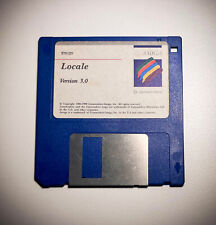
COMMODORE AMIGA - LOCALE 3.0
$4.95
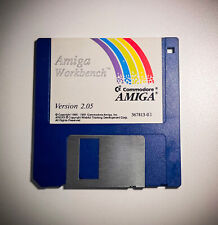
COMMODORE AMIGA - WORKBENCH 2.05
$4.95
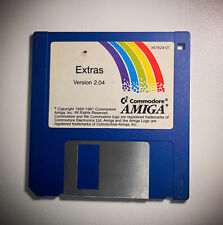
COMMODORE AMIGA - EXTRAS 2.04
$4.95
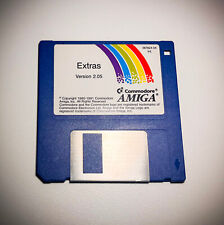
COMMODORE AMIGA - EXTRAS 2.05
$4.95
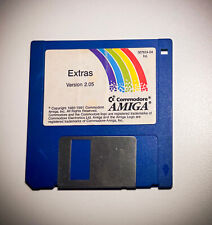
COMMODORE AMIGA - EXTRAS 2.05
$4.95
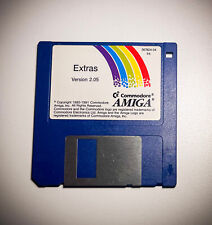
COMMODORE AMIGA - EXTRAS 2.05
$4.95
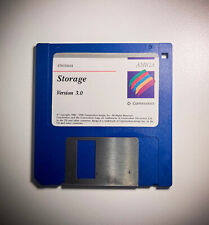
COMMODORE AMIGA - STORAGE 3.0
$4.95
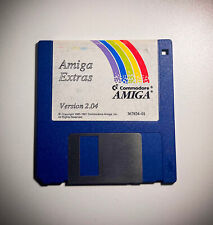
COMMODORE AMIGA - EXTRAS 2.04
$4.95

AMIGA 500 COMPUTER COMMODORE Complete in Box Powers/untested Good Condition
$380.00
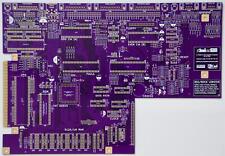
Raemixx500 Commodore Amiga500+ V2 Remake PCB Gold Plated
$35.07



 Reply With Quote
Reply With Quote