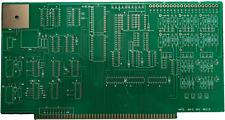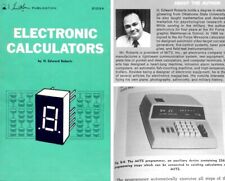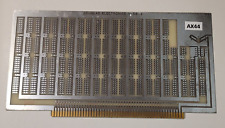-
---networking with intel wireless 2200 b/g---
i have been using knoppix for about 2 weeks wired. now i want to use it wirlessely, but it is so CONFUSING  and i cant figure it out. It was said that the intel wireless 2200 b/g adapter is not directly supported by intel, but there is another downloadable version specified for linux at their websight, www.intel.com.
and i cant figure it out. It was said that the intel wireless 2200 b/g adapter is not directly supported by intel, but there is another downloadable version specified for linux at their websight, www.intel.com.
i have downloaded the new client (im not to sure what to call it :/) ""intel_ipw2200" and the firmware class ieee80211-1.1.6. (the directions said i needed it, i have no idea what it means
I am using kernel 2.6.6, the required one for knoppix.
my computer specifications are as following
-Toshiba satellite r 10
-512 mb of RAM
-1.8 ghz intel centrino processor
-wireless card is intel 2200 b/g
- i deleted windows and didnot save the prevous wireless driver settings
the directions are very unclear to me, i dont know if i should install the driver first, or the
can you please explain to me how to install it, or use ndiswrapper.
where to extract the file?
and i attempted to write a configuration for the modprobe but there was an error saying "Manage ndis drivers for ndiswrapper.
-i inffile Install driver described by 'inffile'
-d devid driver Use installed 'driver' for 'devid'
-e driver Remove 'driver'
-l List installed drivers
-m Write configuration for modprobe
-hotplug (Re)Generate hotplug information
where 'devid' is either PCIID or USBID of the form XXXX:XXXX
root@njz:/home/aal-aali# ndiswrapper -m
Adding "alias wlan0 ndiswrapper" to /etc/modprobe.d/ndiswrapper
root@njz:/home/aal-aali# rmmod ndiswrapper
ERROR: Module ndiswrapper does not exist in /proc/modules
root@njz:/home/aal-aali# modprobe ndiswrapper
FATAL: Error inserting ndiswrapper (/lib/modules/2.6.11/misc/ndiswrapper.ko): Operation n
root@njz:/home/aal-aali# ndiswrapper /home/aal-aali/desktop/intel_ipw2200
Usage: ndiswrapper OPTION"
can you please help me install the drivers, and tell me what to do ie- where to put the driver downloads (from www.intel.com)-- i am really sick and tired of windows and i realy want to start using linux, i also want to try to contribute to the community, but i cannot if i dont get help.
thanx,
adel 
-
hey,
sorry for the long post before
i forgot to mention that i was running on knoppix 4.0 and that the KWIFImanager does detect my network signals, but i am not able to use the webrowzers, the websights cannot be found. when im wired it works perfectly (im wired right now and writting this :/)
thanx alot for the help
-
I can't give you a solution to your problem as I am trying to resolve the same problem. However I would like to get you off the wrong path you are heading and get you back on track and maybe we can work it out together.
Firstly ndiswrapper is only used for wlan adapters that are not supported under linux. eg. they simply wrap a Windoze driver. I would even go in that direction as the IPW2200BG is fully supported by the open source community. It is just the configuration that is hard. Especially if you want to use WPA encryption.
You are partly on the right track. You need to download the IPW2200 driver, the IPW2200 firmware and ieee80211. The last item is simply a dependency of the ipw2200 driver. The versions of these is dependent on the version of the kernel Knoppix is running.
Instruction for installing these can be found here: http://ipw2200.sourceforge.net/INSTALL
If you want to use WPA rather than WEP you will also need wpa_supplicant
If you are only using WEP then you can just configure it all through kwifimanager or iwconfig. kwifimanager is a gui and pretty much self explanatory. Note though one thing people get tripped up on is the encryption key. kwifimanager encryption key is for WEP keys NOT WPA keys
If you want to use iwconfig to config a WEP based wireless encryption then do a man of iwconfig to get what parameters to provide.
If you want to use WPA encryption then you need to create a file: /etc/wpa_supplicant.conf
I can post my wpa_supplicant.conf file here if you are interested based on the wireless I had working under Gentoo linux
I only got the Knoppix live DVD today off a mag so haven't got any of this running yet under Knoppix. My suggestion is take a browse over to the Debian website and get more detailed instructions there. Knoppix is based around the Debian distribution so the directory structure and how to install should be the same.
-
if your wifi is detected successfully and cannot access internet
then try this
$su
#wlcardconfig
#pump -i eth0
see how it goes .... it worked perfectly for me
DRACO
-
IPW200 not monitor mode
I have an intel pro wireless 2200bg
I try (as root) going into monitor mode:
iwconfig eth1 mode monitor
and I get
Error for wireless request "Set Mode" (8B06) :
SET failed on device eth1 ; Invalid argument.
I am able to go into ad-hoc and managed mode just fine.
Why can't I enter monitor mode?! I am trying to get kismet working
I think I have at least 1.04 of my drivers, is there a way to check?
Any help would be great!
Thanks.
-
Re: IPW200 not monitor mode

Originally Posted by
abclinux
I have an intel pro wireless 2200bg
I try (as root) going into monitor mode:
iwconfig eth1 mode monitor
and I get
Error for wireless request "Set Mode" (8B06) :
SET failed on device eth1 ; Invalid argument.
I am able to go into ad-hoc and managed mode just fine.
Why can't I enter monitor mode?! I am trying to get kismet working
I think I have at least 1.04 of my drivers, is there a way to check?
Any help would be great!
Thanks.
You need to upgrade your driver. If you dowemload the latest driver from sourceforge + firmware + ieee80211
Now the only nasty thing is that it seems the drivers on the knoppix CD are not installed at their regular place, hence the unload/remove script that goes together with the source does not work. Remove manually the ipw/ieee80211 files before installing the new ones, otherwise it sure will NOT work.. Don't forget to copy the firmware to the hotplug dir
After it it works fine.
If there is need for it I can see if I can make the compiled driver available for downloading
-
same problem
hey i am having the same problem with the monitor mode
i use the command iwconfig eth0 mode monitor
and i get that same error 8b06 set failed on device eth0 invalid argument
i have a 3com card and i'm pretty new with linux so im not sure what to do
Similar Threads
-
By dtzxdtzx1 in forum Networking
Replies: 2
Last Post: 07-31-2007, 11:20 PM
-
By Draco in forum Networking
Replies: 1
Last Post: 12-30-2005, 07:32 PM
-
By thellamafarm in forum Networking
Replies: 2
Last Post: 10-31-2005, 08:42 PM
-
By rpk073 in forum Networking
Replies: 0
Last Post: 10-14-2005, 12:09 PM
-
By Mike UK in forum Networking
Replies: 2
Last Post: 04-15-2004, 09:04 AM
 Posting Permissions
Posting Permissions
- You may not post new threads
- You may not post replies
- You may not post attachments
- You may not edit your posts
-
Forum Rules


Bare S100 CPU Replacement for ALTAIR 8800 IMSAI 8080 JAIR Single Board Computer
$42.00

MITS ALTAIR 8800 Original Vintage Microcomputer
$6000.00
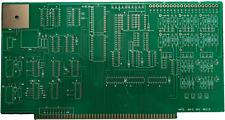
MITS ALTAIR 8800 88-2SIO S-100 Reproduction Board
$35.00

MITS Altair 8800 Computer Bamboo Reproduction Arduino Tested Working Assembled
$649.99

MITS ALTAIR 8800 Original Vintage Microcomputer S-100 Buy It Now $5999
$5999.00
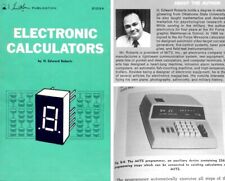
1974 Early Microcomputers by MITS Altair 8800's Ed Roberts HP-9810 Mark-8 Scelbi
$55.00

S-100 backplane motherboard bare PCB 9 slot (for Altair/IMSAI)
$30.00

MITS ALTAIR 8800 Original Vintage Microcomputer with 14 boards - Buy It Now
$9500.00

Vintage Altair 8088 CPU Wire Wrapped S100 Card w Mon EPROM circuit board #T71
$99.00
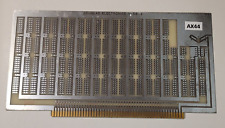
Altair MSAI Douglas Electronics 11 DE Prototype Card S100 circuit board #AX44
$69.00



 Reply With Quote
Reply With Quote