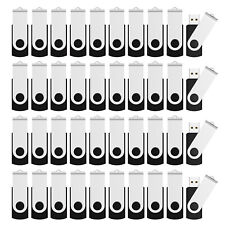-
3.4 and requests for root password
So, this is new.
When I try to run something that requires root access from the K menu, such as QTParted, I get the bouncing-icon-cursor, and then the following dialog box:
I need the root's password to run:
/usr/sbin/qtparted
Password:____________
No password I try, including no password, works. Version 3.3 didn't prompt me for this.
Now I know I can run a command prompt and go superuser (with no password needed) and type "qtparted" and it runs. I know I can also change the root's password to something and type that password in when prompted.
I am trying to avoid this.
So, any tips to either eliminate the password prompt OR does anyone know what I should type at that password prompt to make things work straight away?
Thanks,
Warr
-
Senior Member
registered user
wernst, if the first dialog that pops up on clicking on the menu item doesn't give an option usually in lower corner, for "adminstrator mode" like say, guarddog or in the kcontrol printer config - You can start from the command line (go to shell/console you like) and preface the command with "sudo". As in "sudo knoppix-installer". It will bring up a gui but you will be as if root. Am assuming live CD here. On the live CD the user default of knoppix has sudo rights. Let us know if you have a hd install and have made a new user.
-
All,
This is on the live-CD. Look, you can try it youself and observe what I am seeing very easily. Are you saying that you aren't prompted for a password given the same situation?
-Warr
-
Senior Member
registered user
wernst, I will go now to spare machine and give it a go exactly as you are to see what is happening.
I have run the live CD with 2.6 kernel and was disappointed about sound, but everything else seemed ok.
I didn't check out too much of the KDE menu, there are 2-3 bugs in newer KDE and one of them involves su-ing  I am going to go see if it got into the new Knoppix.
I am going to go see if it got into the new Knoppix.
Nish - maybe noob but running a lotta debian distros and a staunch KDE fan
-
Senior Member
registered user
wernst, I just booted on live CD using cheats knoppix26 and noscsi. Went to the the KDE menu and attempted the QTparted and saw the pw message. I understand what you are saying, but have to tell you I wouldn't start such an app through that route. I went to CIL, typed in sudo qtparted and the gui for that came up without any errors. Not sure how to advise you in pursuing issue on the live CD, but the CIL certainly works in this situation on live CD and I have a gut feeling the problem isn't the KDE menu bugginess but just live CD life.
-
Senior Member
registered user
-
Senior Member
registered user
PS here: pardon this nearly-blind old arthritic lady for typos and the occasional "grey moment" regarding acronyms and senile dyslexia.
Come on, Nish, why do you want to destroy my mental image of you?  Sigh.
Sigh.
When I try to run something that requires root access from the K menu, such as QTParted, I get the bouncing-icon-cursor, and then the following dialog box [...] No password I try, including no password, works. Version 3.3 didn't prompt me for this.
First: Yes, it did too prompt you for a root password when you tried to run any administrative utilities requiring root privileges on Knoppix v3.3. That's not a Knoppix feature; that's a KDE feature. (And a Gnome feature. And hopefully a feature of any properly configured X window manager.)
KDE (or any other window manager) not asking for a root password when starting an administrative utility requiring root permissions, unless already being run as root, would be a serious bug.
Second, the reason it asks you for a root password is that the command that starts QTParted up is kdesu qtparted (note the "kdesu"). I don't know why you'd want to start QTParted as the normal user, since you wouldn't have the necessary permissions to do much. But you can always make a link to it on your desktop.
And when starting up that way, it'll say, "No device found. Maybe you're not using root user?"
-
Senior Member
registered user
O M G !
Doing something that requires "root" priviledge, that doesn't ask for it if you don't have it? Yikes, it sure does sound like a "security" problem. Just imagine a user in a company, like the "guy" working in the shipping department, starting up some program that they should never have had the rights to running, and worse, doing who knows what to the "company" system.
I know, I know, I am only running a single user computer, so this situation isn't a concern. But Linux is designed as a user protected system, not like Win98, and the ones before. In Win98, you were God, if you trashed your system, it was your fault, if you networked a Win98 system, most users on the system were also God. With Linux, like WinNT, you have users and permissions, hopefully setup so that the people who "need" to do what they "need" to do, can do it, but thats it - you don't go around with a "company" intranet system, and everyone has Root priviledges. Its just not safe.
Partitioning hard drives is not something I want a "guy in the shipping department" having access to doing, I would think a more "locked down" system thinking would be applied in the situation. I think the fact that you are being asked for SuperUser password is more of a "security" feature, than a hinderance. If anything, it causes me to "think twice", when I am asked for a password, before I go and just do it.
IMHO,
Cuddles
-
Senior Member
registered user
I sometimes question the need for so much security myself, Cuddles. Single user system, too. But I have adjusted and just su in a console or use kdesu konqueror so I don't have to do a lot of typing to be cd-ing around. I have to admit I don't use the kmenu that much, so don't know how they set up a lot of the permissions/links in there for user. First install I had Firestarter for a firewall and it was annoying to have to keep starting it as root if I wanted to see it working.
-
First: Yes, it did
too prompt you for a root password when you tried to run any administrative utilities requiring root privileges on Knoppix v3.3. That's not a Knoppix feature; that's a KDE feature. (And a Gnome feature. And hopefully a feature of any properly configured X window manager.)
Sigh.
Fortunately for everyone concerned, it is easy to TEST this. I just booted from my Knoppix 3.3 CD (in other words, Live on CD) and chose QTParted from the System menu. I WAS NOT PROMPTED FOR A PASSWORD. It fired right up and I was able to reformat the ext3 partition onto which I has installed the 3.4 CD 10 minutes before.
So obviously, something changed.
Really though, the problem I was writing about was not that I was being prompted for a password, but that THERE WAS NO PASSWORD I COULD TYPE THAT WOULD WORK. Certrainly I can use the console and log in, but that rather defeats the purpose of having a program listed in the K menu: it can never run from there.
Anyway, it seems like there is no solution other than running from the console. If anyone knows how to avoid this, I'd love to hear it.
-Warr
Similar Threads
-
By Cuddles in forum General Support
Replies: 18
Last Post: 08-16-2013, 06:58 PM
-
By Cuddles in forum The Lounge
Replies: 13
Last Post: 06-18-2007, 10:43 AM
-
By kidsatacrux in forum General Support
Replies: 8
Last Post: 05-21-2004, 12:48 AM
-
By stol in forum General Support
Replies: 2
Last Post: 05-13-2004, 03:14 PM
-
By reubensant in forum General Support
Replies: 2
Last Post: 08-10-2003, 01:36 PM
 Posting Permissions
Posting Permissions
- You may not post new threads
- You may not post replies
- You may not post attachments
- You may not edit your posts
-
Forum Rules


USB Flash Drive Memory Stick Pendrive Thumb Drive 4GB, 8GB, 32GB, 64GB 128GB LOT
$230.40

1TB/2TB USB 3.0 Flash Drive Thumb U Disk Memory Stick Pen PC Laptop Storage lot
$80.39

Type C USB 3.0 Flash Drive Thumb Drive Memory Stick for PC Laptop 1TB 2TB lot
$73.29

USB Flash Drive Thumb Drive Memory Stick Pendrive 4GB, 8GB, 32GB, 64GB 128GB LOT
$308.13

Sandisk 16GB 32GB 64GB 128GB Cruzer Blade Flash Drive Memory Stick USB Lot Pack
$4.99

Lenovo Flash Drives 2TB Usb 3.0 Mini High Speed Metal Pendrive.
$9.99

1TB/2TB USB 3.0 Flash Drive Thumb U Disk Memory Stick Pen PC Laptop Storage lot
$11.99

64GB USB 3.0 Flash Drive USB Memory Stick High Speed Retractable USB Thumb Drive
$6.99

Lot SanDisk USB Flash Drive Cruzer Blade Glade Force Ultra Flair Luxe 3.0 3.1
$149.99
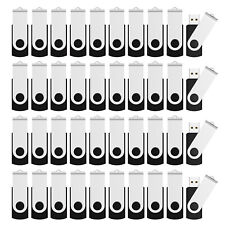
1/ 10/ 100pcs USB 2.0 2GB, 4GB ,8GB ,16GB ,32GB ,64GB 128GB USB Flash Drives Lot
$315.00



 Reply With Quote
Reply With Quote