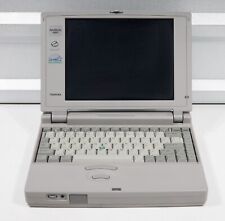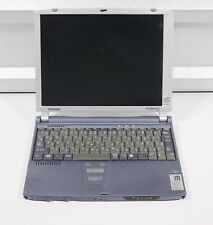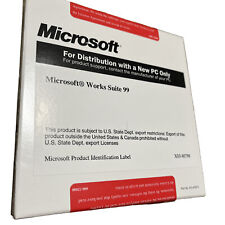-
installing kjumpingcube broke kde!
i apt-get installed kjumpingcube, and to do that it overwrote a whole bunch of core kde components, mnow kde's busted.. i can't use the kmenu or konqueror, and i can't reistannl kde cause apt-get wont let me!!
Code:
sudo knoppix@box:~$ sudo apt-get install kdelibs
Reading Package Lists... Done
Building Dependency Tree... Done
You might want to run `apt-get -f install' to correct these:
The following packages have unmet dependencies:
kdelibs: Depends: kdelibs-data (>= 4:3.2.2-2) but 4:3.1.4-3 is to be installed
kdelibs4: Depends: kdelibs-data (>= 4:3.2.1) but 4:3.1.4-3 is to be installed
E: Unmet dependencies. Try 'apt-get -f install' with no packages (or specify a solution).
knoppix@box:~$ sudo apt-get install kdelibs kdelibs-data
Reading Package Lists... Done
Building Dependency Tree... Done
The following NEW packages will be installed:
kdelibs
The following packages will be upgraded
kdelibs-data
1 upgraded, 1 newly installed, 0 to remove and 726 not upgraded.
13 not fully installed or removed.
Need to get 16.1kB/6396kB of archives.
After unpacking 2884kB of additional disk space will be used.
Get:1 http://ftp.de.debian.org testing/main kdelibs 4:3.2.2-2 [16.1kB]
Fetched 16.1kB in 1s (12.8kB/s)
(Reading database ... 113941 files and directories currently installed.)
Preparing to replace kdelibs-data 4:3.1.4-3 (using .../kdelibs-data_4%3a3.2.2-2_all.deb) ...
Unpacking replacement kdelibs-data ...
dpkg: error processing /var/cache/apt/archives/kdelibs-data_4%3a3.2.2-2_all.deb (--unpack):
trying to overwrite `/usr/share/mimelnk/application/vnd.sun.xml.calc.desktop', which is also in package openoffice-de-en
dpkg-deb: subprocess paste killed by signal (Broken pipe)
Selecting previously deselected package kdelibs.
Unpacking kdelibs (from .../kdelibs_4%3a3.2.2-2_all.deb) ...
Errors were encountered while processing:
/var/cache/apt/archives/kdelibs-data_4%3a3.2.2-2_all.deb
E: Sub-process /usr/bin/dpkg returned an error code (1)
ARGH!!! and just when i had gotten over my last problem
-
Hey man, I really feel for you!
This happened to me, and I had to reinstall from the knoppix CD. see http://www.knoppix.net/forum/viewtop...578&highlight=
I haven't tried out the solution mooted in this thread so I'm not sure if it would work.
Fortunately I had a seperate partition onto which I had mounted /home and copies of some key configuration files. Oh, and the /var/cache/apt/archives/.
So reinstalling was comparatively painless.
-
Now i just want to totally uninstall kde and all it's accessories so i'll at least be abnle to install things again.. how do i do that?
-
Senior Member
registered user
First, you need to remove the broken package so that apt-get will work. Start by opening a console as root and type:
Code:
dpkg --purge kdelibs-data kdelibs4
This will remove all of kde, not to mention the broken packages and it's configuration files unless you were prudent enough to backup your configuration files in your home directory. Once done, you can try Followed with a simulation for a base KDE install:
Code:
apt-get -s install -t unstable kde-core
If the output looks good, then remove the -s and let it go thru. If you rather have all of KDE, do this
Code:
apt-get -s install -t unstable kde
Remove the -s if the output looks good. In the future, you might want to use the -s switch with apt-get to make sure the new/upgraded packages won't break something before committing to the act.
HTH,
Durand
Similar Threads
-
By GaTk in forum Hdd Install / Debian / Apt
Replies: 1
Last Post: 06-02-2005, 10:38 PM
-
By Shadda in forum Hdd Install / Debian / Apt
Replies: 6
Last Post: 01-28-2005, 06:52 AM
-
By drews in forum General Support
Replies: 2
Last Post: 07-09-2004, 03:45 PM
-
By joshua in forum General Support
Replies: 5
Last Post: 06-15-2004, 02:15 AM
 Posting Permissions
Posting Permissions
- You may not post new threads
- You may not post replies
- You may not post attachments
- You may not edit your posts
-
Forum Rules

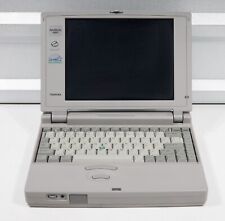
Vintage Toshiba Satellite Pro 400CS Pentium 75MHz laptop parts or repair
$30.00
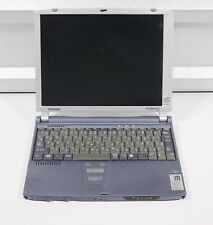
Vintage Toshiba Dynabook Portege 3440 Pentium III 500MHz laptop Japanese kybd
$60.00

VINTAGE COLUMBIA 6FT SONY POWER CHEATER CORD NEW NEW OLD STOCK 7A-125V RARE
$59.88
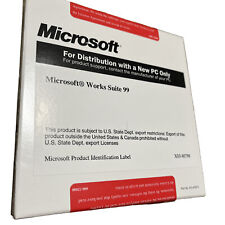
VINTAGE Microsoft Works Suite 99 w/Certificate of Authenticity PC New Sealed
$34.97

Vintage DB25 male to female 10 foot serial cable NEW NOS
$5.50

Vintage PANASONIC LX-K780 Multi-Laserdisc Player Karaoke **Remote** Tested
$499.99

VINTAGE, HARMAN KARDON, MULTIMEDIA COMPUTER SPEAKERS Tested Good
$25.00

Vintage Compaq Armada 100S Laptop
$89.99

Vintage Dell Precision 420 MT - Intel Pentium II 866MHz - 384MB Ram - No HDD/OS
$149.99

Vintage Dell Precision 410 Intel Pentium II 600 MHz 768 MB Ram I No HDD I No OS
$129.99



 Reply With Quote
Reply With Quote