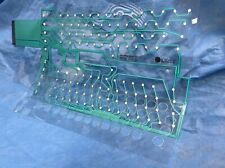-
Junior Member
registered user
Recovering NTFS partition (Newbie)
I want to recover some data from a corrupted NTFS partition which has Windows XP Pro (among other things) installed on it.
Knoppix/Konquerer "sees" only a FAT (plain FAT, not FAT32) partition on the disk which I imagine is the XP recovery consol. I do not need to preserve this partition or the files in it.
How do I make Knoppix "see" the NTFS partition?
I realize Knoppix won't write to an NTFS partition. I have another, working hard disk formatted FAT32 with enough space to take the data I need to recover.
Many thanks in advance for suggestions. I have no previous experience of Linux/Knoppix.
David
-
Senior Member
registered user
Well I have no idea about Konqueror but I would personally just do this:
fdisk -l /dev/hda
OR
fdisk -l /dev/hdb
or where ever your drive is. Then, you *should* be able to mount it.
mount /dev/hda2 /mnt/hda2
If /mnt/hda2 doesn't exist simply mount it somewhere else. Anywhere will do.
-
Senior Member
registered user
Re: Recovering NTFS partition (Newbie)

Originally Posted by
Davidsa
I want to recover some data from a corrupted NTFS partition which has Windows XP Pro (among other things) installed on it.
Knoppix/Konquerer "sees" only a FAT (plain FAT, not FAT32) partition on the disk which I imagine is the XP recovery consol. I do not need to preserve this partition or the files in it.
How do I make Knoppix "see" the NTFS partition?
I realize Knoppix won't write to an NTFS partition. I have another, working hard disk formatted FAT32 with enough space to take the data I need to recover.
Many thanks in advance for suggestions. I have no previous experience of Linux/Knoppix.
David
By any chance, are you using a program called GoBack?
http://www.knoppix.net/forum/viewtop...?p=21961#21961
-
Senior Member
registered user

Originally Posted by
mzilikazi
If /mnt/hda2 doesn't exist simply mount it somewhere else. Anywhere will do.
If /mnt/hda2 doesn't exist, call
mounting it just somewhere will hide that folder, so mounting to /bin will perhaps do, but then you are caught, because 'umount' is hidden (and a lot of importants programs too).
I guess mzilikazi meant 'anywhere in /mnt/ (i.e.: /mnt/winpartition)' will do.
Just to prevent unlikely errors...
-
Senior Member
registered user
Re: Recovering NTFS partition (Newbie)

Originally Posted by
Davidsa
I want to recover some data from a corrupted NTFS partition which has Windows XP Pro (among other things) installed on it.
Knoppix/Konquerer "sees" only a FAT (plain FAT, not FAT32) partition on the disk which I imagine is the XP recovery consol. I do not need to preserve this partition or the files in it.
How do I make Knoppix "see" the NTFS partition?
I realize Knoppix won't write to an NTFS partition. I have another, working hard disk formatted FAT32 with enough space to take the data I need to recover.
Many thanks in advance for suggestions. I have no previous experience of Linux/Knoppix.
David
The following thread:
http://www.knoppix.net/forum/viewtop...887&highlight=
chronicles my newbie journey through a very similar problem about a year ago, when my Windows would not boot due to a motherboard problem, and I had to back up an NTFS drive onto a second HD before returning the computer for warranty service. Knoppix 3.2 saved me. Back then, K3B did not support my DVD+R/RW drive, and I needed to save some video files which were too large to fit on a CD. If you have the patience to read through it, it might be of help. I will tell you that I've never heard this solution suggested anywhere else, and the copy process took a surprising amount of time to complete.
Good luck,
JD
-
Junior Member
registered user

Originally Posted by
mzilikazi
Well I have no idea about Konqueror but I would personally just do this:
fdisk -l /dev/hda
OR
fdisk -l /dev/hdb
or where ever your drive is. Then, you *should* be able to mount it.
mount /dev/hda2 /mnt/hda2
If /mnt/hda2 doesn't exist simply mount it somewhere else. Anywhere will do.
Thanks - but when I try this I get an error message something like "Unable to open /dev/hda "
What am I missing?
David
-
Junior Member
registered user
Re: Recovering NTFS partition (Newbie)

Originally Posted by
j.drake

Originally Posted by
Davidsa
I want to recover some data from a corrupted NTFS partition which has Windows XP Pro (among other things) installed on it.
Knoppix/Konquerer "sees" only a FAT (plain FAT, not FAT32) partition on the disk which I imagine is the XP recovery consol. I do not need to preserve this partition or the files in it.
How do I make Knoppix "see" the NTFS partition?
I realize Knoppix won't write to an NTFS partition. I have another, working hard disk formatted FAT32 with enough space to take the data I need to recover.
Many thanks in advance for suggestions. I have no previous experience of Linux/Knoppix.
David
By any chance, are you using a program called GoBack?
http://www.knoppix.net/forum/viewtop...?p=21961#21961
No - Norton Antivirus is on there, but on this drive I have only ever used the other Norton tools from the HD.
David
-
Junior Member
registered user

Originally Posted by
user unknown

Originally Posted by
mzilikazi
If /mnt/hda2 doesn't exist simply mount it somewhere else. Anywhere will do.
If /mnt/hda2 doesn't exist, call
mounting it just somewhere will hide that folder, so mounting to /bin will perhaps do, but then you are caught, because 'umount' is hidden (and a lot of importants programs too).
I guess mzilikazi meant 'anywhere in /mnt/ (i.e.: /mnt/winpartition)' will do.
Just to prevent unlikely errors...
Thanks but I haven't got that far yet!
David
-
Junior Member
registered user
Re: Recovering NTFS partition (Newbie)

Originally Posted by
j.drake

Originally Posted by
Davidsa
I want to recover some data from a corrupted NTFS partition which has Windows XP Pro (among other things) installed on it.
Knoppix/Konquerer "sees" only a FAT (plain FAT, not FAT32) partition on the disk which I imagine is the XP recovery consol. I do not need to preserve this partition or the files in it.
How do I make Knoppix "see" the NTFS partition?
I realize Knoppix won't write to an NTFS partition. I have another, working hard disk formatted FAT32 with enough space to take the data I need to recover.
Many thanks in advance for suggestions. I have no previous experience of Linux/Knoppix.
David
The following thread:
http://www.knoppix.net/forum/viewtop...887&highlight=
chronicles my newbie journey through a very similar problem about a year ago, when my Windows would not boot due to a motherboard problem, and I had to back up an NTFS drive onto a second HD before returning the computer for warranty service. Knoppix 3.2 saved me. Back then, K3B did not support my DVD+R/RW drive, and I needed to save some video files which were too large to fit on a CD. If you have the patience to read through it, it might be of help. I will tell you that I've never heard this solution suggested anywhere else, and the copy process took a surprising amount of time to complete.
Good luck,
JD
Not exactly the same but your experience is indeed relevant and useful
Thanks
David
-
Senior Member
registered user

Originally Posted by
Davidsa
Thanks - but when I try this I get an error message something like "Unable to open /dev/hda "
What am I missing?
David
Try it as root. 
Similar Threads
-
By farlight in forum MS Windows & New to Linux
Replies: 1
Last Post: 05-26-2005, 10:45 AM
-
By Tostado in forum MS Windows & New to Linux
Replies: 0
Last Post: 05-02-2005, 04:09 AM
-
By StryDeR in forum General Support
Replies: 11
Last Post: 02-23-2005, 08:00 AM
-
By krikke in forum MS Windows & New to Linux
Replies: 12
Last Post: 09-10-2004, 08:39 PM
-
By doktor in forum General Support
Replies: 2
Last Post: 11-01-2003, 06:54 AM
 Posting Permissions
Posting Permissions
- You may not post new threads
- You may not post replies
- You may not post attachments
- You may not edit your posts
-
Forum Rules


Atari 600 XL Vintage Home Computer - New in Box, Unused
$200.00

Vintage Atari 800XL Computer With Original Box
$140.00

Atari Power Cube 800XL, 600XL, 65XE, 130XE USB-C Power Supply PSU
$11.25

Vintage Family owned Atari 1200xl computer sold as is tested turns on with cable
$299.99

A8picoCart Atari 130 / 65 XE 800 / 1200 XL XEGS multicart UnoCart clone game
$32.95

Vintage Atari 800XL ~ Home Computer in Original Box ~ Tested and Working
$149.90

RARE San Jose Computer Special Edition 810 5 1/4" Floppy Disc Drive Atari 8-bit
$195.00
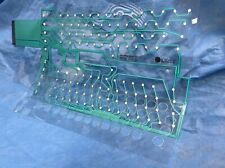
ATARI 600XL / 800XL Keyboard Membrane Replacement - NEW
$37.99

Ms. Pac-Man Game Cartridge Atari TI99/4A TI-99/4A 1983 MS PACMAN UNTESTED/AS IS
$21.24

Atari ST Diagnostic Cartridge 520 1040 STF STFM Mega Computer cart test Diags
$28.75



 Reply With Quote
Reply With Quote