-
Senior Member
registered user

Originally Posted by
user unknown
For a developer, what do you have to do to make your work klik-able?
Ideally: Don't use absolute paths (like /opt) but variables (like $KDEDIRS) in your software and get it packaged into the debian repository. Then it should be klik-able without further manual intervention (serverside-apt is supposed to do all the magic, see http://www.knoppix.net/forum/viewtopic.php?t=11160).
Practically: Write a klik recipe manually that thells the klik client how to download, binary-patch, install and run your software.
-
Senior Member
registered user
Well - I've never been a friend of absolute pathnames.
But need to find out how to build a debian-package although.
And prepare to tell people in forums, why they are low on memory by running 4 applications, while the can run 10 on windows.
If you need libCoolFont.so.4.7, can't you first look at the standard-places for it?
And wouldn't it be better, to have a structure:
Code:
/home/frank/klik/lib/libCoolFont.so.4.7
/home/frank/klik/lib/libCoolFont.so.4.12
/home/frank/klik/bin/yetAnotherEditor (using ../lib/libCoolFont.so.4.7)
/home/frank/klik/bin/yetAnotherEmailClient (using ../lib/libCoolFont.so.4.7)
/home/frank/klik/bin/yetAnotherIRCclient (using ../lib/libCoolFont.so.4.12)
...
This would still allow YoopieDoopie Frank to install Software without RootPriviliges and share the libraries.
Drawbacks:
- one more directory (lib).
- how to know, that a library isn't used at all (how do we know today in /usr/local/lib?)
-

Originally Posted by
probono
But I agree, there should be some universally agreed standard on which libraries are the "core system" (and expected on any machine) and which ones are "special" (and must come with the app that needs them). Another possible solution is serverside-apt, which I am developing. It will check which libraries are installed on your machine and download only the missing ones.
Would it be possible to let the user decide:
if he want a shared directory for the library and/or apps?
if he want to share library and/or apps with other users(to save hd space with multiple user system)?
if he want each apps to have its own set of library to be sure that he can copy and use the app-dir anywhere?
(insert your ideas here)...
it would be very cool to have a knoppix liveCD made especially for klik, it would ease the creation of a (klik standard) for that system witch would enable the creation of ready to use cmg file... After that, i think it would be possible to set a user menu that could be updated automatically(from internet). A click on an item would verify if the application is already there. Then it would automatically download the apps (if its not already installed) with a nice progress bar and a start button once the app is downloaded. Maybe the cmg file could be downloaded with bittorrent? 
Well i'm not a developper but i would be glad to help if i can.
Swe3tDave
-
Senior Member
registered user

Originally Posted by
swe3tdave

Originally Posted by
probono
But I agree, there should be some universally agreed standard on which libraries are the "core system" (and expected on any machine) and which ones are "special" (and must come with the app that needs them). Another possible solution is serverside-apt, which I am developing. It will check which libraries are installed on your machine and download only the missing ones.
Would it be possible to let the user decide:
if he want a shared directory for the library and/or apps?
if he want to share library and/or apps with other users(to save hd space with multiple user system)?
if he want each apps to have its own set of library to be sure that he can copy and use the app-dir anywhere?
(insert your ideas here)...
Serverside apt exists now, and works roughly as follows:
You tell the server what you are running
If it is a supported system it knows what you have installed and only installs non-shared components.
If you are on an unsupported system it assumes you have the common packages from the supported systems (at least the lowest version in any of them).
One of the aims of klik would certainly be to NOT have the user being hassled with questions about libraries, though it may be possble to have some optional klik configuration on the machine to do the sorts of things you seem to be describing, having the cmg files built in a globally shared location and perhaps other such features (such as building the cmg to expect only the common packages so it should be portable across supported distros).

Originally Posted by
swe3tdave
it would be very cool to have a knoppix liveCD made especially for klik, it would ease the creation of a (klik standard) for that system witch would enable the creation of ready to use cmg file... After that, i think it would be possible to set a user menu that could be updated automatically(from internet). A click on an item would verify if the application is already there. Then it would automatically download the apps (if its not already installed) with a nice progress bar and a start button once the app is downloaded. Maybe the cmg file could be downloaded with bittorrent?

I've been considering trying to build a liveCD designed for klik, whether I'll ever do it or release it is another matter. Anyone who would care to suggest "essential" features or what they think it should be based on go right ahead! I'll post about either what I've done or what I have in mind when I get other things sorted out.
Your automatic downloading of applications idea is interesting, but have you considered:
A: Just how big a menu it would be, it would have thousands of entries.
B: Just how long the delay could be between clicking on a menu item to run a program and it actually launching (potentially hours)
Also it is worth noting that cmg files are not simply downloaded with klik but are actually built on the client machine so serving them by torrent it impractical. For unusual cmg files (like the openoffice 2 preview) where the cmg file itself is going to be distributed bittorrent may be the answer, but in general serving cmg files by bittorrent could require a lot of server effort to build all the cmg files requested so it can serve them up, and given that klik currently builds from debian-sid the length of time the client would be usefully serving the torrent would probably be quite short (never mind how long users would actually be reserving the torrent for).
I think working on the klik site is the best way to work on this as it is effectively the menu you describe.

Originally Posted by
swe3tdave
Well i'm not a developper but i would be glad to help if i can.
Ideas, testing, documentation, helping others with their problems ... I'm sure you can help!
-

Originally Posted by
bfree
One of the aims of klik would certainly be to NOT have the user being hassled with questions about libraries, though it may be possble to have some optional klik configuration on the machine to do the sorts of things you seem to be describing, having the cmg files built in a globally shared location and perhaps other such features (such as building the cmg to expect only the common packages so it should be portable across supported distros).
i agree keep it simple but dont forget the power users... 

Originally Posted by
bfree
I've been considering trying to build a liveCD designed for klik, whether I'll ever do it or release it is another matter. Anyone who would care to suggest "essential" features or what they think it should be based on go right ahead! I'll post about either what I've done or what I have in mind when I get other things sorted out.
i think that this should be the appropriate essential features:

Originally Posted by
probono

Originally Posted by
paradocs
It may change the "ideal" content of the KNOPPIX CD to focus more on libraries and the basic support programs, but free up space since applications can be easily added.
Right. I think absolutely the same. The "core system" should be "stable" in terms of what packages it contains. In my opinion, it should include all the "low-level stuff" that is used in common by many applications, plus the latest KDE. It should also contain the larger "frameworks" (such as the LaTeX environment). Everything that is used by just a few applications instead could be klik'd.
at least its a good start..  Maybe you could add OpenOffice, if there is enough space left...
Maybe you could add OpenOffice, if there is enough space left... 
Swe3tDave
-
bfree wrote:
I've been considering trying to build a liveCD designed for klik, whether I'll ever do it or release it is another matter. Anyone who would care to suggest "essential" features or what they think it should be based on go right ahead! I'll post about either what I've done or what I have in mind when I get other things sorted out.
Sounds like a great idea...
Not certain that I can suggest "essential" features -- I'm 'peculiarly' reliant on LiveCd + PersistentHome & ConfigSave (knoppix.img, knoppix.sh & configs.tbz) -- I run exclusively from CD, NO Hard-Drive -- and so, my "essentials" will be different from the 'normal' user's.
With that in mind, here's what I suggest:
1) Make the entire design suitable for use on "diskless" systems -- enabling the addition of programs to USB storage devices (in addition to hard drives).
2) Include only the major programs used by most puter users...NOT heavily aimed at EITHER gamers or wordprocessors/spreadsheeters or music-lovers or video/photo types.
For the moment, that's it...One positive druther and one negative...Keep it lean so that users shorter on RAM can operate fairly quickly from OS-on-CD; and so that users on dial-up can add a few (lite) programs without extreme download times.
Thanks for your interest in creating such a CD !
(And, take KlikIt!'s combo with klik into account...)
Similar Threads
-
Replies: 20
Last Post: 04-23-2005, 05:02 AM
-
Replies: 1
Last Post: 03-30-2005, 07:46 AM
-
By morgan73 in forum Hdd Install / Debian / Apt
Replies: 15
Last Post: 12-16-2004, 08:51 PM
-
Replies: 210
Last Post: 12-04-2004, 03:04 PM
-
By Lord1981 in forum Hdd Install / Debian / Apt
Replies: 6
Last Post: 01-04-2004, 10:19 PM
 Posting Permissions
Posting Permissions
- You may not post new threads
- You may not post replies
- You may not post attachments
- You may not edit your posts
-
Forum Rules


AUDIO CODES MP-114 VOIP Gateway Open Box
$37.49

IXIA XR100 VOIP PROBE
$199.99
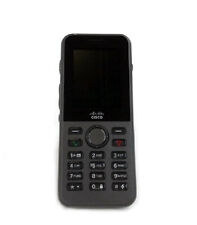
Cisco CP-8821-K9 8821 Wireless VOIP IP Phone 1 Year Waranty
$330.00

Yealink W73H IP DECT VOIP Phone
$10.00

Cisco CP-7945G VOIP Phone With Stand & Handset Business IP Phone 7945
$3.00

New Cisco 7945G IP VoIP Gigabit GIGE Telephone Phone CP-7945G -
$24.95

Grandstream GS-HT802 2 Port Analog Telephone Adapter VoIP Phone & Device, Black
$32.00
![Cisco VG202XM Analog Voice Gateway VoIP -- [NEW/FULL KIT] picture](/store/img/g/I0YAAOSwn0lle2WJ/s-l225/Cisco-VG202XM-Analog-Voice-Gateway-VoIP-NEW-FULL-K.jpg)
Cisco VG202XM Analog Voice Gateway VoIP -- [NEW/FULL KIT]
$76.00

LOT OF 10 Cisco CP-7841-K9 VoIP 4-Line Business Phone w/ Stand Handset Cord
$69.99



 Reply With Quote
Reply With Quote



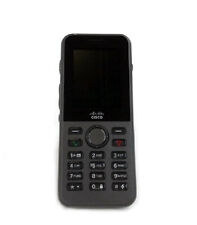




![Cisco VG202XM Analog Voice Gateway VoIP -- [NEW/FULL KIT] picture](/store/img/g/I0YAAOSwn0lle2WJ/s-l225/Cisco-VG202XM-Analog-Voice-Gateway-VoIP-NEW-FULL-K.jpg)
