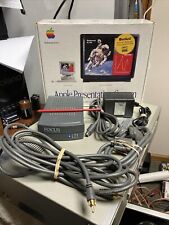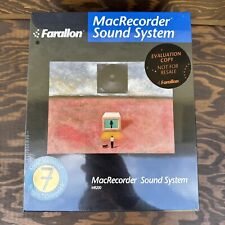-
Junior Member
registered user
Prepping Hard Drive
I just tried out Knoppix for the first time and I love it. It detected all of my hardware except for the soundcard on my laptop which was alleviated by a simple modprobe.
I'm planning to try out a HD install on my laptop which has a 20G drive.
I've read that when you upgrade to a newer version of Knoppix it wipes out the old install. I have no problem with having to tweak my stuff back to where I want it after an upgrade, but I was wondering if there were any recommendations for how to partition the hard drive to minimize this.
Here's an example of what I've done in the past:
Code:
hda1 /boot 150MB
hda2 <swap> 512MB
hda3 / 600MB
hda5 /home 512MB
hda6 /usr 1024MB
hda7 /var 512MB
hda8 /opt 1024MB
My machines are for web development purposes as well so I would like to keep the config files around for Apache after the upgrade as well. Should I create another partition for /etc? Whould this get wiped by an upgrade?
I then usually have my data area on another partition which I mount as /home/myusername
Thanks,
Andy
-
Re: Prepping Hard Drive
Salve Andy,
>I'm planning to try out a HD install on my laptop which has a 20G
>drive.
If you install Knoppix additional to your running system, you
need seperate partition with > 2,6 GB(AFAIK) free space.
>I've read that when you upgrade to a newer version of Knoppix it >wipes out the old install.
[..]
> Should I create another partition for /etc? Whould this get wiped
> by an upgrade?
See Knoppix as a clone of an installation. There will be no upgrades
with Knoppix, only new installations. Knoppix is a Live-System and
not a distribution.
After installing Knoppix to your hd, you have a Debian installation
on your hd. You can use the Debian tools apt-get to install and
upgrade your system and software.
visit http://www.debian.org and learn more about Debian.
If you use a seperate /etc before installing Knoppix again,
you use an old-fasiond installation in /etc. This will not run,
create trouble or unnessesary work. So again, after installing Knoppix
on your hd you have two options:
1. To install a new (instant - clone system) Knoppix over the old one
2. To use the debian tools.
BTW, i see no reason why to split your hd in so many partitions,
it is more complicated, less flexible and not faster.
Special Partition for /boot swap are home are handy:
>I then usually have my data area on another partition which I mount >as /home/myusername
Visit
http://www.linux.org/docs/index.html
for general Linux knowledge.
Greetings
rob
-
Junior Member
registered user
I decided to go with the simple one big partition setup. The reason I used so many partitions is because my laptop was a proof-of-concept for a server and I'd figured I'd set it up as such. The partition setup was recommend to me.
Now that I've been thinking, the only things I have to worry about losing if I would be an upgrade (or new install) would my apache config and samba config which I'll just back up. All my personal data is stored on other hard drives, actually in Fat32 so I can share it with Windows.
Thanks for the help.
Andy
Similar Threads
-
By jefro in forum Hardware & Booting
Replies: 1
Last Post: 12-16-2004, 10:37 PM
-
By Ezor in forum General Support
Replies: 3
Last Post: 12-14-2004, 01:59 AM
-
By Bodhi in forum General Support
Replies: 3
Last Post: 12-11-2004, 02:19 AM
-
By kidsatacrux in forum MS Windows & New to Linux
Replies: 19
Last Post: 08-03-2004, 07:41 AM
-
By echelon in forum General Support
Replies: 3
Last Post: 11-26-2003, 08:50 PM
 Posting Permissions
Posting Permissions
- You may not post new threads
- You may not post replies
- You may not post attachments
- You may not edit your posts
-
Forum Rules


Apple Mac Powerbook Duo 230 Vintage Laptop
$60.00
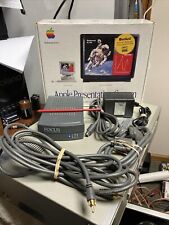
Vtg 1994 Macintosh Apple (M2895LL/A) Presentation System - All Parts/Cables Inc
$15.00

vintage apple computer I Mac
$100.00

Apple Macintosh LC475 Model M1476 Computer Vintage For Parts or Repair
$99.95

Vintage Apple Powerbook 540c Laptop Working with Original Powercord | Mac OS
$550.00

Vintage Apple Macintosh M1596 Performa 6115CD - UNTESTED
$74.00

Vintage Apple Macintosh Plus 1MB M0001A Desktop Computer - Powers On / Bad Video
$109.99
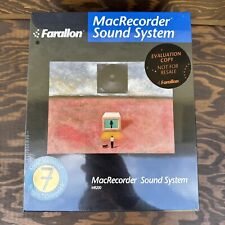
1990 Farallon MacRecorder Sound System MR200 for Mac NEW SEALED VTG Mac Software
$499.00

Vintage Apple Macintosh Plus 1MB Desktop Computer - M0001A POWERS ON NO DRIVE
$199.95

Apple Macintosh SE/30 M5119 Vintage Mac Computer BAD FLOPPY DRIVE FOR PARTS
$350.00



 Reply With Quote
Reply With Quote