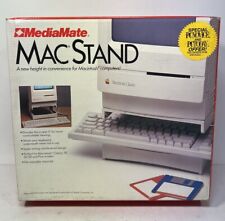-
lilo with two linux versions
Before installing Knoppix on my HD, I had XP-Home and Mandrake as a dual boot in lilo. My plan was to install Knoppix and have a triple boot - XP, Mandrake, and Knoppix 3.3. However, the Knoppix HD install overwrote the Mandrake, so I used the Mandrake CD to rebuild lilo with XP and Mandrake, and then tried to add the Knoppix entry by hand. My /etc/lilo.conf looks like this:
boot=/dev/hda
map=/boot/map
vga=normal
default="windows"
keytable=/boot/us.klt
prompt
nowarn
timeout=100
message=/boot/message
menu-scheme=wb:bw:wb:bw
other=/dev/fd0
label="floppy"
unsafe
image=/boot/vmlinuz
label="Mandrake"
root=/dev/hdb5
initrd=/boot/initrd.img
append="devfs=mount hdd=ide-scsi acpi=off"
read-only
image=/boot/vmlinuz
label="failsafe"
root=/dev/hdb5
initrd=/boot/initrd.img
append="failsafe devfs=nomount hdd=ide-scsi acpi=off"
read-only
other=/dev/hda1
label="windows"
table=/dev/hda
image=/boot/vmlinuz
label="Knoppix"
root=/dev/hdb7
initrd=/boot/initrd.gz
read-only
Knoppix boots part way, then hangs. Do I need to change the Knoppix entry somehow? The root directory is good.
Thanks,
Mike
-
Senior Member
registered user
First of all, use indentation in your source, and the 'code' - button, to
display it more readable, like this:
Code:
label="Mandrake"
root=/dev/hdb5
initrd=/boot/initrd.img
image=/boot/vmlinuz
label="failsafe"
root=/dev/hdb5
initrd=/boot/initrd.img
other=/dev/hda1
label="windows"
table=/dev/hda
image=/boot/vmlinuz
label="Knoppix"
root=/dev/hdb7
initrd=/boot/initrd.gz
Second:
'Mandrake' and ane 'windows' use the same /boot/vmlinuz?
'Mandrake' and ane 'failsafe' use the same /boot/initrd.img?
I guess your knoppix-entry needs to be
initrd=/mnt/hdb7/boot/initrd.gz
or whereever your hdb7 is mounted to, when running lilo.
The 'image'-entries should point to the actually mounted device accordingly.
Therefore your Mandrake:lilo will look different than your knoppix-lilo.
Note: only the 'root'-entrys are started with '/dev/' - the others shall be in the filesystem-notation.
-
Thanks for your reply. Below is a repost of my lilo.conf, hopefully with indentation shown, which makes the logic much clearer. Unfortunately, adding "[b]" to the Knoppix section didn't help. The error that I'm getting says that Knoppix can't start the display manager. Any help will be much appreciated.
Code:
other=/dev/fd0
label="floppy"
unsafe
image=/boot/vmlinuz
label="Mandrake"
root=/dev/hdb5
initrd=/boot/initrd.img
append="devfs=mount hdd=ide-scsi acpi=off"
read-only
image=/boot/vmlinuz
label="failsafe"
root=/dev/hdb5
initrd=/boot/initrd.img
append="failsafe devfs=nomount hdd=ide-scsi acpi=off"
read-only
other=/dev/hda1
label="windows"
table=/dev/hda
image=/boot/vmlinuz
label="Knoppix"
root=/dev/hdb7
initrd=/boot/initrd.gz[b]
read-only
-
Senior Member
registered user
Much better overview - isn't it?
Well - bold inside code doesn't work.
How is the display-manager question related to lilo? not at all - I guess.
But again my question:
Your /boot - directory is the same for Mandrake, failsafe and knoppix?
Assuming this is the knoppix-lilo.conf file.
I assume your Mandrake-boot-dir is on hdb5, which is maybe mounted to /mnt/hdb5 and then
initrd=/mnt/hdb5/boot/initrd.img would be the right entry for Mandrake and failsafe.
For the display-manager question start a new Thread, with appropriate title.
-
This is the Mandrake lilo-conf file. It was created automatically by the Mandrake install CD.
I then used the Mandrake Control Center to add the Knoppix entry, but had to hand-edit it so that root pointed to the correct partition (hdb7). I basically copied the format that Mandrake automatically generated for failsafe and Mandrake since those work fine.
It seems like Knoppix boots, but something is wrong with the display-manager. As suggested, I'll start a new thread, with appropriate title and exact error messages.
I can boot into Knoppix fine using the boot floppy that I created on install. The CD also works fine, of course.
Again, thanks for your help.
Mike
-
Senior Member
registered user
If everything (from lilo) works - fine, but if this is the Mandrake-lilo.conf,
I would still prove the entries 'image' and 'initrd'
Code:
image=/mnt/hdb7/boot/vmlinuz
label="Knoppix"
root=/dev/hdb7
initrd=/mnt/hdb7/boot/initrd.gz[b]
read-only
They are really located on /dev/hdb5 (which is your Mandrake root-dir)?
Similar Threads
-
By tomjermy in forum Hardware & Booting
Replies: 1
Last Post: 03-17-2005, 01:07 AM
-
By ramaswamyps in forum Hdd Install / Debian / Apt
Replies: 4
Last Post: 03-05-2005, 01:42 AM
-
By hrymur in forum General Support
Replies: 1
Last Post: 06-12-2004, 05:02 AM
-
By pistatio56 in forum General Support
Replies: 1
Last Post: 03-01-2004, 09:56 AM
-
By waynejkruse10 in forum The Lounge
Replies: 0
Last Post: 11-15-2003, 11:12 AM
 Posting Permissions
Posting Permissions
- You may not post new threads
- You may not post replies
- You may not post attachments
- You may not edit your posts
-
Forum Rules


Apple Mac Powerbook Duo 230 Vintage Laptop
$60.00
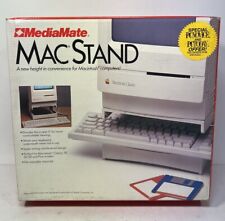
Vintage MediaMate Early 90’s Macintosh Mac Desktop PC Home Computer Stand #18200
$50.00

Vintage Apple Macintosh Powerbook 190 Series M3047 Laptop Parts/Repair
$69.00

Vintage Apple Macintosh II 2 M5000 Computer no power very nice w drives card
$350.00

Vintage Apple Macintosh Classic Model M0420 *Powers ON
$79.99

Apple Studio Display Monitor M2454 15" vintage Mac LCD
$80.00

Apple Mac IIsi computer Very Good condition Vintage
$100.00

VINTAGE REFURBISHED MACINTOSH SE WITH BLUESCSI RECAPPED POWER SUPPLY
$300.00

Vintage Apple Power Macintosh PC Computer M3979 7600/132
$249.50

Vintage Apple Macintosh G3 PowerBook Untested For Parts As Is
$79.99



 Reply With Quote
Reply With Quote