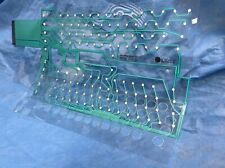-
Junior Member
registered user
how to force remove a half-installed package?
I have installed knoppix 3.4 on HD, and am using 2.6.6 (from 2004/05/17).
I was removing all those games that I don't need, and one of them is giving all kinds of trouble, namely frozen-bubble-data.
Removing frozen-bubble ...
Purging configuration files for frozen-bubble ...
dpkg: error processing frozen-bubble-data (--remove):
Package is in a very bad inconsistent state - you should
reinstall it before attempting a removal.
Errors were encountered while processing:
frozen-bubble-data
E: Sub-process /usr/bin/dpkg returned an error code (1)
I tried to different remove method (purge, force overwrite, reinstall, etc), it just doesn't work.
I tried to re-install, but it complains that the downloaded deb package has no script. Is there any other way (even manual) that I can get rid of this stupid thing?
TIA
-
Junior Member
registered user
The thing, this package does not have any file installed:
dpkg -L frozen-bubble-data
returns
Package `frozen-bubble-data' does not contain any files (!)
How can I manually hack this out? This is causing all kinds of problem with other install/upgrade. I need to get over this fast, have been wasted a whole day on this already. Someone please give a hint on how to get it out.
TIA
-
Junior Member
registered user
Don't have an answer... but I'd like to know a solution for this as well
-
Junior Member
registered user
Someone got to know how to fix this problem, please....
How do I make apt/dpkg ignore this stupid package, if I can't remove at all? I'm trying to install/upgrade other packages, but this always gets into the way.
-
Senior Member
registered user
I've had this happen as well. It seems to work better to run dpkg directly rather than through apt-get.
Try dpkg -P <package>.
Also check man dpkg for forcing commands. Can't check right now, I'm in Mandrake which doesn't have dpkg.
Also do deborphan & apt-get clean.
deborphan | xargs apt-get -y remove
will clean out any stray files from other deletes. You will probably have to run it two or three times to get everything.
Hope this helps.
-
Junior Member
registered user
Thanks for replying. I had already tried different things directly with dpkg, but that stupid package just gets in the way of everything. dpkg --purge would not do anything, just throws me an error:
dpkg: error processing frozen-bubble-data (--purge):
Package is in a very bad inconsistent state - you should
reinstall it before attempting a removal.
Errors were encountered while processing:
frozen-bubble-data
Tried re-install, force-remove-reinstreq, and combinations of other options. Nothing can handle. I'm suprised that there's no other "expert" tool for the last rescue, which you can just say "fuck it, just get rid of the fucking thing or forget about it, give me back my system".
The thing is totally screwed, I can't do anything with apt/dpkg related works. Everytime I try something, it will process this first, and exits with an error.
I just want to get rid of this stupid thing without re-installing. I used rpm on RH for years, never got this kind of screw up. I thought apt on debian is supposed to be much more solid and nicer, guess that's not what I found out, heh?
Is there any other way to manually clean it up? If the packaging system can hold your machine as hostage, that's not a solid one, for sure.
Sorry for venting here, but I'll re-install the whole damn thing from scratch and would more time.
-
Senior Member
registered user
Just a guess....
Code:
dpkg --force-remove-reinstreq --purge frozen-bubble-data
-
Senior Member
registered user
Try this:
Code:
touch /usr/games/frozen-bubble.wav
Then do apt-get remove frozen-bubble frozen-bubble-data
-
I was having the same problem and I just figured it out. I went to /usr/games and rm frozen-bubble. Then I just did an apt-get install frozen-bubble and it installed both frozen-bubble and frozen-bubble-data just fine, no more errors. Hope it works for you too.
-
Junior Member
registered user
Thanks all for replying.
I tried what mzlilikazi said, doing
touch /usr/games/frozen-bubble.wav,
then
apt-get remove --purge frozen-bubble frozen-bubble-data
That does not work either. What it does is changing the name of frozen-bubble.wav to frozen-bubble, and gives me the same error.
What mbarron suggested works fine for installing frozen-bubble, but I still can't remove that stupid frozen-bubble-data, and removing was my purpose.
I don't know anything about those games, and I don't want to know either. I just want to get rid of all of them from my computer. And I want it done cleanly. Sure, I can do a "dpkg -L" to list all the files and manually remove all of them, but then, why do I need a packaging system again?
Similar Threads
-
By chris-harry in forum Games
Replies: 3
Last Post: 05-30-2005, 11:01 AM
-
By Baby_Face in forum General Support
Replies: 3
Last Post: 11-04-2004, 02:52 PM
-
By Drezliok in forum Hdd Install / Debian / Apt
Replies: 5
Last Post: 07-20-2004, 11:00 AM
-
By Coorme in forum General Support
Replies: 2
Last Post: 07-14-2004, 07:08 PM
-
By c01100011 in forum General Support
Replies: 3
Last Post: 04-08-2004, 03:56 AM
 Posting Permissions
Posting Permissions
- You may not post new threads
- You may not post replies
- You may not post attachments
- You may not edit your posts
-
Forum Rules


Atari 600 XL Vintage Home Computer - New in Box, Unused
$200.00

Atari Power Cube 800XL, 600XL, 65XE, 130XE USB-C Power Supply PSU
$11.25

Vintage Atari 800XL Computer With Original Box
$140.00

Vintage Family owned Atari 1200xl computer sold as is tested turns on with cable
$299.99

A8picoCart Atari 130 / 65 XE 800 / 1200 XL XEGS multicart UnoCart clone game
$32.95

Vintage Atari 800XL ~ Home Computer in Original Box ~ Tested and Working
$149.90
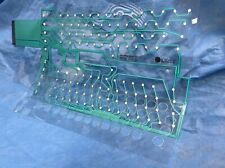
ATARI 600XL / 800XL Keyboard Membrane Replacement - NEW
$37.99

RARE San Jose Computer Special Edition 810 5 1/4" Floppy Disc Drive Atari 8-bit
$195.00

Ms. Pac-Man Game Cartridge Atari TI99/4A TI-99/4A 1983 MS PACMAN UNTESTED/AS IS
$21.24

Atari 800xl nice condition
$225.00



 Reply With Quote
Reply With Quote