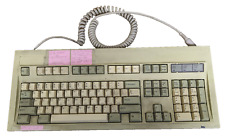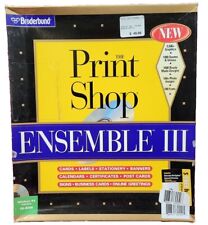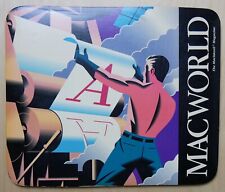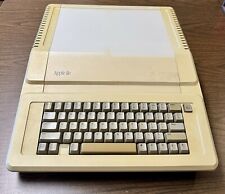-
KMix on Boot up and other annoyances
I installed knoppix 3.4 on my hard disk and it went without much problem except for tweaking some scripts about auto detection of ethernet card. There are little annoyances and wants to get rid of it once and for all. Here they are and I hope someone familiar with theses issues can help me.
1) Kmix always start when i boot with kde. its always there everytime i restart linux. how can i remove it? (w/o affecting my perfectly working soundcard of course)
2) Some of the menu items got duplicated! almost everything on the menu got doubled. ie. Vim has two menu items, mozilla, etc.. almost every item. Im not sure why it got duplicated but my wild guess is, I played around with apt-get command (with upgrade and update stuff). Maybe it was the cause? How do I clean it up?
3) I want to "uninstall" a lot of applications i dont need in knoppix 3.4 already installed on PC (so remastering is not an option). How do i do it easily?
4) I found a script somewhere in these forums on how to detect PCs on LAN and be able to view them on konqueror. (LinNeighborhood doesnt work for me... i just dont know why). but the PCs are IP addresses! Is it possible to loopkup their names from the windows bios or somethin? Most PCs on the lan are windows boxes.
The script in question is lissetup.sh from http://www.knoppix.net/docs/index.php/FaqUsing
5) Are there free HP LaserJet 2200DN drivers available for download?
The print manager that came with knoppix 3.4 prints perfectly when i do test print. but when i try to print a document in Open Office, the fonts are bigger than what is expected and cant print duplex (back to back).
-
Senior Member
registered user
Re: KMix on Boot up and other annoyances

Originally Posted by
poweribo
1) Kmix always start when i boot with kde. its always there everytime i restart linux. how can i remove it? (w/o affecting my perfectly working soundcard of course)
Log in. Close the Kmixer. In the Control Center find the option to save session settings. (it's in there somewhere).
2) Some of the menu items got duplicated! almost everything on the menu got doubled. ie. Vim has two menu items, mozilla, etc.. almost every item. Im not sure why it got duplicated but my wild guess is, I played around with apt-get command (with upgrade and update stuff). Maybe it was the cause? How do I clean it up?
Do it the Debian way. As user: update-menus
3) I want to "uninstall" a lot of applications i dont need in knoppix 3.4 already installed on PC (so remastering is not an option). How do i do it easily?
synaptic or kpackage (as root of course)
4) I found a script somewhere in these forums on how to detect PCs on LAN and be able to view them on konqueror. (LinNeighborhood doesnt work for me... i just dont know why). but the PCs are IP addresses! Is it possible to loopkup their names from the windows bios or somethin? Most PCs on the lan are windows boxes.
The script in question is lissetup.sh from
http://www.knoppix.net/docs/index.php/FaqUsing
Never heard of it don't need it. Forget Linneighborhood for the moment and get Samba working!  You just need to read the docs are learn how to configure it. There is a Samba howto of sorts here in the Docs section (although I have never used it) but you may also view documentation aplenty here: http://samba.org/
You just need to read the docs are learn how to configure it. There is a Samba howto of sorts here in the Docs section (although I have never used it) but you may also view documentation aplenty here: http://samba.org/
5) Are there free HP LaserJet 2200DN drivers available for download?
The print manager that came with knoppix 3.4 prints perfectly when i do test print. but when i try to print a document in Open Office, the fonts are bigger than what is expected and cant print duplex (back to back).
Go here: http://www.linuxprinting.org/
Look up your model printer and see what it says about how well the driver works. It is certainly possible that some options are not available under Linux.
Did you look at the printer configuration in OO?
-
mzilikazi, thank you very much for your reply. u have been very helpful! ill check it out 
-
Junior Member
registered user
poweribo
As for the menu duplicates, just delete the hidden folder .local in your home directory.
-
Hi cardador. thanks a lot! it worked! 
Similar Threads
-
By XavierGr in forum General Support
Replies: 1
Last Post: 05-24-2005, 09:59 AM
-
By arkaine23 in forum Customising & Remastering
Replies: 4
Last Post: 04-08-2005, 12:02 AM
-
By A. Jorge Garcia in forum General Support
Replies: 4
Last Post: 02-14-2005, 11:21 PM
-
By ix86i in forum Customising & Remastering
Replies: 1
Last Post: 11-08-2004, 02:03 PM
-
By Blue in forum Customising & Remastering
Replies: 1
Last Post: 05-21-2004, 12:45 PM
 Posting Permissions
Posting Permissions
- You may not post new threads
- You may not post replies
- You may not post attachments
- You may not edit your posts
-
Forum Rules

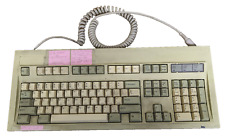
Vintage Keytronic PC/AT VT Switch FCC ID:CIG8AVE03435 TESTED WORKING
$30.00
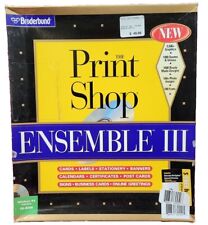
Vintage The Print Shop Ensemble III Windows 95 W/worn Box Broderbund
$29.99

NMB KEYBOARD RT2258TW NMB PS/2 BEIGE 121944-101 REV A VINTAGE NEW OLD STOCK
$25.99
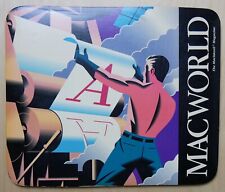
Vintage Apple MacWorld Magazine Mousepad
$15.00

Vintage Apple Support Tools Mousepad
$15.00
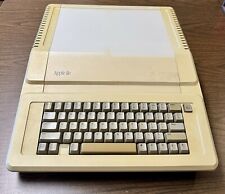
Apple IIe A2S2064 Vintage Personal Computer 128K Enhanced
$200.00

Vintage Compaq Presario 5000 Celeron 600 WIN 98 66MHz 255MB RAM 80GB HDD
$75.00

Lot Of 5 - Vintage IBM style 80 Column Punch Cards - Kelly 5081, Pink Print Band
$5.00

NCR Mechanical Clicky Keyboard Vintage H0150-STD1-12-17 Rare (2 Missing Keys)
$179.00

Vintage Apple Macintosh Quadra Computer Incomplete READ
$299.00
Originally Posted by poweribo
You just need to read the docs are learn how to configure it. There is a Samba howto of sorts here in the Docs section (although I have never used it) but you may also view documentation aplenty here: http://samba.org/



 Reply With Quote
Reply With Quote