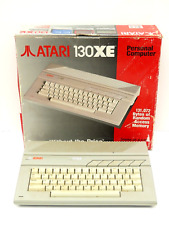-
I didn't come here for a Linux vs Windows flame war. And yes, my copy of Windows definately "works", and is secure as possible. But I work to keep it that way.
That is the reason Linux peaked my interest recently. The fact that I wouldn't have to bother about AV scanners, spyware junk, etc in the first place. (Things I all keep up to date with Windows, along with the typical file cleaning, registry cleaning type stuff that you need else the OS will get too big and unruly)
I just came here to see if someone could direct me to where I could solve my wifi issue and once get it working fully on my computer, try to start learning the OS through the command line. Come to find out, my Intel WiFi card isn't even supported as of now, but even still, I would like to know what do you do about "drivers" in Linux....how do you get your hardware to interact with the OS?
-
Senior Member
registered user

Originally Posted by
javyn
I just came here to see if someone could direct me to where I could solve my wifi issue and once get it working fully on my computer, try to start learning the OS through the command line. Come to find out, my Intel WiFi card isn't even supported as of now, but even still, I would like to know what do you do about "drivers" in Linux....how do you get your hardware to interact with the OS?
Not sure what you mean. You install drivers or you may need to build them first then install them. I think your card does work under Linux although it may not be capable of WEP.
http://www.linuxant.com/pipermail/dr...q2/000980.html
Go here http://www.linuxant.com/company/ and get the latest verision of the driver loader. Its actually a wrapper for the windows driver. It's a .tar.gz file. You extract it like so:
tar xzvf file.tar.gz
cd file
mc
Have a look at the README and/or INSTALL
I can help little more from here. I know nothing about your hardware. Post back of course if you still need help and give details. Exact error messages etc. Join the linuxant mailing list too.
Why not have a look in each of the forums here. Most of them have some sticky topics that would be of benefit to you.
-

Originally Posted by
j.drake

Originally Posted by
javyn
but hey at least it works without 24 hours a day of tinkering and having elitist unix jerks insult you when you ask for help.
3. When's the last time you got Windows help, and where, that it's so much better?
Hehehe, you dont need help with windows, because everything works, and if it doesn't, it's easy enough to fix without needing help from others. Since I got WinXP (as soon as it went on sale) , the only times the system crashed was when I tested for max overclock on my 2.4GHz P4 (It sometimes would crash at 3.6 and higher). The only time a hardware device did not work was never. The only time I had to restart for other reasons than software/hardware installs was never. The only time I got a virus or spyware was never...
-
Senior Member
registered user

Originally Posted by
RMSe17
[
Hehehe, you dont need help with windows, because everything works, and if it doesn't, it's easy enough to fix without needing help from others. Since I got WinXP (as soon as it went on sale) , the only times the system crashed was when I tested for max overclock on my 2.4GHz P4 (It sometimes would crash at 3.6 and higher). The only time a hardware device did not work was never. The only time I had to restart for other reasons than software/hardware installs was never. The only time I got a virus or spyware was never...
You're speaking from the limited view of a home pc user. Keep in mind that all of those boxes that DO have viruses and spyware are running nothing but windows.  It's not just an isolated incident, and it's certainly not imagination. It's a rampant problem that costs literally billions of dollars per year and makes companies like Norton and McAffee rich.
It's not just an isolated incident, and it's certainly not imagination. It's a rampant problem that costs literally billions of dollars per year and makes companies like Norton and McAffee rich.
I happen to work for a company that has a huge call center dedicated to assisting nothing but windows users (for a price of course).
I too can make the claim that I've had no hardware/OS problems because I buy only hardware that works w/ Linux.
This is from a 400 MHz Linux desktop w/ 128M RAM and it's used by children all 6 years of age and younger.
Code:
uptime
21:41:30 up 33 days, 10:24, 5 users, load average: 0.57, 0.42, 0.44
You should perhaps find out what it is you're talking about before making an ignorant statement that you cannot support. Don't you think that your hardware had better work w/ the OS it was designed for?
-

Originally Posted by
mzilikazi
You should perhaps find out what it is you're talking about before making an ignorant statement that you cannot support. Don't you think that your hardware had better work w/ the OS it was designed for?
I made no ignorant statements. In terms of hardware compatibility, Windows has no rival, for everything else, I made an example, speaking for myself and my WinXP.
In general, I have found it very rare that a certain hardware component would not work in windows, only 1 I have found on my PC. In Linux, so far, I have seen a handful. While I do not disagree with you on the point of volnurabilities and their cost to both the networks and the pocketbooks, I wonder how much of it is a user issue, a smart user can keep his WinXP without it getting infected.
As to the hardware, Centrino laptops are the best performing laptops on the market, after Apple.
-
Senior Member
registered user
javyn,
Your laptop should at least be able to see the card. On my laptop if the wifi card is not connected within a minute or so of being inserted it drops out of view. In other words if you were trying to see my wireless card on my laptop and you had it inserted when you booted it would drop out of view by the time Knoppix fully boots. If I simply remove the card and reinsert it, then I can view it and get it set up. After wlcardconfig writes the necessary info to /etc/pcmcia/wireless.opts I usually need to remove and reinsert the card again. All of this only needs to be done when initially getting the card setup. After that I can boot with the card inserted or insert it any time after that and it works fine.
This bit of advice will probably not totally get your card up and running, but it may offer a good first step to configuring it the rest of the way. You may also want to check out Kanotix. It has ndiswrapper on it which may or may not be of assistance to you.
-
http://www.knoppix.net/forum/viewtopic.php?t=11998
I have a different yet similiar issue with my Linksys WUSB11 v2.5 Adapter. I'm downloading Kanotix now and it should be here at about 6pm EST, at which point I will report what happens.
javyn,
It's dissapointing to see you so frustrated at the lack of your device's compatibility with this distro, but I do want you to know that many of us feel your pain! I promise you that when you do get your machine running right on Linux you will love it.
You seem to have a lot of experience running MS based computers and I assume you were experienced in the DOS days. Right now I think that Linux is in the Windows 95 stage of its own development process, in that I mean that while it has a nice graphical interface you still must be comfortable with the command line as you will have to use it for an assortment of things. But, I see Linux Distro's making a giant leap in the next two years, and as that happens more devices will be available and you will see more enterprise distro's in work places. The Unix operating system is simply more configurable than its MS counterpart, giving companies the ability to focus its software. If you don't believe me, look at RedHat's sales over the past year and a half, it's a sign post of things to come as companies no longer want to deal with the hassles of MS. Even Walmart is now selling systems running the Lindows distro and Sony is developing it's own for implementation on their Vaio line. The change is coming, and if you get on it now you will be ahead of the pack.
As far as stability is concerned, there's a reason why 90% of the web servers you see out there run some sort of Unix.
-
Please help
Hello All,
I am a newbie to Linux. I have Linux 3.2 boot cd. On my laptop, I have Win XP operating system. When I boot the laptop from CD rom with Linux boot CD in it, Linux desktop appears but it doesn't detect my wireless 802.11g pc card. I heard about NDIS wrappers which I downloaded on my win XP but don't know how to install when I boot with Linux. I am not sure where to look (for the ndiswrapper file) when I am on Linux. Can I see my hard drive from Linux boot cd? I am really, totally confused. Please Explain. Thanks Ahead.
Similar Threads
-
By Oswald Glinkmeyer in forum Hardware & Booting
Replies: 2
Last Post: 04-26-2005, 11:56 AM
-
By arcticice in forum Networking
Replies: 0
Last Post: 01-07-2005, 07:24 AM
-
By charlie126 in forum Hardware & Booting
Replies: 5
Last Post: 04-16-2004, 12:40 AM
-
By koselan in forum Hardware & Booting
Replies: 0
Last Post: 02-21-2004, 08:55 AM
-
By bvtonedog in forum Networking
Replies: 1
Last Post: 01-09-2004, 04:51 AM
 Posting Permissions
Posting Permissions
- You may not post new threads
- You may not post replies
- You may not post attachments
- You may not edit your posts
-
Forum Rules


Atari 800 Computer W/ Atari 810 Disk Drive Game Cartridge 100 Working Condition
$269.00

Atari 820 Printer for Atari Computers 400 800 600XL 800XL 1200XL 130XE
$300.00

Atari Power Cube 800XL, 600XL, 65XE, 130XE USB-C Power Supply PSU
$11.25

Atari 400/800/XL/XE Computer SIO2PC - PC/Mac Disk Drive Emulator Adapter/Device
$15.25

RARE San Jose Computer Special Edition 810 5 1/4" Floppy Disc Drive Atari 8-bit
$200.00

Atari 600XL, 800XL, 65XE, 130XE USB Power Cable - 3 ft.
$20.00

Atari 600XL, 800XL, 65XE, 130XE USB Power Cable - 3 ft.
$18.00

A8picoCart Atari 130 / 65 XE 800 / 1200 XL XEGS multicart UnoCart clone game
$32.95

Atari Retro Gaming Kit for Raspberry Pi 3
$70.00
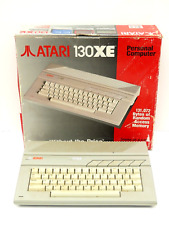
Atari 130XE Personal Retro Gaming Computer PC Complete in Original Box
$299.99
Originally Posted by javyn



 Reply With Quote
Reply With Quote