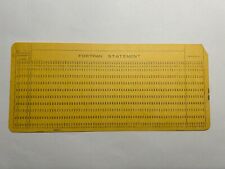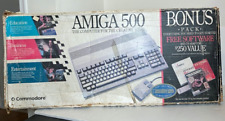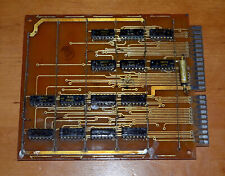-
04-12-2006, 01:03 AM
#391
Adapting to SLAX Live CD
I have used Knoppix and the PMI install for a long time now with great success.
I am also a user of SLAX and would very much like to adapt this method to boot the SLAX CD (many many people agree).
I need to find out exactly what changes are required in the distibution in order to support this. I've read (most of) this thread and I understand some of the changes required.
Does anyone (ruymbeke?) have a complete list of changes required that I can adapt to SLAX?
Thank you for any information.
-
04-12-2006, 07:05 AM
#392
Re: Adapting to SLAX Live CD

Originally Posted by
blittle
Does anyone (ruymbeke?) have a complete list of changes required that I can adapt to SLAX?
Thank you for any information.
Simple question, simple answer: make a diff & patch it...
Sorry for the joke, but this is how I got it started.
Anyway there is so many tweaks and history now that
it would be very difficult to make a detailed list of changes.
Please remember that I have done this work first for my own use and
I thought that it may be useful to others, reason for sharing it.
Anyway, the main changes are in the linuxrc boot script and
the kernel libraries + applications tools called from the linuxrc
to make the boot script to work properly, mainly:
loop, ntfs, and reiser kernel modules,
modprobe, insmod, busybox, (bash besause of a problem with busybox and large files)
The key thing is to use a double loopback (loop & cloop)
to access the content of the KNOPPIX root file system
after having mounted the proper kernel file system modules
not already compiled within the kernel (ntfs, reiser).
In my opinion the linuxrc boot script could/would need to be rewritten
from scratch and can be greatly improved.
This is just matter of free time, and I always hope finding these changes
finally integrated in the latest official Knoppix release and
not having to spend time for a new update.
Hope this helps,
Gilles
-
04-12-2006, 04:33 PM
#393
This was precisely the information I needed to get started.
Thank you.
-
05-02-2006, 07:15 AM
#394
Good Stuff
I chanced upon this and have read much of he 40 pages, tried at least 3 releases of Knoppix, 3.82, 3.9 and 4.02. Eventually, I got 4.02 to work reliably.
Many thanks to Gilles and a number of others who have been instrumental in getting this to this stage. I am eagerly awaitng to try Knoppix 5.0 but don't want to enjoy 4.02 a little before making another upgrade. I would have love to be able to use this same approach for KANOTIX which I have installed on 6 year old Fujitsu notebook.
I have just created persistent home and save my config, which appears to be working properly. My next objective is to be able to access my c: drive FAT32 files. My plan is to be able to do all my e-mails (I'm using Thunderbird client) on my current notebook for work and play. This is my migration strategy out of the Windows environment - moving my critical applications to the Linux environment while co-existing with Windows, until I have enough over to the Linux environment, that it will be goodbye to Windows!
For now, can someone help me with accessing my c: drives FAT32 files safely and being able to read & write to these files from both Windows and Knoppix? I have read through a number of posts on different sites but have not found any threads or info sufficently detail to make me comfortable enough to try it out.
Best Regards,
KL
-
05-02-2006, 08:15 AM
#395
Re: Good Stuff

Originally Posted by
TehKL.k
... Many thanks to Gilles and a number of others who have been instrumental in getting this to this stage ...
My next objective is to be able to access my c: drive FAT32 files ...
For now, can someone help me with accessing my c: drives FAT32 files safely
and being able to read & write to these files from both Windows and Knoppix?
I have read through a number of posts on different sites but have not found
any threads or info sufficently detail to make me comfortable enough to try it out.
Hello,
I am glad to read that you got the iso boot working from your fat32 partition. Thank you for the feedback.
I am not sure a fat32 discussion is really apropriate in this thread, but here we go:
NTFS was (is still not ?) reliable from linux, but fat16/32 has been working and is reliable for a very long time.
So just click on the desktop icon to get read acces to your windows partition
and then right click and select enable or switch to grant linux with write access...
FYI, since ntfs was/is not reliable under linux, the right click write access menu will not work for ntfs partitions.
Good luck,
Gilles
-
05-11-2006, 05:48 AM
#396
boot from iso, loading but errors!

I downloade KNOPPIX_V4.0.2DVD-2005-09-23-EN.iso and grub.zip from http://www.knoppix.net/wiki/Win_Partition
boot, and after Welcome to the KNOPPIX line.... it's prompt:
Scanningg for USB/Firewire devices... Done.
Looking for CDROM in /dev/hdh16 mount: ioctl: LOOP_SET_FD: Bad file descriptior
mount: Could not setup loop device
Can't find KNOPPIX file system, sorry.
Dropping you to a (very limited) shell.
Press reset button to quit.
I have XP on NTFS at C: and FAT32 on D:, I boot from C:, I did not modify menu.lst
any ideas? thanks
Bingyang
-
05-11-2006, 06:13 AM
#397
Re: boot from iso, loading but errors!

Originally Posted by
bingyang
There is not such file like grub.zip. You probably meant: http://s94002264.onlinehome.us/grub/grube.zip
For knoppix 4.02 you should update it with: http://s94002264.onlinehome.us/grub/kno402.zip
But the file http://s94002264.onlinehome.us/grub/grubg.zip should already include a mix of both of them.
You may also want to have a look at and edit the grub config file menu.lst
Hope this helps,
Gilles
-
05-11-2006, 08:00 PM
#398
I too am getting the same message. I have followed the instructions here: http://www.knoppix.net/forum/viewtop...?p=93758#93758 but get the following message when I get thru grub...
>Scanning for USB/Firewire devices
>Enabling DMA acceleration for hda ...
>Enabling DMA acceleration for hdc ...
>Looking for CD&DVD in: /dev/sda1
>Device doesn't exist, search now or alternate locations:
>Use of this ISO: /dev/sda1/boot/knoppix.402/*.iso
>mount: ioctl: LOOP_SET_FD: Bad file descriptor
>mount: Could not setup loop device
>Accessing KNOPPIX CDROM failed. /cdrom...
>Can't find KNOPPIX filesystem, sorry.
>...very limited shell.
I have used all of the files from usb_dgle6.zip, and then updated them with kno402u.zip (as was suggested above) and still am getting the exact same message.
The strange thing is that the USB device, which is a 2Gb San Disk, stops responding via the LED when this happens, as if it is not being detected after it has been booted off of.
*I know a bunch of people ask a bunch of questions, so I appreciate any help on this!
~Z
-
05-12-2006, 04:40 AM
#399
Re: boot from iso, loading but errors!

Originally Posted by
ruymbeke
 Thank you so much Gilles.
Thank you so much Gilles.
I downloaded and reboot, no errers prompts. and start booting Linux, but when come to Start cardmgr... it stops responding.
is that mean my Laptop hardware is not compatable with Knoppix?
I'm trying to boot from NTFS of HDD, not usb, but I noticed that the file in kno500 is minirt_usb.gz, if there is a version of minirt_ntfs.gz for V5.0 to boot from NTFS?
thanks
 Bingyang
Bingyang
-
05-12-2006, 05:32 AM
#400
Re: boot from iso, loading but errors!

Originally Posted by
bingyang
... start booting Linux, but when come to Start cardmgr... it stops responding.
is that mean my Laptop hardware is not compatable with Knoppix?
No, there are other cheatcode that you could add to the kernel command line in the menu.lst, like noapic or nolapic, ...
Have a look at the knoppix help/documentation or the text file cheatcodes.txt within the knoppix directory of the iso.
Your laptop may need one of these cheatcodes to work properly.

Originally Posted by
bingyang
I'm trying to boot from NTFS of HDD, not usb, but I noticed that the file in kno500 is minirt_usb.gz, if there is a version of minirt_ntfs.gz for V5.0 to boot from NTFS?
The file you are referring to is not called minirt_usb.gz but minirt_usb5.gz, and works for both usb and ntfs boots.
Good luck,
Gilles
Similar Threads
-
By sandricionut in forum Hardware & Booting
Replies: 2
Last Post: 08-11-2005, 03:28 PM
-
By cli168 in forum Hdd Install / Debian / Apt
Replies: 3
Last Post: 06-20-2005, 03:57 AM
-
By Ish Rattan in forum Hdd Install / Debian / Apt
Replies: 1
Last Post: 06-25-2004, 10:31 PM
-
By madape in forum Hdd Install / Debian / Apt
Replies: 2
Last Post: 02-03-2004, 10:07 AM
-
By keava in forum General Support
Replies: 3
Last Post: 10-20-2003, 05:24 PM
 Posting Permissions
Posting Permissions
- You may not post new threads
- You may not post replies
- You may not post attachments
- You may not edit your posts
-
Forum Rules


Vintage 5362 IBM System/36 Mini-Computer Mainframe 5291 2, CRT Terminal DM12N501
$249.99

IBM Type 4869 External 5 1/4in Floppy Disk Drive Mainframe Collection - UNTESTED
$65.00

6 Vintage Computer Tape Reels mainframe 3200 5000 data ibm magnetic processor
$99.00

IBM Type 4869 External 5 1/4in Floppy Disk Drive Mainframe Collection
$145.99

Lot of 2 Vintage DEC Digital Computer Mainframe VT100 Keyboards Untested
$239.99
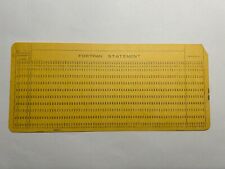
8 - VINTAGE MAINFRAME Fortran Format Punch Cards - IBM 80 columns
$9.99
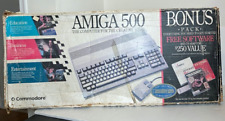
Commodore Amiga 500 Computer w/Mouse and Amiga A520 RF Modulator As Is Untested
$299.99
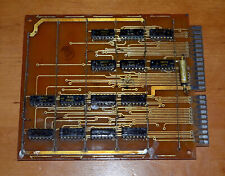
VINTAGE CIRCUIT BOARD A3281-4 chip K1LB553 Soviet Mainframe Computer USSR 1970's
$11.99

Vintage 1960s Donner Model 3000 Analog Computer ~ MUSEUM PIECE Extremely Rare
$4000.00

Vintage 1985 IBM 5291 2 X2790 8520850 System/36 Mini-Computer Terminal Base
$79.99
Originally Posted by blittle



 Reply With Quote
Reply With Quote