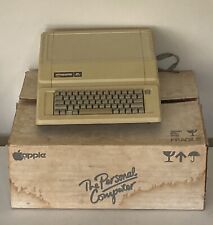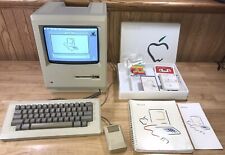-
08-18-2005, 07:57 AM
#251
minirt_ntfs.gz update for Knoppix 4.0 DVD Official Release
Hello,
Please find below the link to the updated minirt_ntfs.gz
required to boot Knoppix 4.0 DVD Official Release
from the iso file on a NTFS partition.
(also required to boot from the iso file on a ext2/3 partition)
http://s119307663.onlinehome.us/kno401.zip
The wiki page: http://www.knoppix.net/wiki/Win_Partition has been updated
The official name for the iso file having a lowercase ".iso" please do not forget tu update your menu.lst
bootfrom=.../boot/knoppix.40/*.iso (cf attached menu.lst in the kno40dvd.zip)
(Previous Linux Tag knoppix 4.0 DVD was using .../boot/knoppix.40/*.ISO)
Please give me some feedback.
Cheers, Gilles
-
08-20-2005, 04:29 AM
#252
Knoppix and NTFS
Hi,
I got the official Knoppix DVD to boot from a NTFS drive (thanks ruymbeke!).
Now, I am interested in the experimental attempts to create a persistent home on a NTFS drive. The wiki page referenced above mentions Captive, but www.knoppix.com mentions something called Linux-NTFS. I have looked at the project websites, but can someone who knows more about this discuss the pros and cons of each? Also, Klaus' website says that instructions and tools for Linux-NTFS are on the physical DVD. For the benefit of those of us without DVD burners, can someone post a link to these instructions and tools (or are they just the same as those on the Linux-NTFS website)?
Thanks,
Ben
-
08-20-2005, 06:56 AM
#253
Re: Knoppix and NTFS

Originally Posted by
BenGoodrich
Hi, I got the official Knoppix DVD to boot from a NTFS drive (thanks ruymbeke!).
You are welcome. Thank you for the feedback.

Originally Posted by
BenGoodrich
Now, I am interested in the experimental attempts to create a persistent home on a NTFS drive. The wiki page referenced above mentions Captive, but
www.knoppix.com mentions something called Linux-NTFS. I have looked at the project websites, but can someone who knows more about this discuss the pros and cons of each? Also, Klaus' website says that instructions and tools for Linux-NTFS are on the physical DVD. For the benefit of those of us without DVD burners, can someone post a link to these instructions and tools (or are they just the same as those on the Linux-NTFS website)? Thanks, Ben
Captive-ntfs worked fine for me in the past but it requires the microsoft xp kernel drivers to be copied to linux using the linux ntfs read only drivers. Basically you need a valid microsoft nt/xp licence to use these drivers under linux. As I understand Linux-ntfs is a attempt to make a native linux driver with a reliabe write access to ntfs partitions without using any microsoft code. I don't know much about other differences between captive-ntfs and linux-ntfs but if you are running knoppix from the iso/ntfs, you can access the content of ce cd/dvd as if you would have it on a physical drive from the /cdrom. You could also use some windows tools like http://www.isobuster.com/ to read the content of the iso file. You will find inside the KNOPPIX\linux-ntfs\FOR-DEVELOPERS.txt file the following content. Hope this helps.
Best Regards,
Gilles
LINUX-NTFS DEVELOPMENT SNAPSHOT
===============================
This version of KNOPPIX contains preliminary support for writing to
NTFS filesystems using the "filesystem in userspace" module [1],
plus a current (16-08-2005) snapshot of the linux-ntfs development
[2].
Both are preinstalled on this CD. Note that a "normal" mount of
an ntfs partition (by clicking on a partition in KDE, for example)
uses the safe version of the "read-only" linux-ntfs kernel module,
which has very limited but safe overwrite-capabilities, and most
certainly will NOT destroy your NTFS partitions accidentially.
In order to test and use the extended write capabilities of the
developer snapshot of linux-ntfs, you will have to follow the
commandline instructions below.
DISCLAIMER: THIS DEVELOPER'S SNAPSHOT VERSION OF LINUX-NTFS IS
EXPERIMENTAL AND YET INCOMPLETE. IT IS STILl EXPERIMENTAL SOFTWARE.
USE AT YOUR OWN RISK. MOST LIKELY, SOMETHING WILL BREAK IF YOU
USE THIS SOFTWARE WITHOUT CAUTION. KNOPPER.NET CAN NOT BE HELD
LIABLE UNDER ANY CIRCUMSTANCES FOR DAMAGE TO HARDWARE OR
SOFTWARE, LOST DATA, OR OTHER DIRECT OR INDIRECT DAMAGE RESULTING
FROM THE USE OF THIS SOFTWARE. IF THESE CONDITIONS ARE INACCEPTABLE
TO YOU, DON'T USE THIS SOFTWARE.
After that being said, here are the instructions. It is assumed that
you do this as "knoppix" user from the live filesystem. Make sure you
have a backup of all important data on your computer before.
# Step 1: Load the "Filesystem in Userspace" module.
sudo modprobe fuse
# Step 2: Make NTFS partition (example: /dev/hdd1) accessible for
# unprivileged users.
sudo chmod 666 /dev/hdd1
# Step 3: Create a mountpoint in your user home directory.
mkdir $HOME/ntfs
# Step 4: Mount the partition read/write
ntfsmount $HOME/ntfs -o dev=/dev/hdd1
You should now be able to access the content of the NTFS partition
at $HOME/ntfs. Don't forget to
# Step 5:
fusermount -u $HOME/ntfs
after you are done experimenting.
Please address technical contributions (debugging output, patches,
corrections) to the NTFS development team [2], but it does not make
much sense at this point to ask usability questions like "when
will official NTFS write support be in the kernel?" or "why is
NTFS so difficult", at this early stage.
Resources:
[1] http://fuse.sourceforge.net/ Filesystem in Userspace
[2] http://linux-ntfs.sourceforge.net/ Linux-NTFS Project
-
08-21-2005, 09:39 PM
#254
Re: Knoppix and NTFS

Originally Posted by
BenGoodrich
I got the official Knoppix DVD to boot from a NTFS drive (thanks ruymbeke!).
... but now I can't seem to replicate my success on the other laptop (Toshiba Portege 3505). I think the only differences are that the Toshiba has a FAT32 format on its C:\ drive and that I need to change sda1 to hda1. But my impression from reading the previous posts on this thread is that the procedure should work exactly the same when everything is stored on a FAT32; am I wrong about that? I have tried all permutations of hda vs sda and played with all the usual laptop-oriented cheatcodes (even though I think they were designed for CD-rom booting), but every time it loads the kernel, displays the welcome message, searches for USB / firewire, enables dma (if I left that option in) on hda, then says it can't mount the .iso and drops me to the shell. So, it would seem that I have a typo in the bootfrom cheatcode, but I just copied and pasted from my working laptop (and have checked it like 20 times).
Here is the relevant part of my menu.list, which I believe should be working:
kernel (hd0,0)/boot/knoppix.40/linux bootfrom=/dev/hda1/boot/knoppix.40/KNOPPIX4.iso
initrd (hd0,0)/boot/knoppix.40/minirt_ntfs.gz
boot
Any ideas?
Thanks,
Ben
-
08-22-2005, 02:27 AM
#255
Re: Knoppix and NTFS

Originally Posted by
BenGoodrich
...
kernel (hd0,0)/boot/knoppix.40/linux bootfrom=/dev/hda1/boot/knoppix.40/KNOPPIX4.iso
initrd (hd0,0)/boot/knoppix.40/minirt_ntfs.gz
boot
It should work the same way on ntfs, fat16/32 or ext2/3. Sda is for scsi or scsi assimilated devices like usb, raid controllers... and hda is for regular ide channels. One typical error is that the knoppix filename has a different case for the ".iso" than the one referred in the menu.lst:
KNOPPIX_V4.0-2005-06-08-LINUXTAG2005-DVD-DE.ISO ==> bootfrom=/dev/sda1/boot/knoppix.40/*.ISO (uppercase *.ISO)
KNOPPIX_V4.0DVD-2005-08-16-EN.iso ==> bootfrom=/dev/hda1/boot/knoppix.401/*.iso (lowercase *.iso)
Please also remember that you can use the interactive command line of grub to debug your config: the "e" key for Edit the menu and the "c" key for Command line. And even though you want to boot knoppix from the iso file being on a fat partition, you still need the inird_ntfs.gz ramdisk file. The 4.0 Linuxtag and official Knoppix 4.01 version require a different inird_ntfs.gz file: http://s119307663.onlinehome.us/kno40.zip (LinuxTag) and http://s119307663.onlinehome.us/kno401.zip (Official release)
Hope this help,
Gilles
-
08-22-2005, 04:39 AM
#256
Re: Knoppix and NTFS
Hi ruymbeke,
Thanks again for the script and for bearing with me on what is probably a stupid mistake on my part. But ...

Originally Posted by
ruymbeke
It should work the same way on ntfs, fat16/32 or ext2/3. Sda is for scsi or scsi assimilated devices like usb, raid controllers... and hda is for regular ide channels. One typical error is that the knoppix filename has a different case for the ".iso" than the one referred in the menu.lst:
KNOPPIX_V4.0-2005-06-08-LINUXTAG2005-DVD-DE.ISO ==> bootfrom=/dev/sda1/boot/knoppix.40/*.ISO (uppercase *.ISO)
KNOPPIX_V4.0DVD-2005-08-16-EN.iso ==> bootfrom=/dev/hda1/boot/knoppix.401/*.iso (lowercase *.iso)
Please also remember that you can use the interactive command line of grub to debug your config: the "e" key for Edit the menu and the "c" key for Command line. And even though you want to boot knoppix from the iso file being on a fat partition, you still need the inird_ntfs.gz ramdisk file. The 4.0 Linuxtag and official Knoppix 4.01 version require a different inird_ntfs.gz file:
http://s119307663.onlinehome.us/kno40.zip (LinuxTag) and
http://s119307663.onlinehome.us/kno401.zip (Official release)
Here is a paste of C:\boot\knoppix.40, containing the renamed DVD called KNOPPIX4.iso now, the linux, and the minirt_ntfs.gz. The three file sizes indicate the ones pertaining to official release, but I never even downloaded the ones pertaining to the Linuxtag release.
Microsoft Windows XP [Version 5.1.2600]
(C) Copyright 1985-2001 Microsoft Corp.
C:\Documents and Settings\Administrator>cd c:\boot\knoppix.40\
C:\boot\knoppix.40>dir
Volume in drive C has no label.
Volume Serial Number is 1E3E-1B02
Directory of C:\boot\knoppix.40
08/20/2005 05:17 PM <DIR> .
08/20/2005 05:17 PM <DIR> ..
08/20/2005 04:07 AM 95,779 configs.tbz
08/20/2005 04:07 AM 462 knoppix.sh
08/16/2005 08:05 AM 1,565,429 linux
08/17/2005 10:53 PM 2,245,823 minirt_ntfs.gz
08/20/2005 11:51 PM 34,094 KNOPPIX-CHANGELOG.txt
08/21/2005 03:14 PM 9,656 knoppix-cheatcodes.txt
08/21/2005 03:14 PM 260,219 packages-dvd.txt
08/21/2005 03:14 PM 68 KNOPPIX_V4.0DVD-2005-08-16-EN.iso.md5
08/21/2005 03:14 PM 304 KNOPPIX_V4.0DVD-2005-08-16-EN.iso.md5.asc
08/21/2005 03:14 PM 76 KNOPPIX_V4.0DVD-2005-08-16-EN.iso.sha1
08/21/2005 03:14 PM 312 KNOPPIX_V4.0DVD-2005-08-16-EN.iso.sha1.asc
08/21/2005 03:14 PM 3,324,309,504 KNOPPIX4.iso
12 File(s) 3,328,521,726 bytes
2 Dir(s) 4,623,073,280 bytes free
C:\boot\knoppix.40>
And here is a paste of my menu.lst, with bootfrom=/dev/hda1/boot/knoppix.40/KNOPPIX4.iso. The line starting with kernel is all on one line in the file but wrapped here.
#######################################
# GvR August 17th 2005
color black/cyan yellow/cyan
timeout=15
default=1
title Return to previous menu
rootnoverify (hd0,0)
chainloader +1
boot
title Knoppix 4.0 DVD Official Release from ISO
kernel (hd0,0)/boot/knoppix.40/linux ramdisk_size=100000 init=/etc/init lang=us apm=power-off vga=0 nomce quiet bootfrom=/dev/hda1/boot/knoppix.40/KNOPPIX4.iso noprompt dma screen=1024x768 unionfs knoppix_home=/dev/hda1/boot/knoppix.40 myconf=/dev/hda1/boot/knoppix.40
initrd (hd0,0)/boot/knoppix.40/minirt_ntfs.gz
boot
I am sure it is supposed to be hda1, but I tried it replacing all the hda1 with sda1 just in case I was crazy. And I am sure it is in the first (only) hard disk and first partition because it finds the kernel before dropping me to the limited shell. And the only differences in the setups between my Thinkpad (where the hard drive boot is working) and this Toshiba is that the Thinkpad has a scsi hard drive (so sda1 instead of hda1) with a NTFS format while the Toshiba has ide with FAT32.
So, I am stumped, but perhaps the following is related: On both laptops, when I type "c" in the GRUB menu to get a command line, and then type find FILENAME, it does not find KNOPPIX4.iso, minirt_ntfs.gz, or any other FILENAME that I know to be on the hard drive. But, obviously this quirk is not an obstacle to NTFS-booting in the Thinkpad case.
Anyway, if it is a typo in the menu.lst statement, I have stared at it too many times to find it. The only cheatcode that takes effect before it tries to find the KNOPPIX4.iso is dma, and on the Toshiba it says "Enabling dma: hda" right before it fails to find the KNOPPIX4.iso. I tried it without the dma cheatcode but that didn't solve the problem. The only other thing that comes to mind is that the .iso might be corrupted, since I downloaded it in two sessions, but BitTornado says it ended up okay. I also BitTorrented the German .iso and met the same fate. Hard disk corruption is also a possibility, although I can boot Windows.
Ben
-
08-22-2005, 06:38 AM
#257
Re: Knoppix and NTFS

Originally Posted by
BenGoodrich
... So, I am stumped, but perhaps the following is related: On both laptops, when I type "c" in the GRUB menu to get a command line, and then type find FILENAME, it does not find KNOPPIX4.iso, minirt_ntfs.gz, or any other FILENAME that I know to be on the hard drive. But, obviously this quirk is not an obstacle to NTFS-booting in the Thinkpad case... Ben
After enterring the grub command line, you get a list of the drives and partitions by typing something like: "kernel (" + the "tab" key for autocompletion, then enter the drive you want and press "tab" again for the autocompletion of the partitions and so on to browse the tree of directories and files. This is a nice way to verify the path and filenames. You can also run a md5 check to verify the iso integrity using http://www.md5summer.org/ under windows. Besides that I don't see anything wrong in your scripts. Did you try to remove your customization: knoppix_home=, myconf=, vga=0 just as a check ? I will try to boot from a fat partition to double check that there is no problem since I didn't try recently and something may have been broken in the 4.01 script. If someone have Knoppix 4.01 booting from a iso file on a fat32 partition, please let me know.
Best Regards,
Gilles
-
08-22-2005, 07:09 AM
#258
Re: Knoppix and NTFS

Originally Posted by
ruymbeke
After enterring the grub command line, you get a list of the drives and partitions by typing something like: "kernel (" + the "tab" key for autocompletion, then enter the drive you want and press "tab" again for the autocompletion of the partitions and so on to browse the tree of directories and files. This is a nice way to verify the path and filenames.
For me, on the non-working laptop (will verify with the working one on next reboot), kernel + SPACE + TAB yields,
Error 1: Filename must be either an absolute pathname or blocklist
and kernel /dev/hda1 yields
Error 26: Disk read error

Originally Posted by
ruymbeke
Did you try to remove your customization: knoppix_home=, myconf=, vga=0 just as a check ?
Yes; if I hadn't before, I have now. It appears that dma is the only cheatcode that precedes the mount, so it is hard to imagine how another cheatcode could interfere.

Originally Posted by
ruymbeke
If someone have Knoppix 4.01 booting from a iso file on a fat32 partition, please let me know.
hp_tc1100 said that he got Knoppix working on a FAT drive on August 9, so it must have been LinuxTag or 3.9
Thanks,
Ben
-
08-22-2005, 07:25 AM
#259
Re: Knoppix and NTFS

Originally Posted by
BenGoodrich

Originally Posted by
ruymbeke
After enterring the grub command line, you get a list of the drives and partitions by typing something like: "kernel (" + the "tab" key for autocompletion, then enter the drive you want and press "tab" again for the autocompletion of the partitions and so on to browse the tree of directories and files. This is a nice way to verify the path and filenames.
For me, on the non-working laptop (will verify with the working one on next reboot), kernel + SPACE + TAB yields,
Error 1: Filename must be either an absolute pathname or blocklist ...
Try "kernel (", ==> kernel "(" key + the "tab" key for autocompletion, eventually type "h" (for hda1) afer the "("
BTW, I just tried to boot Knoppix 4.01 from the iso on a fat32 partition, and it just works right for me.
Cheers,
Gilles
-
08-22-2005, 10:07 PM
#260
Re: Knoppix and NTFS

Originally Posted by
ruymbeke
Try "kernel (", ==> kernel "(" key + the "tab" key for autocompletion, eventually type "h" (for hda1) afer the "("
BTW, I just tried to boot Knoppix 4.01 from the iso on a fat32 partition, and it just works right for me.
OK. I did this and it indicated my DVD was spelled knoppix4.iso, even though it says KNOPPIX4.iso in Windows and in DOS. I feel compelled to link to a screenshot (http://www.people.fas.harvard.edu/~g...s/KNOPPIX4.pdf) that shows the capitalization in Windows, so as not to forever look like a fool. I don't know why / how this could happen, but I suspect that my hard drive is going bad.
Anyway, changing the cheatcode to bootfrom=/dev/hda1/boot/knoppix.40/knoppix4.iso did not produce the desired results, so I rereredownloaded the DVD. Now, it is in capital letters on both GRUB and Windows, but still doesn't mount. I am defragmenting the hard drive now, and hoping the DVD gets moved to another location.
Thanks,
Ben
Similar Threads
-
By sandricionut in forum Hardware & Booting
Replies: 2
Last Post: 08-11-2005, 03:28 PM
-
By cli168 in forum Hdd Install / Debian / Apt
Replies: 3
Last Post: 06-20-2005, 03:57 AM
-
By Ish Rattan in forum Hdd Install / Debian / Apt
Replies: 1
Last Post: 06-25-2004, 10:31 PM
-
By madape in forum Hdd Install / Debian / Apt
Replies: 2
Last Post: 02-03-2004, 10:07 AM
-
By keava in forum General Support
Replies: 3
Last Post: 10-20-2003, 05:24 PM
 Posting Permissions
Posting Permissions
- You may not post new threads
- You may not post replies
- You may not post attachments
- You may not edit your posts
-
Forum Rules

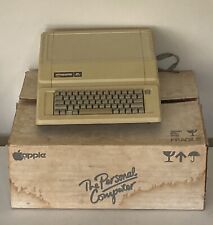
Apple IIe Personal Computer w 128k RAM 2400 Modem Serial Parallel Original Box
$210.00

Apple IIe 128K Computer A2S2064 80 Column Ram Card Floppy Card Tested Works 2e
$188.00

Macintosh Platinum Mouse - Apple 128K 512K 512Ke Mac Plus Lisa IIe M0100 - NEW
$44.99

Apple Keyboard and Cable for Macintosh 128k 512k Mac Plus RARE Vintage M0110
$159.99

Vintage Apple Macintosh Classic 128K Game Pack 1 On New 400K Double Density Disk
$39.99

Apple Macintosh 128K 512K Plus Sweep/Power Board 630-0102 with Cables, Repair
$55.00

Vintage Apple Macintosh Classic 128K Application On New 400K Double Density Disk
$26.99

Apple Macintosh 128k 512k Plus Analog Board Capacitor Re-Cap Kit - US Shipping
$23.95
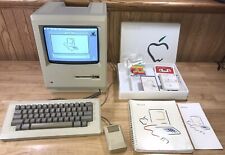
1984 APPLE MACINTOSH Model M0001 1st MAC 128K 40th Anniversary PICASSO KIT NICE
$4999.99

Apple Macintosh 128K M0001 Computer with Mouse, no keyboard. Case included. 1984
$509.48



 Reply With Quote
Reply With Quote