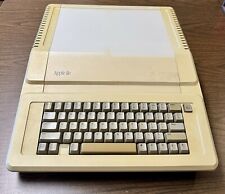-
Junior Member
registered user
Kernel compile 2.6.6 - only once?
I have a strange issue - I installed the most recent knoppix today, choosing the knoppix-install-from-web-newest script (or something similar). I chose the Debian way. Knoppix was booted in knoppix26 mode.
It booted fine, but this is a Toshiba Laptop and it seems that kernel support for the fan utilityis missing in the kernel 
I did apt-get update;apt-get install kernel-2.6.6
I then went through the process of compiling the kernel, it worked fine, i started from scratch, not using the config file for 2.6.6 in /boot. It wouldn't boot my kernel, the screen went black when it tried. So I rebooted into default 2.6.6 and tried again, but got this error during make xconfig:
make xconfig
CLEAN .config
HOSTCC scripts/basic/fixdep
In file included from /usr/include/sys/socket.h:35,
from /usr/include/netinet/in.h:24,
from scripts/basic/fixdep.c:107:
/usr/include/bits/socket.h:305:24: asm/socket.h: No such file or directory
make[1]: *** [scripts/basic/fixdep] Error 1
make: *** [scripts_basic] Error 2
make menuconfig does the same. I finally ended up reinstalling knoppix from the cd and trying again, but I am not able to get past this point - I must be losing my mind? 
Even from a completely fresh start, I cannot get the kernel to compile - any ideas? Google gave a few suggestions, I updated binutils and some other packages - same deal.
I can't fathom why it would work once, but not again? Is the install script forgiving of errors? Maybe something didn't install right?
-
It booted fine, but this is a Toshiba Laptop and it seems that kernel support for the fan utilityis missing in the kernel
You can check it with: grep -i toshiba /boot/config-2.6.x....... (check the filename)
I did apt-get update;apt-get install kernel-2.6.6
I then went through the process of compiling the kernel, it worked fine, i started from scratch, not using the config file for 2.6.6 in /boot. It wouldn't boot my kernel, the screen went black when it tried.
Did you get the full kernel source and do first: rm /usr/src/linux, then link the new source with: ln -s /usr/src/kernel-source2.6.xxx /usr/src/linux?
It's also a bit easier to start with:
Code:
cp /boot/config-2.6.6-xxx /usr/src/linux/.config
cd /usr/src/linux
make oldconfig
/usr/include/bits/socket.h:305:24: asm/socket.h: No such file or directory
Code:
cd /usr/src/linux/include
ln -s asm-i386 asm
-
Junior Member
registered user
Thanks, I'll give your tips a try. I wasn't aware of "make oldconfig". I did delete and make the "linux" soft link. I also copied the config file in the second time, having read that the new make xconfig loads it automatically if it detects it.
I'm still boggled why I was able to compile it the first time?? My only guess is that the install script must have worked a bit differently the second time through...
-

Originally Posted by
davros4269
the new make xconfig loads it automatically if it detects it.
Wouldn't know as I've always used menuconfig.
I'm still boggled why I was able to compile it the first time?? My only guess is that the install script must have worked a bit differently the second time through...
Ah, not a clue on this one either, sorry.
-
Junior Member
registered user
Thanks for the fast response. I tried those and got the same error.
"make oldconfig" also gave those errors. I can only assume it's a botched install - perhaps I'll try using the install script that comes on the disk instead of the "new-web..." version.
I've never had any problem before - if you can think of anything else, I'd appreciate it, if not, thanks for your time.
I hope in the next knoppix update, they include Toshiba Utilities support in the kernel - these laptops run extremely hot otherwise.
-
You could always start afresh with a compile. Here's some links for the debian way:
http://www.desktop-linux.net/debkernel.htm
http://newbiedoc.sourceforge.net/tut...ernel-pkg.html
Basically it boils down to:
- apt-cache search kernel-headers-2.6 (pick your flavor)
- apt-cache search kernel-source-2.6
- apt-get install kernel-source-2.6.x kernel-headers-2.6.x (it might install default headers as well)
- cd /usr/src
- rm linux
- tar xvjf kernel-source-version.tar.bz2
- ln -s /usr/src/kernel-source-2.6.x /usr/src/linux
- cp /boot/config-2.6.x-16.04.04 /usr/src/linux/.config (check the /boot/config_filename)
- make oldconfig (to read in the Knoppix config, you can also start with defconfig to get a default conf)
- make menuconfig
- make-kpkg clean
- fakeroot make-kpkg --append-to-version=.120704 kernel_image (use any date)
If you use third party modules it would be:
- fakeroot make-kpkg --append-to-version=.120704 kernel_image modules_image
- cd..
- dpkg -i kernel-image-your_version_name.deb possible_modules_package_you_built.deb
- lilo -v (to make sure it updated)
-
Junior Member
registered user
Thanks for the info.
If I do exactly that, I get the same error. That's what I've always done, btw, up to the Debian package part (the last time I tried the Debian way, it was unable to work with lilo.conf and I found it less confusing to do it myself instead of answering the post-isntall script's questions). Well, that and I used xconfig instead of menuconfig, but both produce the same error.
I've reinstalled knoppix again, this time with the install script included on the cd instead of the new-web-version script.
What gets me is that I was able to do it the first time - but not since...it makes no sense to me, except that maybe that my cd went bad and the install script is forgiving of errors...
I even swapped cd-rom drives and reinstalled!
Btw, I thought that the kernel headers were only needed if you grabbed a binary kernel, in case some app wants to compile and use them? I thought compiling made your own kernel headers - in any case, I tried it both ways, same error.
-
I'm mystified while it works for me, but then again I'm using kanotix instead of knoppix. Kanotix is a bit stabler for a hd install and kano even has scripts for kernels although I haven't used them in a while.
You could of course boot the cd with the cheatcode testcd to see if it's ok.
And why not grab the source from kernel.org.
-
Senior Member
registered user
Problems I see with installing Knoppix to hdd.
No knoppix kernel source easily available and missing too many devel pkgs to compile one anyway.
dist-upgrade immediately hoses the install.
Knoppix is a fantastic LIVE CD but it was never meant to be installed to hdd. Don't believe me? Ask Klaus. 
-
Junior Member
registered user
Markus: Thanks again - still no luck. testcd passed ok. Completely clueless at this point.
mzilikazi: Maybe it was never meant for this, but it works great in every other respect in my experience, and of course, there are 2 install scripts included on the disk  I'm writing this on another machine with a 3.2 install.
I'm writing this on another machine with a 3.2 install.
I've never had any issue compiling it before. According to the how-to's out there, it has everything that's required for the compile, version-wise as well. I've never used "dist-upgrade", never had a reason; I always upgrade app-by-app.
Similar Threads
-
By cfish in forum Hdd Install / Debian / Apt
Replies: 0
Last Post: 04-25-2005, 07:31 AM
-
By davidwahlstedt in forum Customising & Remastering
Replies: 0
Last Post: 03-17-2005, 05:42 PM
-
By msnxsw in forum Hardware & Booting
Replies: 2
Last Post: 11-27-2003, 07:12 AM
-
By Nigel_Tufnel in forum Hdd Install / Debian / Apt
Replies: 2
Last Post: 10-20-2003, 01:09 PM
-
By nhoxanh in forum General Support
Replies: 0
Last Post: 07-28-2003, 04:23 AM
 Posting Permissions
Posting Permissions
- You may not post new threads
- You may not post replies
- You may not post attachments
- You may not edit your posts
-
Forum Rules


Vintage Apple Power Macintosh PC Computer M3979 7600/132
$249.50

Vintage Apple Macintosh SE Case - Empty Shell - Housing retro project
$60.00
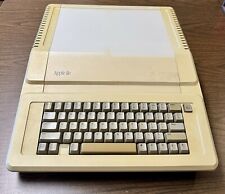
Apple IIe A2S2064 Vintage Personal Computer 128K Enhanced
$200.00

Vintage Apple LisaDraw Brochure, very nice condition
$40.00

Vintage Apple Macintosh Powerbook 190 Series M3047 Laptop Parts/Repair
$69.00

Vintage Apple Support Tools Mousepad
$15.00

Vintage Apple IIe to Apple IIGS Performance Update Computer Motherboard *Works*
$450.00

Vintage Apple Macintosh PowerBook 100 AC Power Adapter M5651 (APS-20U) | AP45
$16.99

Vintage Apple Macintosh Quadra Computer Incomplete READ
$299.00

VINTAGE APPLE MACINTOSH IIci DESKTOP COMPUTER - POWERS ON NO FURTHER TESTING
$149.99



 Reply With Quote
Reply With Quote