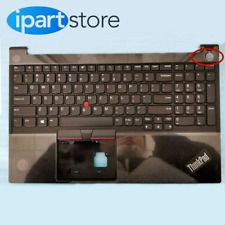-
Mounting drives
I have just done a HD install and everything is fine except my floppy and cdrom drives are not mounted. Is there a command to mount them, I'm Linux challenged - for the time being anyway.
Jack
-
Floppy and cdrom are not mounted because Knoppix mounts them in the root "/" directory. You will see them there. Also look at your /etc/fstab file. It will show where and how they are mounted. i.e.:
/dev/fd0 /floppy vfat defaults,user,noauto,showexec,umask=022 0 0
/dev/cdrom /cdrom iso9660 defaults,ro,user,noexec,noauto 0 0
Because of the "noauto" option in the fsab file they are not automatically mounted on boot. Remove the "noauto" option to make them available.
The "Floppy disk" icon on the desktop points to the wrong mount point. Change its properties to reflect /floppy or change the mount point in fstab to /mnt/floppy.
To mount from the command line:
mount /dev/cdrom /your/mount/point
and
mount /dev/fd0 /your/mount/point
Good Luck!
Mike
-
Thanks,
That worked - had to remember how to use 'vi'
Any ideas how to mount the windows partition, I tried the same line in fstab as when Knoppix is running from the CD, but I get a /hda1 does not exist.
-
mmaki
1.) open a console
3)type “su” to get superuser, and enter the password when requested
4)type “mkdir win” to create the directory “win”.
5)still as superuser, type “kedit” or "vi "
6)open /etc/fstab in “kedit” or "vi "
7)at the end of the file create a new line that looks like the following:
/dev/hda1 /mnt/win vfat defaults,exec,umask=000 0 0
(Note that hda1 is assuming that Windows is located on the first partition of the first hard drive on the first ide controller on your system)
 save the file and exit
save the file and exit
9)reboot your computer
You should now be mounted to your windows hard disk (also writable!).
Enjoy!
paul icon_lol.gif icon_cool.gif
-
-
Back again,
How do I change permissions on the windows drive so I can write to it. I saved an email attachment to a directory in /home/knoppix, but get a "Could not change permissions for
/mnt/win/Temp/designchanges.dwg" when I try to copy it to the windows directory. This was using drag and drop. Tried to do it from a command window (user and as root), but get a directory doesn't exist when doing a cd /Downlaod.
-
Senior Member
registered user
I've had problems writing to my windows (vfat) partitions unless I'm root. There are some ways around this, what version of windows are you using? What windows filesystem?
rock
-
I'm using Win 98 on this machine.
The funny part is that when I look at the win box - either in linux or windows the file is there.
-
Forgot the file system is fat32
Similar Threads
-
By Markus in forum Tips and Tricks
Replies: 20
Last Post: 04-14-2006, 12:18 AM
-
By Romkillah in forum Hardware & Booting
Replies: 13
Last Post: 05-31-2004, 04:43 PM
-
By mergoda in forum Networking
Replies: 2
Last Post: 03-28-2004, 11:23 PM
-
By rasafrasit in forum Hardware & Booting
Replies: 3
Last Post: 02-03-2004, 02:17 PM
-
By Chris in forum Hdd Install / Debian / Apt
Replies: 1
Last Post: 02-17-2003, 08:27 PM
 Posting Permissions
Posting Permissions
- You may not post new threads
- You may not post replies
- You may not post attachments
- You may not edit your posts
-
Forum Rules

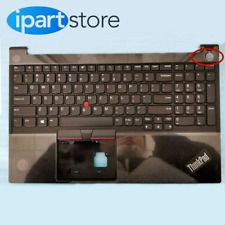
NEW Palmrest Keyboard For Lenovo Thinkpad E15 Gen 2 20T8 20T9 Black 5M10W64513
$80.99

For Lenovo IdeaPad 3 15IIL05 15IML05 15ADA05 15ARE05 Palmrest Keyboard Touchpad
$59.25

For Lenovo Yoga 910-13IKB USB C Charging Port Board with Cable NS-A901 US
$145.30

Lenovo 500w Gen 3 Laptop, 11.6" IPS Glass, N6000, 8GB, 128GB SSD, Win 11 Home
$186.99

Lenovo Ideapad 1i 15.6" FHD Notebook Intel Core i5-1235U 8GB RAM 256GB SSD
$339.99

Lenovo IP 5 16IAU7 16" 2.5K Chromebook i3-1215U 8GB Ram 128GB eMMC Chrome OS
$219.99

Lenovo Notebook IdeaPad 1 Laptop, N6000, 4GB, 128GB eMMC, Win 11 Home-Certified
$229.49

Lenovo ThinkPad X390 13" Touchscreen Laptop i5 256GB NVMe 16GB RAM Win 11 Pro
$249.00

Lenovo K14 AMD Laptop, 14" FHD IPS LED , Ryzen 5 5600U, 16GB, 256GB SSD
$569.00

Lenovo Ideapad 1 15Amn7 15.6" Laptop Ryzen 3 7320U 8GB 256GB SSD W11H-64
$199.99



 Reply With Quote
Reply With Quote