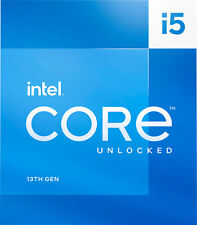-
Senior Member
registered user
Let's start with the basics and try to establish if IP connectivity works at all between your two systems, Bob. Are they both succeeding to connect to the internet through the router ? Then they would probably be getting their IP address and parameters from the router via DHCP, and live on the same network (most likely 192.168.x.y). Please issue "ifconfig eth0" and "netstat -rn" on both boxen and show us the output.
-
Senior Member
registered user
Ifconfig AND NETSTAT
Hi Baldyeti, sorry I could not repond quickly....Long weekend and I was away. Here is the IFCONFIG for my DESKTOP:
root@Home:/home/Bob# ifconfig
eth0 Link encap:Ethernet HWaddr 00:04:5A:7D:FB:E0
inet addr:192.168.1.102 Bcast:192.168.1.255 Mask:255.255.255.0
UP BROADCAST RUNNING MULTICAST MTU:1500 Metric:1
RX packets:5 errors:0 dropped:0 overruns:0 frame:0
TX packets:3 errors:0 dropped:0 overruns:0 carrier:0
collisions:0 txqueuelen:1000
RX bytes:1890 (1.8 KiB) TX bytes:1522 (1.4 KiB)
Interrupt:5 Base address:0xd400
lo Link encap:Local Loopback
inet addr:127.0.0.1 Mask:255.0.0.0
UP LOOPBACK RUNNING MTU:16436 Metric:1
RX packets:22 errors:0 dropped:0 overruns:0 frame:0
TX packets:22 errors:0 dropped:0 overruns:0 carrier:0
collisions:0 txqueuelen:0
RX bytes:1404 (1.3 KiB) TX bytes:1404 (1.3 KiB)
And here is the NETSTAT for DESKTOP:
root@Home:/home/Bob# netstat -rn
Kernel IP routing table
Destination Gateway Genmask Flags MSS Window irtt Iface
192.168.1.0 0.0.0.0 255.255.255.0 U 0 0 0 eth0
0.0.0.0 192.168.1.1 0.0.0.0 UG 0 0 0 eth0
Here is the IFCONFIG for LAPTOP:
Bob@Gateway:~$ ifconfig
eth0 Link encap:Ethernet HWaddr 00:E0:B8:38:A2:88
inet addr:192.168.1.100 Bcast:192.168.1.255 Mask:255.255.255.0
UP BROADCAST RUNNING MULTICAST MTU:1500 Metric:1
RX packets:5 errors:0 dropped:0 overruns:0 frame:0
TX packets:7 errors:0 dropped:0 overruns:0 carrier:0
collisions:0 txqueuelen:1000
RX bytes:1890 (1.8 KiB) TX bytes:2890 (2.8 KiB)
Interrupt:5 Base address:0x7000
lo Link encap:Local Loopback
inet addr:127.0.0.1 Mask:255.0.0.0
UP LOOPBACK RUNNING MTU:16436 Metric:1
RX packets:32 errors:0 dropped:0 overruns:0 frame:0
TX packets:32 errors:0 dropped:0 overruns:0 carrier:0
collisions:0 txqueuelen:0
RX bytes:2056 (2.0 KiB) TX bytes:2056 (2.0 KiB)
And here is the NETSTAT for LAPTOP:
Bob@Gateway:~$ netstat -rn
Kernel IP routing table
Destination Gateway Genmask Flags MSS Window irtt Iface
192.168.1.0 0.0.0.0 255.255.255.0 U 0 0 0 eth0
0.0.0.0 192.168.1.1 0.0.0.0 UG 0 0 0 eth0
OK Ihope these files help......thank you for your help also....bob58
-
Senior Member
registered user
So your machines are on 192.168.1.x and most probably get their address from the router over DHCP. So they will see each other, and I suggest you edit your /etc/hosts file on both machines adding the following two lines:
Code:
192.168.1.100 laptop
192.168.1.102 desktop
Then try 'ping laptop' from desktop and vice versa, in order to confirm basic connectivity. From there, you can follow the excellent advice given before in this thread regarding ssh/fish/scp. Except now you can use the system names (desktop/laptop) instead of numerical IP addresses. You might also want to learn more about configuring NFS or samba. The latter makes more sense if windows machines are also present on your network.
One last remark: hopefully your particular router model will keep serving each machine the same IP address based on their MAC (hardware) address. Otherwise the fixed addresses entered above in the hosts file might not be permanent, and you might need to switch to static IP configuration.
-
Senior Member
registered user
good deal
Thanks Baldyeti....Gimme a couple days to get organized and I will test this all out and re post back here...thanks again...bob58
-
Senior Member
registered user
still no luck
Hello....I get an error when I do as root at console:
/etc/init.d/ssh start <enter> and heres what i get:
Starting OpenBSD Secure Shell server: sshd@@@@@@@@@@@@@@@@@@@@@@@@@@@@@@@@@@@@@@@@@@@@@@ @@@@@@@@@@@@@
@ WARNING: UNPROTECTED PRIVATE KEY FILE! @
@@@@@@@@@@@@@@@@@@@@@@@@@@@@@@@@@@@@@@@@@@@@@@@@@@ @@@@@@@@@
Permissions 0777 for '/etc/ssh/ssh_host_key' are too open.
It is recommended that your private key files are NOT accessible by others.
This private key will be ignored.
bad permissions: ignore key: /etc/ssh/ssh_host_key
Could not load host key: /etc/ssh/ssh_host_key
@@@@@@@@@@@@@@@@@@@@@@@@@@@@@@@@@@@@@@@@@@@@@@@@@@ @@@@@@@@@
@ WARNING: UNPROTECTED PRIVATE KEY FILE! @
@@@@@@@@@@@@@@@@@@@@@@@@@@@@@@@@@@@@@@@@@@@@@@@@@@ @@@@@@@@@
Permissions 0777 for '/etc/ssh/ssh_host_rsa_key' are too open.
It is recommended that your private key files are NOT accessible by others.
This private key will be ignored.
bad permissions: ignore key: /etc/ssh/ssh_host_rsa_key
Could not load host key: /etc/ssh/ssh_host_rsa_key
@@@@@@@@@@@@@@@@@@@@@@@@@@@@@@@@@@@@@@@@@@@@@@@@@@ @@@@@@@@@
@ WARNING: UNPROTECTED PRIVATE KEY FILE! @
@@@@@@@@@@@@@@@@@@@@@@@@@@@@@@@@@@@@@@@@@@@@@@@@@@ @@@@@@@@@
Permissions 0777 for '/etc/ssh/ssh_host_dsa_key' are too open.
It is recommended that your private key files are NOT accessible by others.
This private key will be ignored.
bad permissions: ignore key: /etc/ssh/ssh_host_dsa_key
Could not load host key: /etc/ssh/ssh_host_dsa_key
Disabling protocol version 1. Could not load host key
Disabling protocol version 2. Could not load host key
sshd: no hostkeys available -- exiting.
I am able to 'ping each computer OK so they seem to communicate with each other. But i cannot get any other suggestions to work......I dont get above error on laptop, just desktop. I may have did a chmod -R 777 on the /etc/ folder.....
-
Re: still no luck
Try this:
Code:
su
cd /etc/ssh
chmod 0600 ssh_host_dsa_key ssh_host_key ssh_host_rsa_key
chmod 0644 ssh_host_rsa_key.pub ssh_host_key.pub ssh_host_dsa_key.pub

Originally Posted by
bob58
I may have did a chmod -R 777 on the /etc/ folder.....
Yikes! Are you sure? If you opened all permissions I have no idea how to get them back unless you have a backup. Hopefully someone else has a solution.
-
Senior Member
registered user
networking woes
OK Marcus, I will try that code later when I get home. Yes I believe I did a chmod -R 777 to my "/etc" folder! I didnt know that was a permanent command! I thought after next boot-up it would revert back to default permissions.  But it is only causeing problem with ssh. I will post in the General forum for advice on how to undo the chmod.
But it is only causeing problem with ssh. I will post in the General forum for advice on how to undo the chmod.
I was going crazy last night trying to get the 2 computers to communicate with each other. First, I get 2 results when I check the IP. If I do an "ifconfig" I get IP of 198.168.1.100 on desktop and IP of 198.168.1.102 on laptop. BUT I went on internet and on the "my IP" website, that checks your IP, i get a different one! I think it was something like 66.xx.xxx.xx I dont remember but it was a different number. So that confuses me. I am assuming the correct one is the ones that start with 198. I get the same number on both laptop and desktop on that website.
Also I tried ftp and i get an ftp> prompt but no matter what i type, it gives me a blank response! I tried "fish" in Konqueror and it does nothing. I tried to setup the terminal server but i get some kind of warning saying i have to start with the "-X" option or make some kind of modification to some file....I tried my best to research the MAN pages on some of this, but that was all GREEK to me too!!!!
I have never networked 2 computers before. I am not sure, even if i got it working what to expect and how to use it. At my job, we have a few network drives and its a matter of simply clicking on the "H" drive icon for example to get into that area. But inKnoppix, can I share files using the Konsole or GUI????? I dont know where to start even if I get it working.
I also tried, as suggested in another post to use the FTP DAEMON by typing "ftpd" but that gives me an error! everything suggested to me has not worked and I cant figure it out. I am sure i can get it to work with enough perserverance. But I will try the code you posted here tonite and be back in a few days to post my results....thanks...bob58 
-
Senior Member
registered user
Re: still no luck

Originally Posted by
bob58
I may have did a chmod -R 777 on the /etc/ folder.....

-
Re: networking woes

Originally Posted by
bob58
OK Marcus, I will try that code later when I get home. Yes I believe I did a chmod -R 777 to my "/etc" folder! I didnt know that was a permanent command! I thought after next boot-up it would revert back to default permissions.

But it is only causeing problem with ssh. I will post in the General forum for advice on how to undo the chmod.
I'm afraid you're up to a reinstall on that box.
First, I get 2 results when I check the IP. If I do an "ifconfig" I get IP of 198.168.1.100 on desktop and IP of 198.168.1.102 on laptop. BUT I went on internet and on the "my IP" website, that checks your IP, i get a different one!
Your router acts as a dhcp server and gives out IP's like 198.168.x.y. The one starting with 66 is what your modem gets from your ISP.
I am sure i can get it to work with enough perserverance. But I will try the code you posted here tonite and be back in a few days to post my results....thanks...bob58
Sorry to say, but I wouldn't put too much time down on that computer before having done a reinstall.
-
Senior Member
registered user
some progress....
Hi Markus....I tried your suggestion and did this on my desktop:
su
cd /etc/ssh
chmod 0600 ssh_host_dsa_key ssh_host_key ssh_host_rsa_key
chmod 0644 ssh_host_rsa_key.pub ssh_host_key.pub ssh_host_dsa_key.pub
Now if I type in "/etc/init.d/ssh start" in Konsole as root, I no longer get that error....here's what comes up:
Bob@Home:~$ su
Password:
root@Home:/home/Bob# /etc/init.d/ssh start
Starting OpenBSD Secure Shell server: sshd.
root@Home:/home/Bob#
Is that supposed to happen? If i type anything after that in Konsole it just does notheing and goes to next line. How do I know if its working? I dont get error anymore. I also tried another suggestion to use "ftpd" but it says file not found error.
So at this point i can type in /etc/init.d/ssh start and I get no more errors and it goes to next line. on my laptop, the client, i type in ssh IP.number.of.server" and same thing happens....I get no error but it goes to next prompt line in Konsole and just sits there. If I type anything and press enter it just does a carraige return and displays nothing.
Am I making some progress here!!!!! It seems that my desktop has started a "open BSD secure shell server" but what do I do now????
I also tried some of the suggestions using Konqueror but it doesnt work....I type in command at address bar and it just sits there for a few minutes then returns error saying "error connecting to blah blah...."
So if the response I get by typing at my desktop [server] "/etc/init.d/ssh start"
is" Starting OpenBSD Secure Shell server: sshd. " does that mean its working? Is that the right response i am supposed to get? If so, what do I do to look at the files/folders on the client [laptop]? And vice versa......bob58
Similar Threads
-
By redss in forum Networking
Replies: 4
Last Post: 04-17-2005, 11:24 PM
-
By smileeb in forum General Support
Replies: 9
Last Post: 01-15-2005, 05:48 AM
-
By hernan in forum Networking
Replies: 9
Last Post: 01-14-2005, 02:42 AM
-
By rail_man in forum Networking
Replies: 2
Last Post: 12-29-2004, 01:05 PM
-
By net_benjo in forum General Support
Replies: 3
Last Post: 09-04-2004, 08:23 AM
 Posting Permissions
Posting Permissions
- You may not post new threads
- You may not post replies
- You may not post attachments
- You may not edit your posts
-
Forum Rules


FAST Dell TOUCHSCREEN 8th Gen Intel Quad Core 16GB RAM Pick SSD Wi-Fi BT Win11
$199.00

Dell 9020 Optiplex Micro-Intel Core i5 - 1TB SSD 8GB RAM Window 11
$109.49

ALLEGIANCE Desktop Computer Gaming PC: Intel 8 Core 128GB RAM, 2TB SSD, GeForce
$687.99

Intel - Core i9-13900K 13th Gen 24 cores 8 P-cores + 16 E-cores 36M Cache, 3 ...
$689.99

Intel - Core i9-12900K Desktop Processor 16 (8P+8E) Cores up to 5.2 GHz Unloc...
$619.99

Intel - Core i7-13700K 13th Gen 16 cores 8 P-cores + 8 E-cores 30M Cache, 3.4...
$489.99

Intel - Core i7-12700K Desktop Processor 12 (8P+4E) Cores up to 5.0 GHz Unloc...
$419.99
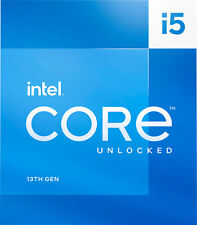
Intel - Core i5-13600K 13th Gen 14 cores 6 P-cores + 8 E-cores 24M Cache, 3.5...
$339.99

HP Engage Flex PRO Desktop PC Intel Core i5-8500 Intel UHD 8GB DDR4 512GB SSD
$179.99

Intel NUC Core i7 8th Gen - Mini PC Kit BOXNUC8I7BEH1
$300.00



 Reply With Quote
Reply With Quote