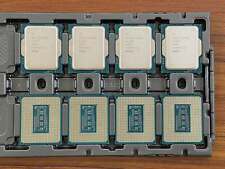-

Originally Posted by
Markus
Hmm, what did you install?
Knoppix is not pure sid. It's as said, a mix of sid, sarge and I think even woody.
knoppix , yes
-
Well that's why you have packages from different branches then.
Upgrading to unstable might be a PITA or hopefully not, but I think it's still worth it because installing new packages will be easier after you've managed to upgrade once. A lot of people never upgrade their install though. A matter of taste I suppose.
If you want a distro that's pure sid try kanotix which is what I'm running.
-

Originally Posted by
Markus
Well that's why you have packages from different branches then.
Upgrading to unstable might be a PITA or hopefully not, but I think it's still worth it because installing new packages will be easier after you've managed to upgrade once. A lot of people never upgrade their install though. A matter of taste I suppose.
If you want a distro that's pure sid try kanotix which is what I'm running.
I just downgraded right now and ill try to upgrade again. If it fails etc i will give kanotix a try
thanks
-
i know think apt-get is all messed p
apt-get dist-upgrade
Reading Package Lists... Done
Building Dependency Tree... Done
Calculating Upgrade... Failed
The following packages have unmet dependencies:
cloop-utils: Depends: libc6 (>= 2.3.2.ds1-4) but 2.2.5-11.5 is to be installed
Depends: libgcc1 (>= 1:3.3.3-1) but it is not going to be installed
Depends: libstdc++5 (>= 1:3.3.3-1) but it is not going to be installed
Depends: zlib1g (>= 1:1.2.1) but it is not going to be installed
libqt3-mt-dev: Depends: xlibs-static-dev (>= 4.3.0.dfsg.1-4) but it is not going to be installed
Depends: libxext-dev (>= 4.3.0.dfsg.1-4) but it is not going to be installed
Depends: libxrandr-dev (>= 4.3.0.dfsg.1-4) but it is not going to be installed
Depends: libsm-dev (>= 4.3.0.dfsg.1-4) but it is not going to be installed
Depends: libxmu-dev (>= 4.3.0.dfsg.1-4) but it is not going to be installed
Depends: libice-dev (>= 4.3.0.dfsg.1-4) but it is not going to be installed
Depends: libx11-dev (>= 4.3.0.dfsg.1-4) but it is not going to be installed
Depends: libxt-dev (>= 4.3.0.dfsg.1-4) but it is not going to be installed
Depends: libmng-dev (>= 1.0.3) but it is not going to be installed
Depends: libpng12-0-dev
Depends: libjpeg62-dev but it is not going to be installed
Depends: zlib1g-dev but it is not going to be installed
Depends: libfreetype6-dev but it is not going to be installed
Depends: libqt3c102-mt (= 3:3.2.3-4) but it is not going to be installed
Depends: qt3-dev-tools (= 3:3.2.3-4) but it is not going to be installed
Depends: xlibmesa-gl-dev but it is not going to be installed or
libgl-dev
Depends: xlibmesa-glu-dev but it is not going to be installed or
libglu1-mesa-dev but it is not going to be installed or
libglu-dev
Depends: libxrender-dev but it is not going to be installed
Depends: libxcursor-dev but it is not going to be installed
Depends: libaudio-dev but it is not going to be installed
libxft2-dev: Depends: libxft2 (= 2.1.1-2) but it is not going to be installed
Depends: libfontconfig1-dev but it is not going to be installed
Depends: libfreetype6-dev but it is not going to be installed
Depends: xlibs-dev but it is not going to be installed
Depends: zlib1g-dev but it is not going to be installed or
libz-dev
Depends: pkg-config but it is not going to be installed
mknbi: Depends: perl but it is not going to be installed
pppconfig: Depends: ppp (>= 2.3.7) but it is not going to be installed
Depends: whiptail but it is not going to be installed or
dialog but it is not going to be installed
xlibmesa-dri: Depends: xlibmesa-gl but it is not going to be installed
E: Unable to correct problems, you have held broken packages.
can these be fixed or not?
-
Senior Member
registered user

Originally Posted by
DimGR

Originally Posted by
Markus
Don't know about fine but at least you'll be getting packages from one branch only which will make life a lot easier.
What will happen is that it's going to upgrade the whole system to unstable so you'll probably want to check commands like
dpkg -i --force-overwrite /var/cache/apt/archives/package.......deb
A shorter way to do this would be a dist-upgrade but from what I've read, others have had lots of problems with that command.
FWIW you might want to repeat the -t unstable install with the other packages as well or at least check them with policy to find out whats downgrading your system.
but i had installed and i have been with Sid unstable. HOw did it become "testing" ?
I think knoppix is standard set to testing, although klaus has added some unstable packages.
dist-upgrade doesnt give *me* any problems, so you might change testing to unstable, then do an apt-get dist-upgrade.
but mixing branches is no problem, I have stable, testing and unstable packages. only unstable packages might give problems now and then, but unstable has been quite stable the last months.
-
What do you have in apt.conf? Testing or unstable?
It still tries to get testing, so what command did you issue?
apt-get dist-upgrade unstable?
-

Originally Posted by
Markus
What do you have in apt.conf? Testing or unstable?
It still tries to get testing, so what command did you issue?
apt-get dist-upgrade unstable?
in apt.conf i changed testing to unstable
The distro-upgrade command gives me the same dependacies errors.
apt-get upgrade though gives me all these :
apt-get upgrade
Reading Package Lists... Done
Building Dependency Tree... Done
The following packages have been kept back:
abiword-common abiword-gnome abiword-help abiword-plugins
abiword-plugins-gnome apache-utils bitcollider-plugins blt capplets
capplets-data cloop-utils dcgui-qt dia-common dia-gnome dia-libs dpkg
dsniff epiphany-browser frozen-bubble frozen-bubble-data gdk-imlib1 gdm
gimp gimp-data gimp-helpbrowser gksu gniall gnome gnome-applets
gnome-applets-data gnome-control-center gnome-core
gnome-desktop-environment gnome-games gnome-games-data gnome-media
gnome-office gnome-session gnome-system-monitor gnomemeeting gnumeric
gnumeric-common gq grip gs-esp gtkam gucharmap imlib1 imlib11 jpilot-mail
kdeedu kdelibs kdelibs-bin kdelibs4 klettres libaiksaurusgtk0c102
libbonobo2-0 libbonobo2-common libcupsimage2 libcupsys2-gnutls10
libgcj4-dev libgdkcardimage0 libgimp2.0 libgnome2-0 libgnome2-common
libgnomeprint2.2-0 libgnomeprint2.2-data libgnomevfs2-0 libgnomevfs2-common
libgtk2.0-0 libmagic1 libmagick6 libmono0 libnautilus2-2 libpstoedit0
librsvg2-2 librsvg2-common libsdl-image1.2 libsdl-perl libssl0.9.7
libwxgtk2.4 libx11-6 libx11-dev libxft2 libxml2-utils libxslt1 libxslt1.1
lyx-common mknbi mono-assemblies-base mono-common mono-jit mozilla-firefox
mozilla-plugin-vlc muine nautilus nautilus-media netspeed pppconfig
python2.3-gtk2 rhythmbox scribus synaptic vlc vpnc wxvlc x-dev xfce4-panel
xlibmesa-dri xlibs-data xloadimage
0 upgraded, 0 newly installed, 0 to remove and 271 not upgraded.
-
Senior Member
registered user
Run apt-get -f install as root to get apt-get unstuck first. If it still reports a breakage at the first package it's trying to fix, I believe it might be the cloop-utils package, you'll need to either do this to get it installed:
Code:
dpkg -i --force-overwrite cloop-utils-version#_i386.deb
It seems like it needs other packages to be upgraded as well for the cloop-utils package to install successfully. Once you do the force-overwrite, follow up with
Code:
dpkg --configure -a
to configure the rest of the downloaded packages before resuming with apt-get.
-

Originally Posted by
Durand Hicks
Run apt-get -f install as root to get apt-get unstuck first. If it still reports a breakage at the first package it's trying to fix, I believe it might be the cloop-utils package, you'll need to either do this to get it installed:
Code:
dpkg -i --force-overwrite cloop-utils-version#_i386.deb
It seems like it needs other packages to be upgraded as well for the cloop-utils package to install successfully. Once you do the force-overwrite, follow up with
Code:
dpkg --configure -a
to configure the rest of the downloaded packages before resuming with apt-get.
thank you but its the same problem again
home/dimgr# apt-get -f install
Reading Package Lists... Done
Building Dependency Tree... Done
0 upgraded, 0 newly installed, 0 to remove and 271 not upgraded.
root@PenguinGR:/home/dimgr# dpkg -i --force-overwrite cloop-utils-version#_i386.deb
dpkg: error processing cloop-utils-version#_i386.deb (--install):
cannot access archive: No such file or directory
Errors were encountered while processing:
cloop-utils-version#_i386.deb
root@PenguinGR:/home/dimgr# dpkg --configure -a
root@PenguinGR:/home/dimgr#
-
Senior Member
registered user
Umm, I should have explained the cloops-utils-version#_i386.deb, where you should replace the words version# with the actual version number of the package you are trying to force overwrite. Look in /var/cache/apt/archives to find the package and force overwrite from that directory.
HTH,
Durand
Similar Threads
-
By kdulcimer in forum Hdd Install / Debian / Apt
Replies: 0
Last Post: 08-30-2005, 09:51 PM
-
By dobell in forum Hdd Install / Debian / Apt
Replies: 1
Last Post: 05-18-2005, 02:32 PM
-
By boombastic in forum General Support
Replies: 2
Last Post: 07-14-2004, 09:02 AM
-
By pau in forum General Support
Replies: 0
Last Post: 03-01-2004, 07:27 PM
-
By jackren in forum Hdd Install / Debian / Apt
Replies: 0
Last Post: 01-03-2004, 07:51 PM
 Posting Permissions
Posting Permissions
- You may not post new threads
- You may not post replies
- You may not post attachments
- You may not edit your posts
-
Forum Rules

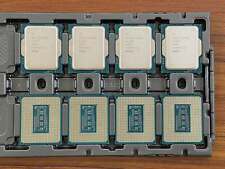
Intel Xeon E-2478 CPU 8 Core 16 Thread LGA1700 2.8GHz~ 5.2GHz Server Processor
$889.99

Intel Xeon Platinum 8356H CPU 8-Core 3.90GHz-4.40GHz 190W LGA4189 final version
$3888.00

Supermicro 4U 4x Nvidia GPU AI Server 3.8Ghz 8-Core 256GB 2x10G SFP+ 2x2200W
$3472.00

Intel Xeon E-2288G Processor CPU 8-Core 3.70GHz~5.0GHz LGA-1151 TDP-95W P630
$862.95

Intel - Core i7-13700K 13th Gen 16 cores 8 P-cores + 8 E-cores 30M Cache, 3.4...
$489.99

Intel - Core i9-13900K 13th Gen 24 cores 8 P-cores + 16 E-cores 36M Cache, 3 ...
$689.99

AMD Ryzen 9 5950X 16-core 32-thread Desktop Processor
$319.99

Intel - Core i9-12900K Desktop Processor 16 (8P+8E) Cores up to 5.2 GHz Unloc...
$619.99

Dell Precision 3420 SFF Intel Core i5-6500 8GB RAM 256GB SSD WIN 11
$75.00

START Desktop Gaming PC | Intel Core i5, AMD RX 560, 8GB RAM, 240GB SSD, WiFi/BT
$399.99



 Reply With Quote
Reply With Quote