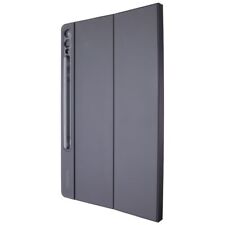-
Senior Member
registered user
root@4[knoppix]# cat /etc/fstab
# /etc/fstab: filesystem table.
#
# filesystem mountpoint type options dump pass
/dev/hda3 / ext3 defaults,errors=remount-ro 0 1
proc /proc proc defaults 0 0
/dev/fd0 /floppy vfat defaults,users,showexec,umask=022 0 0
usbdevfs /proc/bus/usb usbdevfs defaults 0 0
sysfs /sys sysfs defaults 0 0
/dev/cdrom /cdrom iso9660 defaults,ro,users,noexec,noauto 0 0
/dev/cdrom1 /cdrom1 iso9660 defaults,ro,user,noexec,noauto 0 0
/dev/dvd /dvd iso9660 defaults,ro,users,noexec,noauto 0 0
/dev/cdaudio /cdaudio iso9660 defaults,ro,users,noexec,noauto 0 0
#/dev/cdrom1 /mnt/auto/cdrom1 auto users,noauto,exec,ro 0 0
# Added by KNOPPIX - took out noauto after ntfs
/dev/hda1 /mnt/hda1 ntfs users,exec,ro,umask=000,uid=knoppix,gid=knoppix 0 0
# Added by KNOPPIX
/dev/hda5 none swap defaults 0 0
I have a cd writer and a dvd rom drive. That's why it's so confusing to me because I don't know what the cdrom and cdrom1 are and which one is supposed to be the one I set up to use.
root@4[knoppix]# ls -la /dev/sr?
lrwxrwxrwx 1 root root 4 Aug 9 21:05 /dev/sr0 -> scd0
lrwxrwxrwx 1 root root 4 Aug 6 02:05 /dev/sr1 -> scd1
lrwxrwxrwx 1 root root 4 Aug 6 02:05 /dev/sr2 -> scd2
lrwxrwxrwx 1 root root 4 Aug 6 02:05 /dev/sr3 -> scd3
lrwxrwxrwx 1 root root 4 Aug 6 02:05 /dev/sr4 -> scd4
lrwxrwxrwx 1 root root 4 Aug 6 02:05 /dev/sr5 -> scd5
lrwxrwxrwx 1 root root 4 Aug 6 02:05 /dev/sr6 -> scd6
lrwxrwxrwx 1 root root 4 Aug 6 02:05 /dev/sr7 -> scd7
lrwxrwxrwx 1 root root 4 Aug 6 02:05 /dev/sr8 -> scd8
lrwxrwxrwx 1 root root 4 Aug 6 02:05 /dev/sr9 -> scd9
I beleive sr0 should be the cdrom which is the same as cdrom1.
sr1 should be the dvd rom drive.
That's all the drives except for my zip drive and my floppy. The zip drive I need, but that's another day.
I usually try the dvd drive with a dvd in itopens it and can see various files about the movie.
I try opening them but it gives me a Play Files window and I don't know what to do from there. I can play my backup music from cds saved as files but I can't play audio cds. I try both and get those error messages.
rrfish72
-
Senior Member
registered user
Ok, rrfish72,
I think we are getting closer, and by the way, thanks for the output of the fstab file...
Here is what I want to do:
First, I noticed one of your cdrom devices is using "user" - /dev/cdrom1 - can you change that entry to "users" ?
Second, can you check in your /etc/group file, and make sure all the user name accounts are on the line "users" -=- i.e. like this:
Code:
users:x:100:cuddles,raz
Make sure all your user name accounts are listed, like my two user account names are listed...
Third, reboot your system, and upon returning into your system, in a root Konsole, do the following:
root@Morpheus:~# dmesg
scroll up to near the top of the output, and locate where your hard drives and CD-ROM devices are being detected... They will say something like this:
hda: NameOfManufacturer ...
hdb: NameOfManufacturer ...
hdc: NameOfManufacturer ...
hdd: NameOfManufacturer ...
On your DVD and CD-ROM devices, it should say something about "passing xxx to SCSI emulation..." -=- and a little further down in your listing, you will see your DVD and CD-ROM devices listed again, but this time, it will be assigning them to SR#'s - this is the diffinitive solution for setting up your devices... If I think ( what I think ) is going on here, is, that we have interpretted your DVD as sr2, and I think its actually supposed to be sr1 - I think...
In my setup, my DVD is sr0, and my CD-RW is sr1 - since my audio cable is connected to my DVD device ( I wanted to be able to hear my DVD's through my sound card, and felt listening to CD-AUDIO discs though my re-writter was not that important ) I set my cdaudio to sr0 as well...
So, from my fstab file: ( also through looking at my "dmesg" output )
Hard Drive = hda
DVD = hdb -=- which is translated to sr0 ( SCSI emulation )
Hard Drive = hdc
CD-RW = hdd -=- which is translated to sr1 ( SCSI emulation )
Thus, this is how my devices are set-up:
DVD -> sr0
cdrom -> sr0
cdaudio -> sr0
cdrom1 -> sr1
cdaudio1 -> sr1
I think, if I am right, which you looking at your "dmesg" output will confirm, is:
cdrom = sr0
cdrom1 = sr1
DVD = sr1
Not sure where your audio cable is connect to, so I can't guess on where to put your /cdaudio device - it can be either your CD-RW or your DVD - but, if we get it wrong, it isn't that hard to change a symlink to the right device...
If I am right, the problem with your DVD is that we are trying to link it to the wrong sr# - but I want to be sure, before we proceed.. The reason why I want you to reboot before you do a "dmesg" is that, at least on my system, when I connect to the internet, I get a lot of "junk" that gets put into my system log file, and if I try to do a dmesg some time after booting and connecting to the internet, my screen floods with other messages that overflow what I really want to see, the boot stuff. ( not sure if your system does the same thing, so I am suggesting the reboot )
You can either post the "snippet" of dmesg that does the assigning of sr#'s in a new post, or you can just post your own type of this assignment - i.e. sr0 = "this" and sr1 = "this" and sr2 = "this" kind of thing... Also, if you know where your audio cable is connected to, that can help in setting up the cdaudio symlink as well...
I'll be waiting for your response,
Ms. Cuddles
-
Senior Member
registered user
Now my dvd drive is acting as my cdrom cdrom1 and cdaudio drive. I've followed all of what was instructed to do and I think I'm getting closer but need alittle more tweaking.
-
Senior Member
registered user

Originally Posted by
rrfish72
Now my dvd drive is acting as my cdrom cdrom1 and cdaudio drive. I've followed all of what was instructed to do and I think I'm getting closer but need alittle more tweaking.
RRFish72, I think you are thinking that Knoppix/Linux is going to do the same thing that Windows does... When you put any media in a CD-ROM, or DVD drive in Windows, Windows examines the media, and determines what "player" is to be used, and starts the "player" for you. Hence, if you put a CD-Audio disc in a CD-ROM drive, Windows will start a "audio CD player" for you, if its a DVD disc, in a DVD Drive, Windows will start you DVD Player, for you...
This is NOT the same in Linux, or Knoppix... You need to know what to start, and do it yourself... If you try to open, or mount anything other than a DATA CD, you will get errors on not being able to read, or mount, the disc... You need to open the right program depending on the type of media you put in the drive, Knoppix will not do it for you...
So, if you put a DATA CD in either your CD-ROM writter, or your DVD drive, you can mount it, or open it for reading, just like your hard drives -=- BUT, if the media inserted in either your WRITTER or DVD drive is AUDIO, you need to OPEN a CD PLAYER program to read the information, and play the disc; something like Kaffeine, XMMS, CD Player, etc... ( you do not open or mount the drive ) -=- This holds true with your DVD drive as well, if you put a DVD disc into your DVD drive, you do NOT open the drive, nor do you mount the drive, you use a PROGRAM that reads the disc that is made to play DVD's with...
When I put a AUDIO CD in my DVD or CD-RW device - I use XMMS, CD Player, or Kaffeine - and point them to the device that has the AUDIO CD in them, and play them using the program...
When I put a DVD in my DVD device - I use XINE, or Kaffeine - and point them to the DVD device, and play the DVD using the program...
When I put a DATA CD in either my CD-RW or DVD device - then I can open it through Konq., or mount it, and then view it, or use a COMMAND LINE WINDOW, and go to the mount point and view the data on the CD - but you can not do this with anything other than a DATA CD - doing this with a AUDIO or DVD disc, will only cause an error - because they are not DATA, but rather AUDIO or MOVIE discs...
As I suggested before: ( try the following )
*** Put a DATA CD in either drive, and try to mount / view them...
*** Put an AUDIO CD in either drive, and use XMMS to play them...
*** Put a DVD in your DVD drive, and use XINE or Kaffeine to play them...
and thell me what happens - Knoppix will NOT be able to OPEN or MOUNT "audio" or "dvd" discs in either drives - and will cause an error - this is normal... Maybe it isn't the same as Windows, but then again, Knoppix isn't Windows, so don't think its going to do the same thing as Windows does...
Ms. Cuddles
-
Senior Member
registered user
Now this is starting to bother me. When I put any kind of disc in the rom drive it tells me the device does not exist. When I try to play an audio cd with kaffeine or cd player or xmms none of them recognize the drive or can see the disc in the drive.
When I insert a dvd in the dvd drive it can open with konqueror and I see files that are about trying to install inter-actual video player but nothing about the movie. When I try to view with xine, it closes by inself in about 5 seconds, which I read is another issue that needs an update. With kaffeine the drive is not recognized and I cannot find anything about pointing to the drive to get it to read the movie.
I have another question about something I've been messing with. When I right click the cdrom icon to change what device it should point to, it seems as though when /dev/cdrom, /dev/cdrom1, or /dev/dvd are selected for those devices it gives me the error message of the device does not exist. When I choose /dev/cdaudio for any icon they seem to point only to the dvd drive. It still does not act like a dvd drive in the sense that I can't get it to play a movie. That is the time when it reads the files about installing the inter-actual video player.
I still am stumped and think there is something simple that is not being done. I hope you can still help me with this even though I think you've told me everything to do and how to do it.
-
Senior Member
registered user
RRFish72,
You are correct, if the DVD disc has DATA programs, like you said, Inter-Active Media Player, for playing the DVD in Windows, you will be able to "mount" the disc, and view it, the files that is...
A DVD movie, is just like an AUDIO CD, it is made up of individual files, that when played, link together to make the movie - in the case of an AUDIO CD, the "link" is the table of contents, which tells the Audio Player what songs are on the CD, what the names are, and the order in which they are to be played -=- on a DVD, basically the same thing, except the table of contents tells a DVD Player what "movie segments" are to be played and in which order - or "chapters".
Chances are, the icons that are on your desktop, can be wrong, if they were generated by Knoppix during the install - I always delete my ROM desktop icons, and make them brand new again. That way, they are correct, have the name I want, and have the right "mount point".
Xine and Kaffeine both use the same DVD libs, in fact, Kaffeine is a "off-shoot" of Xine, the same way that Knoppix is a "off-shoot" of Debian Sid. Xine and Kaffeine both need the dvdcss2 ( I think this is the right lib spelling ) to be able to play DVD's.
Xine and Kaffeine, when playing a DVD, will use the /dvd symlink, device, for playing a DVD
XMMS, CD Player, Xine, and Kaffeine, will try and use the /cdaudio symlink / device when playing a CD AUDIO disc, though XMMS can be "pointed" to the /cdrom and /cdrom1 devices as well. ( in XMMS, use the "Play Device" and change it to /cdaudio or /cdrom or /cdrom1 to get it to play other locations )
This all goes back to "two posts ago", when I said we need the output of dmesg - I think you will find you only have two sr#'s - sr0 and sr1 - one of them is your CD-RW, and the other wll be your DVD...
As I said before, the audio cable will determine which of the sr#'s should be /cdaudio, and /cdrom and /cdrom1 will point to each sr#, and the /dvd will point to the sr# of your DVD.
In my case, as I showed before, is what mine looks like:
DVD -> sr0
cdrom -> sr0
cdaudio -> sr0
cdrom1 -> sr1
cdaudio1 -> sr1
I made the /cdaudio1 link /device myself. With the above symlinks, on my system, you can see that both my DVD and CD-RW have a /cdrom device, my DVD is just /cdrom, and my CD-RW is /cdrom1 -=- my audio cable is connected from the DVD to my sound card, so it is set as my /cdaudio device. Technically, I can "mount" a data disc in ANY of these devices, I can also play an AUDIO CD using the /dvd device, if I can "point" the cd player program to a device ( like XMMS ).
The reason for all the devices, and names, is purely descriptive, and more for the understanding for the user, not the programs. Unless you are using Xine and Kaffeine, both these programs want to use the "nice named" devices. If you use Xine or Kaffeine to play a DVD, they will only look to the /dvd device, if you are playing a AUDIO CD, with these programs, they will only look to the /cdaudio device ( note that, in my case, I have a /cdaudio1 device, this device is never used, and both of these programs will not even see a device other than the /cdaudio one )
Lastly, you need to realize that these "devices" are simply symlinked devices, that "point" to there respective sr#'s, and in turn, point to there respective scd#'s -=- the "devices" are given "nice" names, so that you don't have to worry about what the "gut level" device is... e.g. scd0 = my DVD device, or sr0 = my DVD - /dvd and /cdaudio and cdrom all "point" to that same "low level" device, and are nicer names to use, and remember...
To Go Any Farther:
***** It would be nice to know what device ( CD-RW or DVD ) has your sound cards audio cable attached to it...
***** Determine exact device assignment through examining the output of dmesg...
***** Ensure ( from above ) that each device ( /cdaudio, /cdrom, /cdrom1, /dvd ) are symlinked properly ( i.e. /dvd -> sr0 -> scd0 ... /cdaudio -> ???? ... etc... )
***** Place data cd's in both devices, and ensure they both can be opened with newly created "desktop" icons...
***** Ensure that both devices can be mounted and viewed through a CLI ( Konsole )...
***** Place AUDIO CD's in both devices, and ensure that both can play the audio cd's through whatever CD Player program you want to use... ( xmms is good for this, because you can "point" it to each device, and then select play )
***** And, Lastly, place a DVD in the DVD device, and ensure that whatever DVD Plaer software program you want to use, can play the movie. ( if you haven't gotten the dvd lib yet, this will be needed for this test, by this time )
Realize, that these steps are not intended to "stall", or "delay" the completion of getting this working, but, rather, to ensure that when each "step" is completed, that we "build" on what has been worked out, and is working... If we went right after your DVD, and got it working, it may be at the cost of your CD-RW not working. ( I think your DVD is working, but you don't have the lib, and that is why Xine and Kaffeine are closing down )
I think the following have been completed:
symlink's
*** sr#'s to scd#'s - are OK
*** everything ( except /cdaudio - need to know the cable thing ) are linked correctly
I think you can "mount" data cd's in any of the devices, except /cdaudio ( see above )
I think you can "play" audio cd's in any of the devices, INCLUDING the /cdaudio -=- I would just like to be sure your /cdaudio device is really the right device with the audio cable
I think your DVD device is working, we just need the lib to be sure, ( I think this is the problem only right now )
-=- I think "everything" is working, and is linked correctly, excluding the /cdaudio device, and should be able to work - data cd's, audio cd's, and with the lib, the dvd device... But, I just want to make sure that you have it all working before I say - it's done...
You have already proven that you can get to your /dvd device, and able to view files on it, just can't play movies - hence the lib is needed... You might try a AUDIO CD in your /dvd device, and use XMMS to "point" to the /dvd device, and I think you will be able to play the audio cd in the device... You may be able to do the same thing with your /cdrom and /cdrom1 devices...
Be sure than in XMMS, you go into "options" and then "preferances", make the "tab" at the top set to "Audio I/O Plugins", and make sure that "CD Audio Player" has a check in the "Enable plugin" - then "Apply", "Ok"... Then go to the menu in XMMS, and "point" the "Play Location" to the device you have the audio cd in... like /dvd, or /cdrom, or /cdrom1 -=- to get into the XMMS menu, click the little "sound wave" in the upper left corner of the XMMS skin / interface...
I think you may find, the only thing not working, is the DVD player - and that may only be due to the missing lib for Xine or Kaffeine.
Ms. Cuddles
-
Senior Member
registered user
ONE MORE THING
If you mount, or open, any ROM device, be sure you un-mount, or umount, the device...
If you open your /dvd device for viewing in Konq., the /dvd. and any other device that is "linked" with that sr# - are "mounted" as a data cd - you want to make sure that all ROM devices are unloaded, if you want to "play" them -=- considering that Xine, Kaffeine, CD Player, and XMMS all mount the devices on there own, you don't want to have them mounted yourself...
This could be a reason why you are getting some errors... As for Kaffeine saying that no media, or no DVD is loaded in the device -=- I get that error a few times myself, and I never mount my dvd's, it can be something within Kaffeine that "detects" incorrectly, and just yells an error - falsely, that is... If I get that error, and I do have a dvd in the device, I just click "play dvd" again, and it works, usually... ( read: finicky program )
Maybe, this is paranoia, in the case of unmounting ROM devices, but, heck, I've never mounted a dvd while, or before, I was going to "play" it -=- I just put the DVD in the /dvd device, start up Kaffeine, select "play DVD" from the menu, and I'm watching the movie... when I am done watching, I push "stop", and remove my DVD movie from the device... At this time, I can either put another DVD in the drive, and go through the same "play DVD", or close down Kaffeine. Works about 99.9% of the time, the other 0.01% of the time, I get the /dvd device has no media error message, in which case, I just try "play DVD" again, and it usually works the second time...
As for an AUDIO CD, I never mount, or open, them either. Either before, while, or during, playing them. I just put an audio cd in the device, start up XMMS, or kaffeine, select the Play Location ( in the case of XMMS ) click OK, and then press PLAY - most of the time, in the case of XMMS, selecting a "Play Location", usually fires up "Play" on the audio cd for me, and I get music. Again, I have never "mounted" any of these devices, unless I was looking at a DATA CD - DVD and AUDIO CD's I just play them, and never mounted them, either before or during playing them.
Hopefully, this helps,
Ms. Cuddles
-
Senior Member
registered user
When I dmesg I do not get any info about my drives after I did an upgrade. It prints repeatedly 'JEDEC: found no ICH2 ROM device at location zero. ' Also goes to 1,2, and back to 0. I saw all the drive info before the upgrade, now I get nothing about the drive. I do get other details about the computer but not like it was before. This message also appears during the boot process into knoppix. See post:
http://www.knoppix.net/forum/viewtopic.php?t=12923
When I change both icons to cdaudio device they read from the dvd drive and can read data cds. 'ERROR: No plugin found to handle this resource' is the message kaffeine gives me when I try to play a dvd. This is because to the lib thing right?
When both icons point to the correct devices they do not work that way. I can not even read a data cd in either. I cant find the audio cable without the dmesg working right, is there any other way to do it. Could I see it by opening my computer?
-
Senior Member
registered user

Originally Posted by
rrfish72
When I dmesg I do not get any info about my drives after I did an upgrade. It prints repeatedly 'JEDEC: found no ICH2 ROM device at location zero. ' Also goes to 1,2, and back to 0. I saw all the drive info before the upgrade, now I get nothing about the drive. I do get other details about the computer but not like it was before. This message also appears during the boot process into knoppix. See post:
http://www.knoppix.net/forum/viewtopic.php?t=12923
No problem on dmesg output, I don't have a clue what JEDEC is, or what it does, never heard of it... I find nothing about "jedec" from either man or info, but, when I do a locate, it appears it is a form of driver, I find it in my Kernel Source tree, under /drivers/mtd/chips as jedec_probe... If I was going to take a guess on what it is, I might guess it was for JAZZ disc support... Not having a JAZZ drive on, or configured on, my system - it isn't loaded...
For an alternate way of finding your sr#'s - try the following: KMenu -> System -> Info Center -=- and click the SCSI on the left pane, see what shows up on the right side pane...

Originally Posted by
rrfish72
When I change both icons to cdaudio device they read from the dvd drive and can read data cds. 'ERROR: No plugin found to handle this resource' is the message kaffeine gives me when I try to play a dvd. This is because to the lib thing right?
I think the error is from the lib... /cdaudio must be symlinked to your /dvd device then... Your /dvd symlink should be pointing to the same sr# as your /cdaudio symlink ( you should check to make sure this is correct. )

Originally Posted by
rrfish72
When both icons point to the correct devices they do not work that way. I can not even read a data cd in either. I cant find the audio cable without the dmesg working right, is there any other way to do it. Could I see it by opening my computer?
Yes, best way to be sure where your audio cable is going from and to, is to "physically" look at it - not sure if there is a way to do this without doing this... You might want to shutdown your computer, power it off, open it up, and find the audio cable - if your sound card is on your motherboard, you will find a thin ( 4 wire ) cable from one of your ROM drives, and you should follow it to either your motherboard, or to a seperately mounted PCI card - which will have your sound card connections on the "Back Plane"...
Once you get your sr#'s from within Info Center, check the following, replacing the sr#'s for your devices for what I have shown...
/dvd -> sr0 -> scd0
/cdaudio -> sr0 -> scd0
/cdrom -> sr0 -> scd0
/cdrom1 -> sr1 -> scd1
Key:
"->" = symlink - check to ensure that the link exists, with a ls -la /dev/xxxx
You should have a symlink that points like this: from -> to, and the "from" should be in the form of: /dev/device - like: /dev/dvd
/dev/cdrom should point to sr0, which in turn, /dev/sr0 should point to scd0
/dev/cdrom1 should point to sr1, which in turn, /dev/sr1 should point to scd1
/dev/dvd should point to the correct /dev/sr# that Info Center says your dvd device is on...
/dev/cdaudio should point to the correct /dev/sr# that you find the "physical" audio cable going from to your sound card...
/cdrom and /cdrom1 always point to there respective sr#'s - this is a "standard"...
Once you determine your dvd and cdaudio devices, make those changes in your symlinks, also, enusre that your cdrom and cdrom1 devices are symlinked to there respective sr#'s... Then....
Post back the following output:
# ls -la /dev/sr*
# ls -la /dev/dvd
# ls -la /dev/cdaudio
# ls -la /dev/cdrom*
Check your fstab file entries for the above devices, and ensure that the "mount point" folders exist... as an example:
My DVD fstab file entry line shows my "mount point" to be /dvd
So do the following to make sure the folder exists for it:
# ls -la /dvd
the above command will either list out a directory listing, or show an error, like this:
ls: /xxx: No such file or directory
where "xxx" is what you had in the ls -la command...
If the folder doesn't exist, then make a note of it, and post back, with the other output above, that "this folder did not exist" - and we will be sure to create one for it, on the next steps.
After this, we will know the fstab file is done, we will be done with all the symlinks, everything should be pointing to there correct devices, and should work, unless you find some directories don't exist, in that case, mounting a device that doesn't have a directory for its mount point, will probably error. And if the lib thing isn't resolved, then trying to use Xine or Kaffeine to play a dvd will still have an error, as well.
If you have all the symlinks correct, and mount point directories are existing, and we still get device errors, even when trying to mount, or view, a ROM device, we may need to start "digging" a little deeper, possibly into permissions, and such. ( ? )
This should keep you a little busy for a while, and should give you a few things to check, resolve, change, and test - ( you might want to make a note of what device has the audio cable on it, for future referance, it doesn't hurt to know this info, later on, as well )
Ms. Cuddles
-
Senior Member
registered user
I believe the dvd is working correct now. I found out the the dvd drive is scsi1 which is sr1 and had to change all the links. That made me change the cdrom drive to sr0 which points to scd0, which the info told me that the cd writer(cdrom) is scd0. Now I can read data cds everytime with no problem but still no movies because of the missing plugin(lib thing). I cannot play audio cds though. I right click and select xmms and a play files screen opens and then I'm lost again. I try kaffeine and another error about no plugin to handle this resource.
By changing the sr#'s and having the cdrom point to sr0 --> scsi0 that should have made the drive able to read data cds anyway right. But it can't. When I try to mount or open it says 'Too many levels of symbollic links'.
Now this is the output of ls -la /dev/cdrom:
total 40
drwxr-xr-x 2 root root 4096 (date)(time) .
drwxr-xr-x 13 root root 36864 (date)(time) ..
1 root root 3 (date)(time) sr0 --> sr0
That output does not seem to be correct after seeing what the rest of the outputs were. It should have been /dev/cdrom --> sr0 like the output of /dev/cdrom1 --> sr1 which I beleive is correct. I even did ln -sf sr0 /dev/cdrom which after I did came back with the last line: 1 root root 3 (date)(time) sr0 --> sr0. I know it has to be /dev/cdrom --> sr0 doesn't it.
All the sr#'s pointed to the same #scsi. /dev/dvd went to sr2 which I changed to sr1. /dev/cdaudio went to sr1 which I left alone because of the audio cable thing which I didnt check yet but will soon.... /dev/cdrom* gave the above goofy output (I think it's goofy).
ls -la /dvd gave me a directory listing.
OTHER: I've download the lib thing and need help installing. It is sitting in my home directory and I think it is the right one. Any other way to do it like through apt-get.
Similar Threads
-
By asearle in forum Hdd Install / Debian / Apt
Replies: 1
Last Post: 04-16-2005, 10:02 PM
-
By probono in forum Ideas
Replies: 0
Last Post: 09-17-2004, 04:17 AM
-
Replies: 1
Last Post: 09-15-2004, 01:36 AM
-
By CapnKirk in forum Customising & Remastering
Replies: 2
Last Post: 02-13-2004, 04:54 PM
-
By speeves in forum Customising & Remastering
Replies: 0
Last Post: 02-12-2004, 04:03 PM
 Posting Permissions
Posting Permissions
- You may not post new threads
- You may not post replies
- You may not post attachments
- You may not edit your posts
-
Forum Rules


Samsung Galaxy Tab A8 10.5" SM-X200 128GB Wifi Only Tablet Open Box
$149.99

Samsung Galaxy Tab A 8.0" 2019 SM-T290 32GB WiFi Tablet Open Box
$94.99

SAMSUNG M393A2G40DB0-CPB 16GB PC4-17000P DDR4-2133 2RX4 ECC
$14.95

Samsung - S Pen Creator Edition - White
$40.00

Genuine Samsung Book Cover Keyboard for 14.6" Galaxy Tab S8 Ultra | S8 Ultra 5G
$89.99

Samsung Galaxy Tab A9 (X110) 64GB 4GB RAM International Version (New)
$129.99

Samsung Galaxy Chromebook Go, 14-inch, 32GB, Unlocked All Carriers - Silver
$99.95

Samsung 16GB 2Rx4 PC3-12800R M393B2G70BH0-CK0 DDR3 RDIMM - SERVER RAM
$8.90

512GB SAMSUNG EVO Plus Micro SD MicroSDXC Flash Memory Card w/ SD Adapter
$21.99
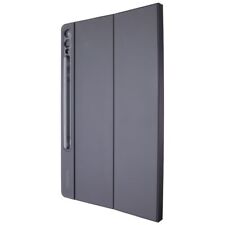
Samsung Book Cover Keyboard Slim for Samsung Galaxy Tab S9+/S9 FE+ (5G) - Black
$65.99



 Reply With Quote
Reply With Quote