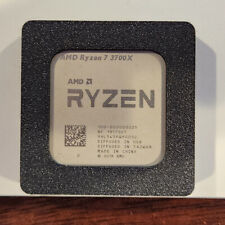Step 2: Install the 'toHD' system & set up to boot from lilo
To install, just boot Knoppix with the boot code 'knoppix tohd=/dev/hda1' at the boot prompt.
In order to boot the 'toHD' install without requiring a boot disk, a directory /boot containing at least the minimum required files to boot Knoppix must be installed on hda1. Using the HD install on hda5, first create the directory then as root do the following:
For Knoppix 3.3:
The minimum files are vmlinuz and miniroot.gz which can not be directly copied from the CD, they are buried in /boot.img. To extract the files, the boot.img must first be mounted on a loop device then on an intermediate mount point (use the existing directory /mnt/floppy) from which they can be copied to hda1. For simplicity we are just going to copy all the files in the boot.img.
/sbin/losetup /dev/loop0 /mnt/cdrom/KNOPPIX/boot.img
mount /dev/loop0 /mnt/floppy/
cp /mnt/floppy/* /mnt/hda1/boot
Then edit /etc/lilo.conf adding the following:
image=/mnt/hda1/boot/vmlinuz
label="toHDKnoppix"
append="lang=us fromhd=/dev/hda1 home=scan myconfig=scan apm=power-off"
initrd=/mnt/hda1/boot/miniroot.gz
read-only
(Change "lang=" as appropriate, only include the home=scan & myconfig=scan if you are using 'persistent home')
For Knoppix 3.4
The required files are linux24, linux26, minirt24.gz & minirt26.gz. These are located in the directory /boot/isolinux on the CD and can be directly copied to hda1 from there. The easiest way is to just use konqueror and drag-drop the entire directory '/mnt/cdrom/isolinux' to /mnt/hda1/boot/.
Then add the following to lilo.conf:
image=/mnt/hda1/boot/isolinux/linux24
label="Knoppix3.4-24"
append="lang=us fromhd=/dev/hda1 home=scan myconfig=scan apm=power-off"
initrd=/mnt/hda1/boot/isolinux/minirt24.gz
read-only
image=/mnt/hda1/boot/isolinux/linux26
label="Knoppix3.4-26"
append="lang=us fromhd=/dev/hda1 home=scan myconfig=scan apm=power-off"
initrd=/mnt/hda1/boot/isolinux/minirt26.gz
read-only
Don't forget to run lilo to update the settings before exiting.
Now you can reboot into the 'toHD' install, change the settings to your preferences, set up your persistent home and save your configuration settings to hda7. Persistent home doesn't have to be very large as this is a 'temporary' installation but it does make using a lot easier as you don't have to keep replacing your desktop setup etc.



 Reply With Quote
Reply With Quote