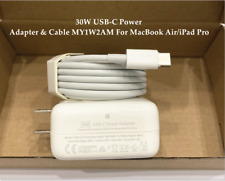-
Users can't access secondary hd

I recently switched to Knoppix and finally installed it after formatting my boot drive, and have configured it for multiple users (5 users [family], and root). I also have a secondary drive that has music and other such files. The boot drive is 10gb in ext3 format, and the secondary is 40gb in FAT32 format. I need every user to be able to access the secondary drive with read/write priveliges. When I try in a user account, it says Access Denied. I tried to edit the hard drive's permissions in the root account (both /mnt/hdb1 and the hdb1 in devices) by right clicking and selecting properties. When I try to save the new configuration, it says 'Changing the attributes of files is not supported with protocol devices'.
Can anyone help me? I'm not exactly an expert  , so maybe I'm missing something.
, so maybe I'm missing something.
-
Hi
In fact the way stuff are mounted or not in Linux is defined by the /etc/fstab file. You should have a line for your secondary drive looking like :
# <file system> <mount point> <type> <options> <dump> <pass>
/dev/hda6 / reiserfs defaults 0 1
You should add the options users and unhide (I think) to allow everyone to mount and see it.
Cheers,
ZedroS
-
Senior Member
registered user
IOW, from a command prompt issue "sudo mcedit /etc/fstab" then create a line starting with /dev/hdb1 (or edit the possibly existing one), so it should read like
Code:
/dev/hdb1 /mnt/hdb1 vfat users,exec,umask=000 0 0
you might also want to add "auto" to the list of comma-separated options, so your fat FS is automatically made available on every reboot. The mount point can be different from /mnt/xxx, eg /C - but don't forget to "mkdir /C" then or the mount would fail when referring to a non-existing mount point.
-
Hmm.... I looked in the fstab file, and found this -
# Added by KNOPPIX
/dev/hdb1 /mnt/hdb1 vfat noauto,users,exec,umask=000 0 0
It looks the same as what was suggested except for the 'noauto'. I'll try changing that to 'auto'.
Cheers for the help; if there's still problems I'll post again 
Similar Threads
-
By GoP-Demon in forum General Support
Replies: 1
Last Post: 06-01-2005, 02:22 AM
-
By empanyc in forum General Support
Replies: 4
Last Post: 04-01-2004, 10:23 AM
-
By mikesb in forum Customising & Remastering
Replies: 3
Last Post: 12-27-2003, 07:48 AM
-
By warpedmind in forum General Support
Replies: 12
Last Post: 11-19-2003, 12:10 AM
-
By athlonthunder in forum General Support
Replies: 2
Last Post: 04-06-2003, 06:28 AM
 Posting Permissions
Posting Permissions
- You may not post new threads
- You may not post replies
- You may not post attachments
- You may not edit your posts
-
Forum Rules


OEM Apple MacBook Pro 13 A1706 A1708 2017 LCD Screen Display Assembly Silver
$128.24

Genuine A1322 battery Apple MacBook Pro13 inch (Mid 2012 2010 2009 Late 2011)OEM
$36.99

OEM Genuine Apple Macbook Pro 15" A1707 2016 2017 LCD Display Assembly Silver
$232.74

OEM Genuine Apple MacBook Pro A1990 2018 2019 15" LCD Screen Display Assembly
$218.49

Genuine Apple A1882 30W USB-C Power Adapter Apple OEM CHARGER
$18.99

Genuine Apple A1718 61W USB-C Power Adapter Apple OEM CHARGER
$24.99

Apple OEM Original (A1374) 45W MagSafe Power Adapter with Fold Plug Only - White
$10.95

OEM 61W USB C Type C Adapter Charger for Apple MacBook PRO 13" A1718 + Cable NEW
$23.00
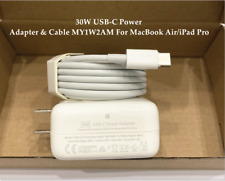
OEM 30W USB-C Power Adapter Charger for apple MacBook Air iPhone 11 12 Pro +Cord
$22.89

Genuine OEM Apple MagSafe 1 & 2 MacBook Pro/ MacBook Air Charger 85W| 60W |45W
$24.99



 Reply With Quote
Reply With Quote