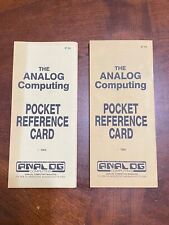-
Live CD has caused windows ME to hang during boot!!
Hi all,
My son recently tried Knoppix Live CD 3.4 (17.5.04), which was very impressive.
However we now have a problem. We can't boot fully back into windows ME. We get as far as the login screen, hit enter then get a blank desktop (wallpaper, but no icons or taskbar) when I hit 'Ctrl, Alt, Del' it shows no applications running.
Since this was a live CD (with no install) he didn't run any backup prior to running Knoppix, as he believed that it only loaded into RAM and wouldn't alter his current setup. The only operation that he performed that I can see may have somehow altered his hard drive was to play some MP3's off of the windows directory whilst in Knoppix. Maybe by playing music from a windows directory he unintentionally created a perm directory or something in knoppix, which is corrupting windows boot??
Please, Please help as I don't want to spend the next 3 days installing hundreds of application. Any help, and I mean any would be much appreciated. P.S, I'm no expert so please explain point to point. Thanks.
-
Junior Member
registered user
Hi,
I see no apparent reason how knoppix by itself should have made your computer behave in this way. Knoppix mounts hard disk partitions as Read-Only by default, and requires the user to toggle to Read-Write mode before changes can be made.
Windows ME is the version of Windows I am least familiar with. Can you describe the system? Do you hade FAT32 or NTFS formatted partitions? Can you boot into "Safe Mode"? If so, try booting into Safe Mode, and create another user. Then see if logging in with the new user works.
I also found a MS article that can help you troubleshoot the problem:
How to Troubleshoot Windows Millennium Edition Startup Problems
http://support.microsoft.com/default...b;en-us;273738
Good Luck!
-
Senior Member
registered user
actually i have only heard of one time that knoppix had anything to do with a breakdown. that was with a screen,
hmm. have you tried the failsafe mode?
there might actually be a diskerror. that is, the disk has some files misplaced/damaged, not that i have had that happen to me but...
come to think of it. doesn't ME have a way to go back a step, about like NT and XP?
and i think that a install of the OS ontop of an existing one wontt hurt things already installed (not 100% certain on that)
iirc there is a repair option (or was that NT/XP?) somewhere.
i have not used WIN ME last 3.5 years so... im VERY uncertain of the facts.
-
Junior Member
registered user
Yes I believe winMe has a rollback function you can try.
-
Thanks for the prompt replies,
The file system is FAT32.
Even when I start in Safe Mode I get to the same point. We get the ME splash screen then just as you think it's gunna load it stops (ie. Just the blank wallpaper, no desktop Icons, start bar, no applications or system files loaded).
I can't do a system restore cause I canít get into the system to do it. Maybe someone knows how to perform one from a dos prompt, or whilst piggy backing the Hard Drive in another machine.
It definitely seems to have happened whilst in knoppix, the system has been running perfectly until the live cd was run. He swears that he never deleted or amended any of the Windows System files and only listened to MP3's from the windows directory, and if knoppix is set to read only then it should be impossible to alter these files (he's pretty good with PC's and not the type to delete anything or change anything he didnít understand).
I really don't know where to look to fix this. If it's possible to load ME over the top of the existing installation and keep all previous applications then this would be the way to go. I'll try later after a bit more research.
In the meantime any other thoughts appreciated
-
Senior Member
registered user
the repair option was when installing if i remember correctly. could ave been NT but.
-

Originally Posted by
OErjan
the repair option was when installing if i remember correctly. could ave been NT but.
Tried running the Cd, no repair option. must have been NT. Can only restore from within the actual operating system (as far as I can see anyway) - not a lot of use in situations like these, thanks a lot Microsoft!
I can gain access to all the autoexec.bat and system.ini files by piggybacking the HD on my PC, but I havent got a clue if any changes here will help and if so what to change.
-
Windows problems eh? UNHEARD OF! Especially in WinME, Generally regarded as the worst of the lineup. Listen I don't know how to repair the windows system to boot properly. I have never had a problem like this on any of the machines I have used it on. I usually use the live cd to pull files off of allready corrupted windows machines. What I can say is that if you reinstall windows on top of the current windows installation your files should still be there and even the program files but the programs won't run. WHY? because when you reinstall it replaces the windows registry and configuration files with a new clean one. All system files will be replaced. ie. you will still have an adobe file in the program files directory but it doesn't do any good without the program "installed". The good news is the files will still be there. so if you reinstall it is not a total loss.
IF you have a packaged PC ie a compaq, dell or the like many come with a system maintainence disk the disk will give you the option of reinstalling windows. Many, if not all, of the these types of systems have a format script built in, meaning it will wipe out the drive before reinstalling. In other words your system along with all your files are screwed. So use the knoppix cd to backup all those work presentations and tax documents and whatever else to cd first.
Just some windows reinstall advice. I would wait for a bit to see if anyone can help you before taking the reinstall plunge.
BTW how long do you wait for windows to complete the boot? Does your hard drive LED light up or is the system sitting idle. If your hard drive led is lit and you can hear it being used I would let it sit, even 10 hours if I have to. Try this, when you boot and try to login hit the ctrl, alt, del and close down to dos. Then try and bring windows back up from the dos prompt.
-
Junior Member
registered user
I have now read up on ME a bit. 
Try this one, I think it might be the solution:
http://support.microsoft.com/default.aspx?scid=279736
(Quick summary for the curious: Boot from floppy, change "shell=explorer.exe" in system.ini to "shell=progman.exe". Reboot into progman.exe, start ME's System Restore util from there.)
Please tell us if it succeeds!
/tx
-
Thanks everyone for your advice and support.
Finally it's now sorted..
Somehow the system registry got corrupted. 2 entries to be precise. Unfortunately the Windows rescue disk didn't list which ones or what they related to. I was able to restore the registry to a previously backup version at the dos prompt. I suspect it has something to do with his Antivirus as this was the only application that didn't run when the system finally booted.
I suppose it's possible that his AV didn't agree with Knoppix loading at boot and did something which messed the registry when we rebooted to windows. Maybe it was just coincidence??
Still, it's sorted now. Once again thanks for your help.
MM
Similar Threads
-
By yhw22 in forum General Support
Replies: 3
Last Post: 01-03-2005, 04:16 PM
-
By bigmoose in forum Laptops
Replies: 1
Last Post: 02-20-2004, 04:25 AM
-
By Threv in forum Hardware & Booting
Replies: 2
Last Post: 02-13-2004, 04:48 PM
-
By tommydl in forum General Support
Replies: 1
Last Post: 01-08-2004, 01:15 PM
-
By robm in forum General Support
Replies: 11
Last Post: 12-31-2003, 12:31 AM
 Posting Permissions
Posting Permissions
- You may not post new threads
- You may not post replies
- You may not post attachments
- You may not edit your posts
-
Forum Rules


Extron RGB-160XI Analog Computer Video 60-378-01
$187.06

The analog thing modern open source, educational, low-cost analog computer
$800.00

Vintage 1960s Donner Model 3000 Analog Computer ~ MUSEUM PIECE Extremely Rare
$4000.00

Apple Macintosh SE/30 M5119 Computer 8MB RAM Recapped Working *See Description*
$475.00

NEW Aquarius+ Computer Signature Edition - 8Bit Retro System
$239.00

IBM Modem Saver Phone Line Tester
$7.99

Landen Computer. Circa 1898. the Rapid Computer Company. With Original Case.
$425.00

Burr Brown Analog Computer parts Circuit boards w Helipot Potentiometers 1631a
$85.00
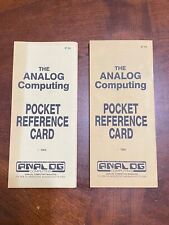
Two (2) vintage The Analog Computing Pocket Reference Cards, 1985
$19.99

ACASIS PCIE Capture Card HDMI 1.4 1080P60HZ PCIE 2.0 X4 20Gbps for Video Capture
$248.99



 Reply With Quote
Reply With Quote