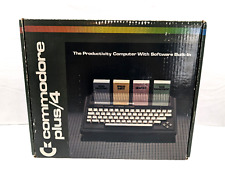-
me again.
i could eject cd and keep programs working, but whenever i place some different cd it doesn't mount correctly. directory /mnt/auto/cdrom is empty or showing contents of one folder from CD with 8.3 names. i tried to mount cdrom manually and automatically (cd'ing to folder /mnt/auto/cdrom).
i've tried different combinations of 2.4, 2.6 kernel, and atapicd mode. (knoppix 3.7)
-
LiveCD Ejection
Useful hint! I like the bootfrom, too.
But if anyone wants a low-hassle longer term solution, I have pre-installed Knoppix 3.7 on 40/80 GB HDs for $75/$85, + shipping, respectively. Just starting this out as a personal venture. Send HW setup info if you want some pre-tailoring to your needs, but Knoppix is pretty competent in that regard anyway, as you know.
-
I realise this is a very old posting, however I just came across it today through a google search, so there is a good chance many others in a similar predicament may stumble across it also.
Won't help everyone, but its worth noting that your CD/DVD drive may well mount under /dev/hdc on many systems (this one is a Toshiba Satellite laptop).
In my case I had removed a prior disk (I'm on a HD installation of Knoppix) and inserted another. It took me a couple of minutes messing about before I discovered that it was hdc, not cdrom or similar.
'eject /dev/hdc' did the trick just fine.
Hope this helps someone!
David
Similar Threads
-
By macstrat in forum Hdd Install / Debian / Apt
Replies: 4
Last Post: 05-12-2005, 04:40 PM
-
By Mark Walter in forum Hardware & Booting
Replies: 2
Last Post: 07-25-2004, 06:24 PM
-
By redss in forum General Support
Replies: 2
Last Post: 07-10-2004, 04:44 PM
-
By bartavelle in forum Customising & Remastering
Replies: 0
Last Post: 11-27-2003, 05:10 PM
-
By Ambrose in forum General Support
Replies: 1
Last Post: 03-15-2003, 02:24 AM
 Posting Permissions
Posting Permissions
- You may not post new threads
- You may not post replies
- You may not post attachments
- You may not edit your posts
-
Forum Rules

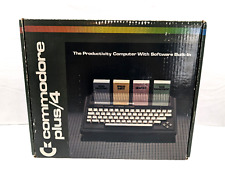
Commodore Plus 4 Computer Complete In Box (Tested Works)
$180.00

Commodore 128 Personal Computer C128 with Power Supply Fast Load Cartridge
$220.00

MOS 6502 CPU for Commodore VIC 20 Computer & 1541 & 1571 Tested US SELLER
$12.99

Commodore SX-64 W/Rare 1541 Flash Installed READ DESCRIPTION SX64 C-64
$459.00

Commodore 64 Home Computer
$200.00

Commodore VIC 20 power cord (NEW REPLACEMENT POWER CORD AND CONNECTORS)
$14.99

commodore 128, 128D, 128DCR A/V Breakout
$19.99

Commodore VIC 20 Computer In Box As Is For Parts or repair
$64.00

TeensyROM Cartridge for Commodore 64/128: MIDI, Fastload, Emulation, and Network
$65.00

1984 Commodore home Computer Video Color Monitor Model 1702
$252.00



 Reply With Quote
Reply With Quote