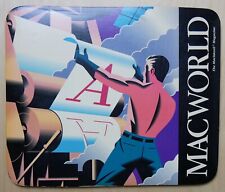-
Changing the Default Language in a non-eng knoppix distro!!
I played with kurumin, a small knoppix distro that'll fit onto a 200MB CD. The only prob is it's in portugues.
As i understand it most if not all of the non-english parts of the OS is in KDE itself, what file(s) would have to be changed to keep the english?
Is the translation done through /etc/skel/, through the knoppix config files (knoppix.sh, myconfig.tgz), deleting the kde-i18n-* package, or another configuration file?
Anybody who can help and/or has had experience in this sort of thing, I'd welcome it. I would rather have this done permanently through a config file of some kind instead of having to re-enable it everytime.
-
well, i have same problems working on a hebrew remaster of KnoppixKDE.
here is what i found so far:
the file /etc/rcS.d/S00knoppix-autoconfig contains some language settings.
costumization of the GUI can be done by saving knoppix configuration to the floppy and copying the kknoppix.sh and configs.tbz to /mnt/hdaX/knxmaster/KNOPPIX directory.
but the lang evviroment vars still set to en. i don't know where to set it.
-
... oh, and try playing with the files in /etc/sysconfig too .
-
Senior Member
registered user
-
Thanks RockMumbles
not much else to say..... 
-
hmm , they were talking about changing the i18n file , but this file is actually won't take any effect - because it is created by knoppix-autoconfig script.
So, IMO , if you want to set default language settings and keyboard layouts , the best way to do it is to edit the autoconfig script. There's a part in this script that contains local settings and keyboard settings. it worked great for my hebrew KnoppixKDE remaster.
-
What is the right way to do this? I tried it the way it was described in that link and it made no difference. What are the correct codes for UK English? What about this autocongig script? i can't seem to locate it. Where is it stored? Is this the correct way to ensure a complete UK english install?
Knoppix is great, but its a shame it is som focused just on German. even Konqueror in super user mode reverts back to genman no matter what you do...
Can anyone please advise?
Q
Similar Threads
-
By Mr. Elefant in forum General Support
Replies: 2
Last Post: 12-02-2003, 04:59 AM
-
By sharlila in forum General Support
Replies: 1
Last Post: 11-20-2003, 06:39 PM
-
By RockMumbles in forum Hdd Install / Debian / Apt
Replies: 13
Last Post: 09-17-2003, 05:47 PM
-
By wk in forum Customising & Remastering
Replies: 1
Last Post: 09-06-2003, 06:44 PM
-
By srinivasan in forum General Support
Replies: 0
Last Post: 02-09-2003, 07:24 PM
 Posting Permissions
Posting Permissions
- You may not post new threads
- You may not post replies
- You may not post attachments
- You may not edit your posts
-
Forum Rules


Vintage Apple IIe to Apple IIGS Performance Update Computer Motherboard *Works*
$450.00

Vintage Apple III Profile Paperwork
$34.99

Vintage Apple Support Tools Mousepad
$15.00
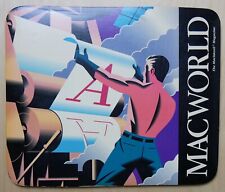
Vintage Apple MacWorld Magazine Mousepad
$15.00

Vintage Apple LisaDraw Brochure, very nice condition
$40.00

Vintage Apple Macintosh Powerbook 190 Series M3047 Laptop Parts/Repair
$69.00

VINTAGE APPLE 1980’s COMPUTER LAPEL PIN BADGE
$14.99

Apple Mac Powerbook Duo 230 Vintage Laptop
$60.00

VINTAGE APPLE MACINTOSH IIci DESKTOP COMPUTER - POWERS ON NO FURTHER TESTING
$149.99

Vintage Apple Power Macintosh PC Computer M3979 7600/132
$249.50



 Reply With Quote
Reply With Quote