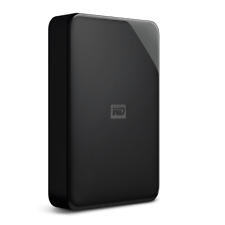-
Trying to recover data through samba!!
Hello Everybody
I am trying to recover data from a corrupted XP machine.
I am using the latest version of knoppix (3.6)
These are the steps I am following
1.Bootup knoppix with the knoppix26 option
2. Set password for root and knoppix user.
2.set IP by running netcardconfig and get networking up.
3. Start terminal server.
4. Start Samba server. Here I choose to mount all available local drives.
5. Edit smb.conf to mention workgroup name and then restart samba
Now from another machine running WinXP, When I see the network neighbourhood, I see the the knoppix machine. When I click on it, it asks me for username and password. I am now seeing hte hard drive I need to backup. The problem is that access is very slow!! I tried copying some small files, but it seems to take forever. Even browsing the drive through explorer is very very slow. This setup is at home, and there is hardly any network traffic.
Is this becasue the drive is a NT partition? I have huge amonts of data to backup. Please let me know if I am doing something wrong. and how i can improve the speed.
Thank you.
-
Senior Member
registered user
Re: Trying to recover data through samba!!

Originally Posted by
debuser
Hello Everybody
I am trying to recover data from a corrupted XP machine.
I am using the latest version of knoppix (3.6)
These are the steps I am following
1.Bootup knoppix with the knoppix26 option
2. Set password for root and knoppix user.
2.set IP by running netcardconfig and get networking up.
3. Start terminal server.
4. Start Samba server. Here I choose to mount all available local drives.
5. Edit smb.conf to mention workgroup name and then restart samba
Now from another machine running WinXP, When I see the network neighbourhood, I see the the knoppix machine. When I click on it, it asks me for username and password. I am now seeing hte hard drive I need to backup. The problem is that access is very slow!! I tried copying some small files, but it seems to take forever. Even browsing the drive through explorer is very very slow. This setup is at home, and there is hardly any network traffic.
Is this becasue the drive is a NT partition? I have huge amonts of data to backup. Please let me know if I am doing something wrong. and how i can improve the speed.
Thank you.
Chances are if its currpoted it is going to take longer to read. Linux has very good ntfs reading drivers, (Many times beter then window's drivers even) so it can read it when windows can't. But it will be a little slower when curropted.
-
Senior Member
registered user
You forgot to create to create user password for samba.
smbpasswd -a <username>
Read this post;
http://www.knoppix.net/forum/viewtop...ighlight=samba
Similar Threads
-
By Israel in forum MS Windows & New to Linux
Replies: 2
Last Post: 09-21-2005, 07:51 PM
-
By blkmagic in forum General Support
Replies: 14
Last Post: 11-26-2004, 06:12 PM
-
By craigw79 in forum MS Windows & New to Linux
Replies: 5
Last Post: 10-12-2004, 12:09 AM
-
By dreday202 in forum General Support
Replies: 8
Last Post: 09-04-2004, 09:03 AM
-
By bradleyko in forum General Support
Replies: 11
Last Post: 08-09-2004, 05:00 PM
 Posting Permissions
Posting Permissions
- You may not post new threads
- You may not post replies
- You may not post attachments
- You may not edit your posts
-
Forum Rules


WD 2TB Certified Refurbished Elements, External Hard Drive - RWDBU6Y0020BBK-WESN
$49.99

WD Green SATA HDD - 3TB
$59.99

Seagate Exos X16 ST14000NM001G 14TB 512E SATA 6Gb/s 3.5" Enterprise Hard Drive
$169.99
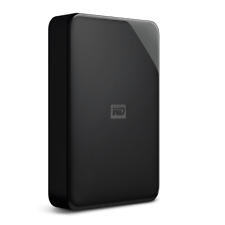
WD 4TB Certified Refurbished Elements SE, Hard Drive - RWDBJRT0040BBK-WESN
$79.99

HGST Ultrastar DC HC520 12TB SATA 6Gb 256MB 3.5" Enterprise HDD- HUH721212ALE601
$89.99

Seagate Exos 7E10 ST2000NM000B 2TB 7200RPM SATA 6.0Gb/s 3.5" Internal Hard Drive
$29.99

HGST HUS724040ALS640 4TB 7200RPM 64MB Cache 6Gbps SAS 3.5" Hard Drive HDD SERVER
$19.99

HGST Ultrastar HE10 HUH721010ALE600 10TB SATA 6Gb/s 7200RPM 3.5" Enterprise HDD
$69.99

WD 16TB Elements Desktop, Certified Refurbished Hard Drive - RWDBWLG0160HBK-NESN
$209.99

2 PACK Seagate ST1000LM035 Mobile HDD 1TB 2.5" SATA III Laptop Hard Drive
$26.89
Originally Posted by debuser



 Reply With Quote
Reply With Quote