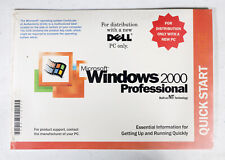-
Change OS read only file to read/write after "poor man'
I have installed Knoppix 3.6 with "poor man's installation" on hdb1. Is there any way to change the OS read only file to read/write with this installation?
Thank you
-
As root, I cannot install a drive for my modem. Even after making hdb1 and the file writable under properties. When trying to install I get this message: cannot create regular file/usr/sbin/hsfinf2bin' : read only file system. And when trying to use login manager I get: configuration file "/etc/kde3/kdm/kdmrc not writable.
I really need some help here!
Thank you
-
Senior Member
registered user
I really don't think you can. Knoppix protects itself from modifications while it is running. You need to write to a different partition.
You mentioned that this is hdb1. What's on hda? Can you install Knoppix to hda1, and leave hdb1 for your data?
http://www.knoppix.net/docs/index.php/WinPartition
jd
-
Senior Member
registered user
You cannot make the filesystem writeable because it resides in a compressed file which is read-only.

Originally Posted by
j.drake
Knoppix protects itself from modifications while it is running. You need to write to a different partition.
Well, at least in my poor man's install on reiserfs I can make the boot partition writeable by doing
Code:
mount /cdrom -o remount,rw
as root or inside knoppix.sh
-
Gentlemen;
I installed hdb for Linux use only and have partioned it as follows; hdb1 OS, hdb2 as swap, and hdb3 as PH. While running from the CD I changed hdb1 to rw with "mount dev/hdb1 -vfat -o remount rw" and supposedly it became rw. But on "mount" it still show's ro. I want to install Linux as an alternant OS but would like to get this going first if possible! If I use this version will I have the same problem with a dual boot using a boot loader? If I cannot access the internet because I cannot install a modem driver it would be unacceptable.
Thank you,
-
Senior Member
registered user
If you just need to dash in and add something to hdb1, you could always boot with a live CD (ie, don't use the fromhd cheatcode). Since you are running off of live CD, you can do whatever you want to hdb1, then log off and restart WITH the fromhd cheatcode.
I can't assure you that the modification you make will work, but you should at least be able to write to hdb1. PMIs are better adapted to cases in which the user doesn't want to have to change the program, but you could certainly add programs to the partition if you wish.
I will defer to probono on how to get it to work together.
jd
-
Gentleman ;
The first line in the OS exe. Program is "modeprobe cloop file =$0 && mount -r -t iso9660 /dev/cloop $1". And as long as that remains as is, it will (I believe) remain ro. I really do not (at this time) want to get into programming. All I want is to install a modem driver. If there is any way , with this version of Linux , to do this please inform me. If not then I need to move on to a version that will allow it. Any and all suggestions will be appreciated!
Thank you very much!
-
Senior Member
registered user

Originally Posted by
Needtoknow
Program is "modeprobe cloop file =$0 && mount -r -t iso9660 /dev/cloop $1". And as long as that remains as is, it will (I believe) remain ro.
I'm not terribly familiar with this, but I DO know that the "-r" flag in the mount command means to mount the drive as read only. Perhaps you will accomplish what you want to accomplish by removing that flag.
Good luck
jd
-
Another clue.
i've took the clue of j.d, did mount, i've seen mounted devices and /dev/cloop on /KNOPPIX type iso9660 (ro) between them. so i've tried to remount it: mount -t iso9660 -o remount rw, /KNOPPIX, then mount once again and /KNOPPIX was (rw) now. but the knoppix still couldn't create a file in /usr/local/lib. any answers?
-
Senior Member
registered user
I don't think you can install a modem driver or anything else unless to a PMI you do it from klik.
Or perhaps you can fake a klik-type installation: As I understand it a klik application is actually installed on the /home directory but, since the O/S expects that certain parts of the application will be located in a certain place (eg libXXX in /usr/lib/), klik creates a /home/usr/lib directory then links to the main dir so that the O/S will consider /home/usr/lib the same as /usr/lib. Might take some fiddling to install your modem driver as a klik-type install but might be possible.
It will NOT be possible to do a normal install even if you can get the drive to mount rw. The reason is that the operating system is all buried in the 700 MB compressed file KNOPPIX and to make any changes to the O/S would require more than just a simple save, it would require re-creation of a new changed compressed file system. This is what is be done when making a changed Knoppix 'remaster'.
In normal operation changes are impossible so Knoppix doesn't even do a 'save' on the O/S files, much less a 'create compressed file system'.
Similar Threads
-
By kevingpo in forum General Support
Replies: 4
Last Post: 11-08-2005, 10:48 PM
-
By sunburnt in forum Ideas
Replies: 1
Last Post: 04-12-2005, 12:12 AM
-
By Nick889 in forum Hdd Install / Debian / Apt
Replies: 2
Last Post: 02-17-2005, 05:00 AM
-
By Dioran in forum General Support
Replies: 1
Last Post: 11-16-2003, 08:21 PM
-
By t0rp3d0 in forum General Support
Replies: 1
Last Post: 07-29-2003, 09:48 PM
 Posting Permissions
Posting Permissions
- You may not post new threads
- You may not post replies
- You may not post attachments
- You may not edit your posts
-
Forum Rules


Intel Celeron 300 333 MHz SL2YP SL2X8 SL2WN SL2WN SL2Y2 vintage CPU GOLD
$10.95

Vintage Compaq 141649-004 2 Button PS/2 Gray Mouse M-S34 - FAST SHIPPING - NEW
$8.99

Vintage Desktop, HP Pavilion 6535, 128MB RAM, NO HDD, *READ*
$100.00

Vintage Classic Apple Macintosh System Boot Install Disk Floppy/CD *Pick Version
$10.39

Vintage Black Microsoft intellimouse Optical USB Wheel Mouse 1.1/1.1a - EXC COND
$28.95

Voltage Blaster (Enhanced) -5V ISA AT ATX Power for Vintage Retro PCs US Seller
$12.95
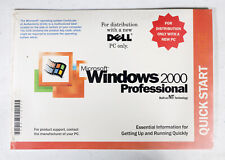
Vintage MICROSOFT WINDOWS 2000 SP3 NO COA SEALED NEW PACKAGE with CD
$7.00

Drakware ADB2USB - vintage Apple ADB to USB keyboard adapter
$29.95

Vintage Comfort Keyboard Systems Ergomagic Mechanical AT/PS2 Keyboard
$149.99

Vintage scorpius 980n plus Mechanical USB keyboard
$39.00



 Reply With Quote
Reply With Quote