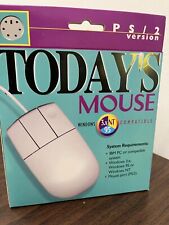-
Junior Member
registered user
how to close Xserver for nvidia?
Hi, im a band new linux noob!! wo0t im so happy to actually get a chance to play with Linux and decided to play with Knoppix HD install. Ok anyway i wanna play some games but its all crappy so i got the NVIDIA drivers but when i sh the nvidia file it give some some shat about closing xserver, so i tried <ctrl><alt><bkspc> but it restarts so then i read that you need to change its level or w/e but im not sure wat to do here, theres a thing with runlevel5="" but i dont know what i should do there and if i should do anything to the user=knoppix. thnx
-
Senior Member
registered user
You could:
1) When you install as beginner style or debian style, you will always presented with KDM log in screen. There is a menu button where you can select what type of windows manager you wan to log to. Choose boot to konsole.
2) Edit your /etc/inittab file. Go to KDE-->system--->file manager-super user mode-->open that /etc/inittab file.
On top of that file there's a line :
# The default runlevel.
id:5:initdefault:
Change id:5:initdefault to id:3:initdefault
Save and reboot, you will be presented with command line.
After you install nvidia driver, you need to set back your /etc/inittab to its original state..
Before you try install nvidia driver, I would suggest you search and read post about how to install nvidia driver in this forum.


-
Junior Member
registered user
nm i think i fount the file*
Similar Threads
-
By vtechstu in forum Networking
Replies: 3
Last Post: 11-16-2004, 10:56 PM
-
By rrfish72 in forum General Support
Replies: 4
Last Post: 08-10-2004, 01:07 PM
-
By Drezliok in forum Hdd Install / Debian / Apt
Replies: 3
Last Post: 08-03-2004, 05:01 AM
-
By Morph_NX in forum Laptops
Replies: 6
Last Post: 04-10-2004, 04:14 AM
-
By computerkid14 in forum General Support
Replies: 4
Last Post: 09-05-2003, 01:24 PM
 Posting Permissions
Posting Permissions
- You may not post new threads
- You may not post replies
- You may not post attachments
- You may not edit your posts
-
Forum Rules


Vintage 250MB Digital Storage Tape Drive
$25.41

Kids & The Vic Vintage Computer Book for Commodore VIC-20
$149.00

Vintage Apple Lisa Brochure, very nice condition
$50.00
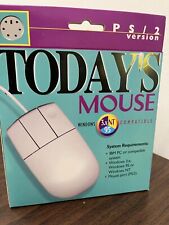
Vintage Computer Mouse - Todays Mouse - Windows 95 P S/2
$9.99

Vintage P51430TX TITANIUM I B+
$99.00

Vintage Classic Apple Macintosh System Boot Install Disk Floppy/CD *Pick Version
$10.39

Vintage Compaq 141649-004 2 Button PS/2 Gray Mouse M-S34 - FAST SHIPPING - NEW
$8.99

Z80 - NABU PC & Keyboard - Vintage New Old Stock (Retro 80's)
$139.99

RARE Vintage CVT Avant Stellar GT6OMNIKEY Mechanical Programmable Keyboard BLACK
$249.99

SEALED Vintage Western Digital Value Line Hard Drive 3.5-Inch Enhanced IDE 25 GB
$100.00





 Reply With Quote
Reply With Quote