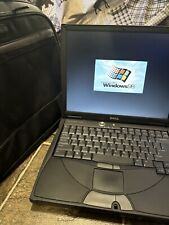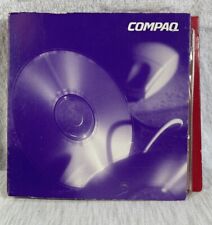-
Can't get poor man's install to work.Need help with lilo.co
Hi to all the nice ppl here.. been reading this forum for a couple of weeks now.. and since couldn't for the heck of me find the answer on my own I decided to ask you guys, in hope you will point out the little thing I'm prob'ly missing.
Now, I am trying to do PMI on a HD of 1.6G (so a proper HDinst is not an option), the point is, i want to run it on an older machine that wont boot from the CD and seem to have its floppy controller borked.so i need this HD to be able to boot knoppix without accessing the CD.
The HD itself is partitioned as follows:
hda1 - 10 MB -for lilo and kernel
hda5 - 1000 MB -for knoppix
hda6 ~ 300 MB - for pers.home
hda2 ~ 300 MB - swap.
So the lilo is trying to boot, but then stops saying "Kernel panic:no init found. Try passing init= option to kernel"
As far as i could have gathered from googling that - it means there's something wrong with lilo.conf not stating some important info for the loader - if someone would review my lilo.conf saying whats wrong given those details that would be just horrendous 
this is what in my lilo.conf :
Code:
lba32
boot=/dev/hda
install=/boot/boot-menu.b
backup=/dev/null
map=/boot/map
image=/boot/vmlinuz
initrd=/boot/minirt24.gz
append="fromhd=/dev/hda5 home=/dev/hda6 lang=us apm=power-off hda=scsi hdb=scsi hdc=scsi hdd=scsi hde=scsi hdf=scsi hdg=scsi hdh=scsi quiet BOOT_IMAGE=knoppix"
root=/dev/hda1
label=Knoppix2.4
read-only
PS sorry for such a long post - wanted to make sure there will be all the needed nfo.
-
Senior Member
registered user
I am probably missing something, but how are you booting then, with no CD, no floppy and no lilo yet? Maybe you've temporarily installed your HD in another system?
Anyway, supposing you're booting from the CD-rom, with your hda1 mounted under /mnt/hda1, give the following lilo.conf a try:
Code:
lba32
boot=/dev/hda
install=/boot/boot-menu.b
backup=/dev/null
map=/boot/map
image=/mnt/hda1/vmlinuz
initrd=/mnt/hda1/minirt24.gz
append="fromhd=/dev/hda5 home=/dev/hda6 lang=us apm=power-off hda=scsi hdb=scsi hdc=scsi hdd=scsi"
label=Knoppix2.4
Notice in particular the removal of "root=..." Obviously this assumes you've formatted /dev/hda1 (eg using ext2) and copied kernel and miniroot over there.
-
First of all thanks for the reply.
Now, I tried this change to lilo.conf - it pushed us a little closer - I mean it starts loading now, but still halts at the point that i have interpreted as a try to move the old root (don't know for what purpose) and it gives me an error saying "no init found. blah..blah" but that after two pages of configuration mumble.. So there's a progress we're having here.. before that it didn't get here.
To your question baldyeti - I boot knoppix from CD on the newer machine. It's the older one I want to run from HD so i stick that hd on the newer machine to get it working without the CD.
An update - now i get this error
"Kernel panic:VFS:Unable to mount root fs on 03:09"
lilo.conf looks like this now:
Code:
lba32
boot=/dev/hda
install=/boot/boot-menu.b
backup=/dev/null
map=/boot/map
timeout=100
vga=normal
image=/mnt/hda1/vmlinuz
initrd=/mnt/hda1/minirt24.gz
append="fromhd=/dev/hda5 home=/dev/hda6 lang=us apm=power-off quiet BOOT_IMAGE=Knoppix"
label=Knoppix2.4
-
Senior Member
registered user

Originally Posted by
Vanyatka
First of all thanks for the reply.
Now, I tried this change to lilo.conf - it pushed us a little closer - I mean it starts loading now, but still halts at the point that i have interpreted as a try to move the old root (don't know for what purpose) and it gives me an error saying "no init found. blah..blah" but that after two pages of configuration mumble.. So there's a progress we're having here.. before that it didn't get here.
To your question
baldyeti - I boot knoppix from CD on the newer machine. It's the older one I want to run from HD so i stick that hd on the newer machine to get it working without the CD.
An update - now i get this error
"Kernel panic:VFS:Unable to mount root fs on 03:09"
lilo.conf looks like this now:
Code:
lba32
boot=/dev/hda
install=/boot/boot-menu.b
backup=/dev/null
map=/boot/map
timeout=100
vga=normal
image=/mnt/hda1/vmlinuz
initrd=/mnt/hda1/minirt24.gz
append="fromhd=/dev/hda5 home=/dev/hda6 lang=us apm=power-off quiet BOOT_IMAGE=Knoppix"
label=Knoppix2.4
Lilo.conf looks OK to me although I think the "BOOT_IMAGE=knoppix" is not necessary. Try it without, see if it makes any difference.
I question though why is there a separate partition for boot. Perhaps this is why it cannot find itself? Why not just put the whole 'toHD' install on one partition, boot images included. (separate partitions for home & swap, of course).
-
CrashedAgain
Done that as advised in HDBasedHowTo so that first partition will play the role of the bootfloppy that i can't use 'cos of dead floppy controller.
-
Senior Member
registered user
You did copy linux24 (as vmlinuz) & minirt24.gz to the filesystem you formatted on hda1, didn't you? Also, were there any errors or warnings when running "lilo -v"? Oh and in the other (install) system, you have (temporarily) installed your hd as primary master (hda), right?
-
Senior Member
registered user

Originally Posted by
Vanyatka
CrashedAgain
Done that as advised in HDBasedHowTo so that first partition will play the role of the bootfloppy that i can't use 'cos of dead floppy controller.
Oh. I suppose it works but it seems an unnecessary complication. All you really need is a directory /bootlinux which contains the files vmlinuz-2.4.26 vmlinuz-2.6.6 minirt24.gz and minirt26.gz. (vmlinuz is just a link to vmlinuz-2.4.26). For simplicity I just copy the whole isolinux directory so I have /bootlinux/isolinux containing the needed files. On the same partition I have /KNOPPIX which contains the /KNOPPIX filsystem as /KNOPPIX/KNOPPIX. Lilo.conf is then :
Code:
boot=/dev/hda
map=/boot/map
vga=normal
default="Linux(new)"
prompt
nowarn
timeout=100
menu-scheme=wb:bw:wb:bw
lba32
# this boots a toHD install on hda1
image=/mnt/hda1/bootlinux/isolinux/vmlinuz-2.4.26
label="backup"
initrd=/mnt/hda1/bootlinux/isolinux/minirt24.gz
append="home=scan myconfig=scan fromhd=/dev/hda1"
# this boots a full HDinstall on hda5
image=/boot/vmlinuz-2.4.26
label="Linux(new)"
root=/dev/hda5
initrd=/boot/initrd.img-2.4.26
append="lang=us apm=power-off ramdisk_size=100000 init=/etc/init nomce quiet nofstab wheelmouse alsa"
read-only
# this boots an old Mandrake 9.2 installation on hda8
image=/mnt/hda8/boot/vmlinuz
label="Linux(old)"
root=/dev/hda8
initrd=/mnt/hda8/boot/initrd.img
append="devfs=mount hdc=ide-scsi acpi=ht resume=/dev/hda6"
read-only
# windows ME is also on hda1
other=/dev/hda1
label="Windows"
table=/dev/hda
# Just for brevity I have edited out the similar entries to boot the Knoppix systems with the 2.6 kernel
Similar Threads
-
By xfiles in forum Knoppix DVD
Replies: 1
Last Post: 09-02-2005, 06:20 AM
-
By Radfahrer in forum Hdd Install / Debian / Apt
Replies: 0
Last Post: 07-07-2005, 04:29 PM
-
By jccorea in forum Hdd Install / Debian / Apt
Replies: 9
Last Post: 04-26-2005, 10:13 AM
-
By hardbop200 in forum Hdd Install / Debian / Apt
Replies: 3
Last Post: 09-27-2004, 08:34 PM
-
By Obsidian in forum Hdd Install / Debian / Apt
Replies: 1
Last Post: 08-28-2003, 06:34 AM
 Posting Permissions
Posting Permissions
- You may not post new threads
- You may not post replies
- You may not post attachments
- You may not edit your posts
-
Forum Rules


Vintage Apple Purple and Green Shoulder / Hand Carry Bag with “Apple” in Purple
$49.00

Pair Vintage Genuine Apple M6531 Pro Speakers Clear iMac Power Mac G4
$31.50
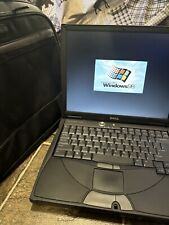
Dell Inspiron 4100 Intel P3 1.0Ghz Win98/XP Dualboot 120GB HDD 1GB ram Vintage
$129.88

VINTAGE APPLE COMPUTER 1990 820-0301-04 MOTHER BOARD Please See Phts/Dscrptn
$100.00

VINTAGE APPLE 699-5103-B COMPUTER DESKTOP MICROPHONE NEW WITHOUT BOX
$9.95

Rare Vintage DOS Trident TVGA8900C 8916CX2/4/8/LC2 1MB 16-bit ISA VGA Video Card
$65.00

Lot of 2 Vintage Apple Disks 5.25 IIe An Introduction IIe 1984 1986
$8.99
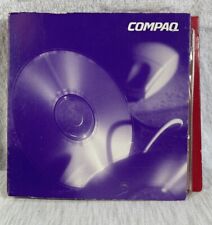
Lot Of 6 Vintage Compaq Computer CDs Quicken Corel Draw Yukon Trail PGA Tour 96
$39.97

Dell Dimension XPS T500 Vintage Gaming Computer RS232 Serial Parallel DB25 DVD
$100.00

NEW Vintage Macromind Director Version 3.0 Presentation Animation For Macintosh
$250.00



 Reply With Quote
Reply With Quote