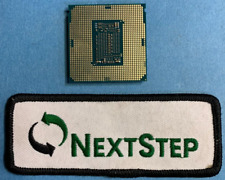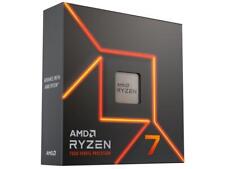-
Getting floppy automount to work
I got floppy automount to work, but only for one user at a time, but that should easily be fixable.
Change the auto.master file to:
/mnt/auto /etc/automount.sh --timeout=3
Change automount.sh
*fat|msdos) options="${rw},uid=username,gid=username,umask=000 ";;
ntfs) options="ro,uid=username,gid=username,umask=0222"; ;
Where "username" is the name of the user you want to have access to the floppy.
I don't know if these two are required, probably not, but that's what I had when I got it working:
auto.misc has the line (comment out the other floppy line):
floppy -fstype=auto,sync,user,umask=000 :/dev/fd0
auto.mnt has instead of the original floppy line:
floppy -fstype=auto,sync,user,umask=000 :/dev/fd0
After all this, as root, do /etc/init.d/autofs restart, or reboot, and the floppy should work normally. Has anyone else had any other success with the floppy automounting?
-
Getting floppy automount to work
I, too, was unable to mount floppy after installing Knoppix 3.7, kernel 2.69. I made all the above
changes, but to hopefully apply to all users, I changed the suggested:
*fat|msdos) options="${rw},uid=username,gid=username,umask=000 ";;
ntfs) options="ro,uid=username,gid=username,umask=0222"; ;
where "username" is changed to the desired user, instead of "knoppix"
with:
*fat|msdos) options="${rw},umask=000";;
ntfs) options="ro,umask=0222";;
I found this suggestion in another forum.
It seems to work. Using "users" or "user" for "username" didn't.
-
Senior Member
registered user
Why do you want to auto mount the floppy anyway? Is this a hd install? You might have to create a device and delete the desktop icon. The icons that are there when first booting are usually just place holders so to say. cdrom cdrom1 and floppy anyway. They are links to nowhere. Sometimes the floppy might work, but this is uncommon after a fresh hd install. You have to create a new one by right clicking and create new device-->whatever you want-->and choose the approriate device. That works for the floppy, but when using the cdrom dvires, you have to symlink them to the device.
-
Thanks for the reply rrfish72. I knew there had to be a better way.
Yes this was a HD install. I intend to go back before the changes I made and use your
advice.
-
Junior Member
registered user
Knoppix-3.7 and cdrom eject
I did a hd-install of knoppix-3.7. Most of the things work except eject when used in use-mode (a user), says:
umount: /dev/cdrom mount disagrees with entry in fstab
eject: unmount of '/dev/cdrom' failed
and /etc/fstab entry for /dev/cdrom is:
/dev/cdrom /mnt/cdrom iso9660 defaults,ro,user,noexec,noauto 0 0
Any ideas?
-ishwar
-
Senior Member
registered user
Ish Rattan, did you create the entry for the cdrom in your fstab or was it put in automatically? Either way I would change it to:
/dev/cdrom /cdrom iso9660 defaults,ro,users,noexec,noauto 0 0
Then set the symlink to
ln -sf /dev/scd0 /dev/cdrom
You also might have to create a new mount point as:
mkdir /cdrom
Though it should already be there.
Hope this helps.
-
Junior Member
registered user
Knoppix-3.7 and cdrom eject again
I changed the entry for /etc/fstab to
/dev/cdrom /cdrom iso9660 defaults,ro,users,noexec,noauto 0 0
it is the original entry (hd-install time) except for users (it was user before).
The symlink was there(and redid it just to make sure). /cdrom entry also exists.
Eject still produces the same result :
umount: /dev/cdrom mount disagrees with the fstab
eject: unmount of '/dev/cdrom' failed
-ishwar
-
Senior Member
registered user
Try apt-get update and apt-get install eject. Are you using the mouse right click thing to eject? Does the button on the drive itself work? Does the drive work?
-
Junior Member
registered user
Knoppix-3.7 and cdrom eject
I am not using the desktop icon but it gives a similar message.
I was trying it from command line.
The drive works (system was installed using it). As root, I can mount and
unmount it the drive (with cd in it). I shall try the apt-get route.
Thanks for help.
-ishwar
-
Senior Member
registered user
You have to remove the cd also right, why not just press the drive eject button while you reach way way down there?
Similar Threads
-
By rolelael in forum Laptops
Replies: 2
Last Post: 08-12-2005, 12:36 PM
-
By ElChef in forum Hdd Install / Debian / Apt
Replies: 1
Last Post: 10-12-2004, 02:48 AM
-
By Halcyon-X12 in forum Hdd Install / Debian / Apt
Replies: 0
Last Post: 10-03-2004, 07:28 AM
-
By PiotrS in forum Hdd Install / Debian / Apt
Replies: 2
Last Post: 03-24-2004, 07:46 AM
-
Replies: 0
Last Post: 12-21-2003, 06:53 PM
 Posting Permissions
Posting Permissions
- You may not post new threads
- You may not post replies
- You may not post attachments
- You may not edit your posts
-
Forum Rules


AMD EPYC 7282 CPU Processor 16 Cores 32 Threads 2.8GHZ up to 3.2GHZ 120W no lock
$75.00

AMD Ryzen 9 5950X 16-core 32-thread Desktop Processor
$319.99

Intel Xeon E5-2697A V4 2.6GHz CPU Processor 16-Core Socket LGA2011 SR2K1
$39.99

Intel - Core i7-12700K Desktop Processor 12 (8P+4E) Cores up to 5.0 GHz Unloc...
$419.99

Intel - Core i9-12900K Desktop Processor 16 (8P+8E) Cores up to 5.2 GHz Unloc...
$619.99
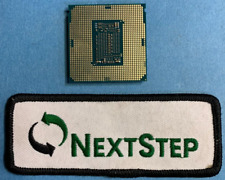
Intel Core i5-8500T - 2.10GHz 6 Core CPU Processor
$49.45

Intel Quad Core i3-12100 3.3GHz 12MB LGA1700 12th Gen. CPU Processor SRL62
$45.96

AMD Ryzen 5 4500 6-Core 3.6GHz Socket AM4 65W CPU Desktop Processor
$79.00
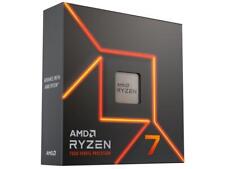
AMD Ryzen 7 7700 Processor (5.3 GHz, 8 Cores, Socket AM5) Boxed -...
$259.99

INTEL CORE I7-9700 PROCESSOR | 3.00GHZ | SRG13
$134.99



 Reply With Quote
Reply With Quote