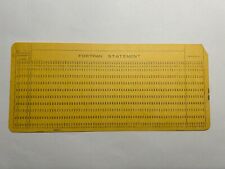-
Junior Member
registered user
Got it,
its not a perfect solution and I dont know why it works/didnt works.
Ill be glad if anyone will find a better way to make it work and without the errors it gives.
stage 1:
to make your menu and X-windows the way you want I do as follow:
vi /etc/X11/Xsession.d/45xsession
comment out lines 125 - 154
and save the file.
(comment out is putting # at the start of each line).
stage 2:
vi /etc/init.d/knoppix-autoconfig
at line 1181 after the fi in new line i add:
mkdir /home/knoppix
cp -R /etc/skel/.??* /home/knoppix
chown -R knoppix:knoppix /home/knoppix
make steps 2 & 3 and burn the iso.
thanks again for the author for making this HOWTO,
it saved me alot of time and I hope the steps here will help others (even if its not perfect solution.)
thanks.
-
I found the solution just tried it now and it worked in my case without any errors. Just before making the Compressed Filesystem step in this How To I reboted the machine and boot into the normal environment made modifications in menu using menu editor and then from root shell I synchronised the runnig system, with the system on hard drive.
Code:
sudo rsync -a /home/knoppix/ /mnt/hda2/remaster/etc/skel/
then boot again from run level 2
and run the script.
worked just fine.
-
Many people are complaining about the menus (including me). I don't know what method you are using to test your remaster (most poeple might have tried "knoppix 2" and then at the command prompt "startx", I guess). Doing so is indeed a problem as the menus are restored to default. The solution I found was to boot into "knoppix", fire a nested X server from one terminal, chrooted into my remaster in other terminal, mounted proc, exported DISPLAY and run strartx. Changed the menus and exited. Similarly "su - knoppix" if you want to customize menus for user "knoppix". Then logout, in the chroot environment "rm -rf /etc/skel" and then "mv /home/<user> /etc/skel" and "chown -R root:root /etc/skel". It works.
I've even changed the compressed file system name as well the default user, but I don't had to change anyting in "/etc/X11/Xsession.d/45xsession" except for replaying resync command with cp where the profiles of "mozilla" were created.
If you are changing the default user to something else, you'll have to take care of "xsession" file too that exports a global "USER" variable.
I'm looking forward for response.
-

Originally Posted by
raj1478
The solution I found was to boot into "knoppix", fire a nested X server from one terminal, chrooted into my remaster in other terminal, mounted proc, exported DISPLAY and run strartx. Changed the menus and exited. Similarly "su - knoppix" if you want to customize menus for user "knoppix". Then logout, in the chroot environment "rm -rf /etc/skel" and then "mv /home/<user> /etc/skel" and "chown -R root:root /etc/skel". It works.
Hello the way i wrote before dunno why worked only once.  Dunnot really understand, but just wanted to ask can you go a bit more in detail about your way.
Dunnot really understand, but just wanted to ask can you go a bit more in detail about your way.
Thanks
Nikolay
-

Originally Posted by
Nikolay
Hello the way i wrote before dunno why worked only once.

Dunnot really understand, but just wanted to ask can you go a bit more in detail about your way.
Thanks
Nikolay
Just follow the steps: -
a. Fire two root shells.
b. In first shell type "Xnest -ac -geometry 800x600 :1
c. In the second root shell: -
1. chroot into the source.
2. mount proc.
3. mkdir /home/knoppix
4. cp -Rp /etc/skel /home/knoppix
5. chown -R knoppix.knoppix /home/knoppix
6. su - knoppix
7. export DISPLAY=Knoppix:1.0
8. startkde
9. Make necessary changes in the menus etc.
10. logout.
11. exit user knoppix
12. As root type "rm -rf /etc/skel"
13. mv /home/knoppix /etc/skel
14. chown -R root:root /etc/skel
15. umount proc
16. exit chroot
17. compress and burn.
(All this has been narrated in detail in this HOWTO)
Make sure the changes in menus etc. are reflected in /usr/share/applnk directory.
Tell me the result.....
-
Hello Finally tried it but didn't succed I was following remastering process described in this How To I was chrooted in remaster (removing/installing some programs) when I press Alt+F2 to open another shell where I typed Xnest -ac -geometry 800x600 :1 which didn't work then alright i decide to still continue mount proc but I used "mount -t /proc" then when I start export DISPLAY I think it gave some error as well don't remmber exactly so kde couldnt start as it couldn't find a DISPLAY=Knoppix:1.0.
What did i do wrong? What could go wrong?
Thanks
Nikolay
-
Hi,
I think you had booted into knoppix in run level 2. All the process I had narratted was to be carried within X windows. You had to open root terminal from the knoppix menu twice to accomplish the task.
The command Xnest is used to start another Xserver from within the X window system. I had given the error while exporting the display before X server at :1 was not availble.
Try the comands after booting into X window (run level 5) system then post the results...
-
Hello Didn't work again. Everythig went fine but at the end changes didn't stick, I suspect that the problem can be in
1) me booting to wrong run level ( i just booted to normal system, pressed enter on boot )
2) I edited line 128 in 45xsession after i made changes
3) used menu editor ( maybe need to use something else
Can any of this be the case? And i got a different color theme in remestered cd, even though i didn't change it.
Thanks
Nikolay
-
Junior Member
registered user
dont make it complicated.
its very simple.
vi /etc/X11/Xsession.d/45xsession
comment out lines 125 - 154
and save the file.
(comment out is putting # at the start of each line).
stage 2:
vi /etc/init.d/knoppix-autoconfig
at line 1181 after the fi in new line i add:
mkdir /home/knoppix
cp -R /etc/skel/.??* /home/knoppix
cp -R /etc/skel/* /home/knoppix
chown -R knoppix:knoppix /home/knoppix
make steps 2 & 3 and burn the iso.
this will solve all your problems.
-
Hello Thanks for this solution, I tryed today but I got a bit confused, in a step two when I have to add a new line after the fi in line 1181, I dunnot have such thing in congif, maybe its cause I usind different version of knoppix 3.6?
Thanks
Nikolay
Similar Threads
-
By acer0001 in forum Customising & Remastering
Replies: 1
Last Post: 01-25-2005, 05:38 PM
-
By ix86i in forum Customising & Remastering
Replies: 3
Last Post: 11-11-2004, 10:21 PM
-
By Steve F in forum Ideas
Replies: 0
Last Post: 10-21-2004, 03:28 AM
-
By bitey in forum Tips and Tricks
Replies: 0
Last Post: 09-01-2003, 09:05 AM
-
By rihad in forum Customising & Remastering
Replies: 7
Last Post: 07-02-2003, 06:18 AM
 Posting Permissions
Posting Permissions
- You may not post new threads
- You may not post replies
- You may not post attachments
- You may not edit your posts
-
Forum Rules


Vintage 5362 IBM System/36 Mini-Computer Mainframe 5291 2, CRT Terminal DM12N501
$249.99

IBM Type 4869 External 5 1/4in Floppy Disk Drive Mainframe Collection - UNTESTED
$65.00

6 Vintage Computer Tape Reels mainframe 3200 5000 data ibm magnetic processor
$99.00

Vintage Silicon Graphics SGI Indy B006 Workstation Computer
$149.95

Vintage Atari 800 48K RAM Computer - Mechanical Keyboard. In Original Box
$200.00

IBM Type 4869 External 5 1/4in Floppy Disk Drive Mainframe Collection
$145.99

Lot of 2 Vintage DEC Digital Computer Mainframe VT100 Keyboards Untested
$239.99
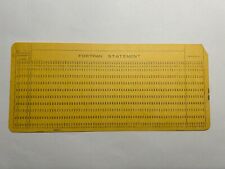
8 - VINTAGE MAINFRAME Fortran Format Punch Cards - IBM 80 columns
$9.99

Vintage 1960s Donner Model 3000 Analog Computer ~ MUSEUM PIECE Extremely Rare
$4000.00

Xargon 1 Beyond Reality RARE Game Floppy 3.5” Floppy Mainframe Collection
$349.99



 Reply With Quote
Reply With Quote