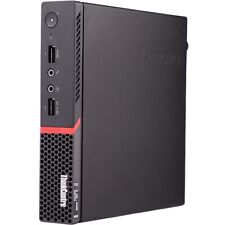-
Junior Member
registered user
dear sneakerski I've got the same problem but i can't figure out how to solve problem...
just a little help ...

Originally Posted by
sneakerski
i played around some with permissions of /tmp and /var/tmp and for some reason, after doing that i was able to get it to work
thanks for looking into the problem, and overall a great howto (the apt-get front end helped me so much, coming from gentoo's emerge)
-
Hello manage to remaster using this How To. Thanks a lot for this the only questions I have is if i want to change background, startup html page like that info about knoppix? Where and in which stage of remastering i should do it?
Plus is it possible to change the background of boot loader? and that small window which shows what is loaded during booting to X?
Cheers
Nikolay
-
Hello,
Have a question.. I followed this How To on remastering the cd but at the remastered CD whenever KDE starts the KDE mix starts as well? Does anyone met this problem?
Nikolay
-
Senior Member
registered user
I need to spend some time investigating the problems that people are running into. The earliest will be this coming weekend.
Quickly:
change background, startup html page like that info about knoppix? Where and in which stage of remastering i should do it?
Plus is it possible to change the background of boot loader?
I could be wrong, but I think the background is set via 45xsession.
Startup HTML page is in the Knoppix.build/KNOPPIX.Master directory.
The boot loader is isolinux. Google isolinux for for info.
and that small window which shows what is loaded during booting to X?
I do not understand this one. Please elaborate.
remastered CD whenever KDE starts the KDE mix starts as well? Does anyone met this problem?
Yes. When you exit KDE and drop back to the command line, either KDE is saving your session (and keeps KMix open for the next session) or KMix is not staying in the icon tray as it should. I get around this by manually closing KMix before I exit KDE.
I hope this helps.
I need more time to address everyone's concerns.
Thanks,
James
-
kmix, background image info and kmenu probs
Re the kmix problem, I too had the same problem when remastering fior the first time. I don't even have sound on my test box, but I remastered and it went away. I have remastered a few times since and it did not show up again. I suspect I clicked on something in the kde control centre that made it happen the first time.
re the background image, the following proved useful for me in conjunction with the great HOWTO by Underscore.
It's from http://www.knoppix-std.org/docs/customize.html the site also has some info on how to insert default cheat codes etc into syslinux.cfg I also read somewhere else that you may need to pad out the syslinux.cfg file if u edit it, so just add or subtract the hashes at the end of the file to match the number of characters that you added or subtracted from the original file.
Edit your preferences: The preferences for the knoppix user account are set under /etc/skel/. For instance, the KDE K-Menu can be found under: /etc/skel/.kde/share/applnk/. This gets copied to the /home/knoppix directory on boot. Other preferences you might want to configure:
/etc/init.d/knoppix-autoconfig : knoppix boot options, like which windows manager to load
/etc/skel/.mozilla/knoppix/ujixazk6.slt/bookmarks.html : Mozilla bookmarks
/etc/skel/.kde/share/config/kickerrc : KDE Kicker panel
/usr/local/lib/knoppix.jpg and /cdrom/KNOPPIX/background.jpg : background image : 1024x768
/usr/share/apps/ksplash/pics/splash_top.png : KDE loading splash screen : 400x244
You can also create users and set passwords while in the chroot'ed environment.
Now my current problem is getting my kmenu modifications to stick after compressing and making the iso. My remaster remains intact but the new iso puts back all the kmenu items that I removed, back to default kmenu. Kmenu items for new software additions appear to remain however? Anyone found a solution to that?
have fun!
-
2 stest - It's great. Thanks a lot thats exactly information that i ve been looking for. 
2 James - Thanks for your effort.
Thanks
Nikolay
-
Re: kmix, background image info and kmenu probs

Originally Posted by
stest
Now my current problem is getting my kmenu modifications to stick after compressing and making the iso. My remaster remains intact but the new iso puts back all the kmenu items that I removed, back to default kmenu. Kmenu items for new software additions appear to remain however? Anyone found a solution to that?
have fun!
Probably you are missing the step of removing original /etc/skel dirctory and replacing it with you customized /home/<username> directory mentioned in the HOWTO.
Check it and reply.
-
Re: kmix, background image info and kmenu probs

Originally Posted by
raj1478

Originally Posted by
stest
Now my current problem is getting my kmenu modifications to stick after compressing and making the iso. My remaster remains intact but the new iso puts back all the kmenu items that I removed, back to default kmenu. Kmenu items for new software additions appear to remain however? Anyone found a solution to that?
have fun!
Probably you are missing the step of removing original /etc/skel dirctory and replacing it with you customized /home/<username> directory mentioned in the HOWTO.
Check it and reply.
G'day Raj,
Sadly I have tried that, suspect that something in the 45xsession script is overwriting my custom kde menu. Just need to figure out how kde menu changes are done, which files etc, and work from there.
Simple task when I get enough time to do it!
It does work fine if I use a persistent home dir. So it is possible, and the files are in the /home/knoppix dir and the /etc/skel when moved. They just don't get loaded so I can only assume that a default set of files is being used instead.
Cheers
-
Re: kmix, background image info and kmenu probs

Originally Posted by
stest
G'day Raj,
Sadly I have tried that, suspect that something in the 45xsession script is overwriting my custom kde menu. Just need to figure out how kde menu changes are done, which files etc, and work from there.
Simple task when I get enough time to do it!
It does work fine if I use a persistent home dir. So it is possible, and the files are in the /home/knoppix dir and the /etc/skel when moved. They just don't get loaded so I can only assume that a default set of files is being used instead.
Cheers
Hi,
I too faced this problem a few times. But I don't know what exactly is the solution. As far as my experience is concerned. The best way to cutomize the menus is to boot knoppix with "knoppix 2". Then copy the /etc/X11/XF86Config-4 file to you custom knoppix's /etc/X11 directory. Then chroot into it. Mount proc, "su - <username>" (if you are customizing it otherwise it will be "knoppix") and "starkde". The step of su - <username> is important otherwise it will change menus of "root" account!!!
If the problem still persists, then try by replacing all "resync -Ha --ignore-existing" commands in 45xsession by "\cp -uaR"
Good Luck
-
this how to is really good!
can you make it sticky?!
Similar Threads
-
By acer0001 in forum Customising & Remastering
Replies: 1
Last Post: 01-25-2005, 05:38 PM
-
By ix86i in forum Customising & Remastering
Replies: 3
Last Post: 11-11-2004, 10:21 PM
-
By Steve F in forum Ideas
Replies: 0
Last Post: 10-21-2004, 03:28 AM
-
By bitey in forum Tips and Tricks
Replies: 0
Last Post: 09-01-2003, 09:05 AM
-
By rihad in forum Customising & Remastering
Replies: 7
Last Post: 07-02-2003, 06:18 AM
 Posting Permissions
Posting Permissions
- You may not post new threads
- You may not post replies
- You may not post attachments
- You may not edit your posts
-
Forum Rules


Genuine Lenovo IdeaPad 5-15IIL05 5-15ITL05 palmrest BL keyboard 5CB0Z31242
$118.90

Black Palmrest Keyboard Touchpad For Lenovo Gaming 3-15 IHU6 ACH6 5CB1D04600 New
$123.59
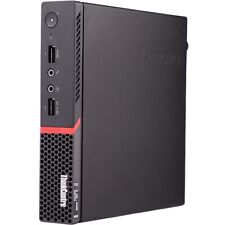
Lenovo Desktop Computer i5 PC 8GB RAM 240GB SSD Windows 10 Home Wi-Fi
$100.10

Lenovo 500w Gen 3 Laptop, 11.6" IPS Glass, N6000, 8GB, 128GB SSD, Win 11 Home
$186.99

Lenovo Ideapad 1i 15.6" FHD Notebook Intel Core i5-1235U 8GB RAM 256GB SSD
$339.99

Lenovo Ideapad 1 15Amn7 15.6" Laptop Ryzen 3 7320U 8GB 256GB SSD W11H-64
$189.99

Lenovo ThinkPad Yoga 11e 11.6" 2in1 Touch Intel Core i3 4GB RAM 128GB SSD Win10
$60.00

Lenovo Legion Pro 5i 16" Gaming Laptop RTX 4070 8GB i9-13900HX 16GB RAM 1TB SSD
$1399.99

Lenovo IdeaPad Flex 5 Chrome 14IAU7 i3-1215U 8GB 256GB SSD Chrome OS
$199.99

Lenovo Flex 5i 14" Laptop Intel Core i3-1115G4 4GB Ram 128GB SSD W11H in S Mode
$179.99



 Reply With Quote
Reply With Quote