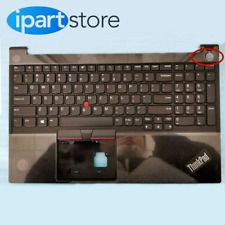-
Junior Member
registered user
ATI Video Card driver
Hi,
I need driver for my video card: ATI 3D Prophet 9600 Pro.
please give me some link or/& guide me how to install.
i saw the http://kanotix.com/files/install-radeon-debian.sh
but i coudn't install

-
Senior Member
registered user
Stas,
Have you tried looking at the ATI web site for any Linux drivers? They are ( usually ) pretty good in Linux, one of two msnufacturers, that I have heard, that seem to think that people who run Linux might need video drivers. ( the other manuf. is NVidia, which is what video I have )
Another resource, have you tried HERE ???
Try typing ati 3d prophet 9600 pro in the above box, labeled Search Knoppix.net
If you dont get any search results, try decreasing your search criteria, like down to ati 3d prophet or ati prophet
If you have a popular card, you will get a few hits, if nothing happens, try just ati, I used to have a ati all-in-wonder ( I think thats the name ), dont recall how I got it going in Knoppix, it has been more than a year since I used it, I think my resolve, was to get the drivers from ATI, but dont quote me on it 
-
Junior Member
registered user
I tried from ATI's site, but i dont know whats XFREE86 & i dont know how to use it 
-
Senior Member
registered user
Stas,
Here is the "play by play"...
Go to the ATI.COM web site,
Click on "Drivers & Software" tab...
Click on "Linux" in the left pane of window...
Clink on "Graphics Drivers" on the center pane of the window...
Click on "Radeon 9600 Series" on the right pane of window...
Click on "GO" just below the right pane window...
On the web page displayed, you need the "Check.sh" program to display your XFree86 version, or so it says, so click on the "Check.sh" link, it will bring up a dialog box, you want to save it to disk... Place the download file somewhere you will remember where it is... You will need to navigate to this location from a TEXT ( Konsole ) screen, after the download completes...
After the check.sh file is downloaded, open a Konsole screen, if you are not ROOT, do a su to be sure you are root...
Do a cd to get to the location of where you downloaded this "check.sh" file, you can do a ls as you navigate, be sure that check.sh is in the output of a ls listing...
The downloaded program, or script will have been downloaded as a "non-executable" file, it did when I just did it, so, you need to do a chmod +x check.sh to ensure you can run this script... verify that "x" is in the output of a ls -la on the check.sh - it should look something like this "-rwx--x--x" ( note the "x" 's in the output...
Now run the script, by doing this: ./check.sh ( note that a period is before the "/"
The script will output what version of XFree86 you are running, mine was 4.3.0.1, and then go back to your web browser, and select the version of your XFree86 from the listed downloadable drivers... ( in my case, my download would be the 4.3.0, yours could be different )
Follow the instructions from the ATI site, if they provide them, else, be sure to download them into a "known" location, like you did with the "check.sh" script, if it is a tarball, you will need to untar it, etc.. etc..
-
A bit simpler with: XFree86 -version
-
Junior Member
registered user
lol, thx but the command xfree86 -version really simpler..
after i know what version of xfree86 i got, how im installing the driver ?
i got xfree86 version 4.3.0 
-
Junior Member
registered user
when im trying to install the Xfree86 with KPackage, it says " To install rpm packages on Debian systems, use alien. "
I got Alien, but i dont know how to use it 
help me plz, I want to learn..
-
I don't use ATI but you can install rpm's with: alien --to-deb package.rpm or just alien package.rpm
This will give you a .deb which you can install with: sudo dpkg -i package.deb
Instead of using sudo you can use a root shell or just type su in a shell to become root from which you exit with Ctrl-d.
-
Junior Member
registered user
-
Does installing the perfectly right ATI driver really have any advantages? I think, I just use VESA mode on my 9700er ATI Mobility - no problems so far. If youre not after gaming, its not too important, is it? And if you'd like to play games on linux like ET or Doom3 you'll stick to nvidia for the better driver performance. :-/
Wonko.
Similar Threads
-
By echodavis in forum MS Windows & New to Linux
Replies: 1
Last Post: 08-26-2005, 01:58 AM
-
By Matth in forum Hdd Install / Debian / Apt
Replies: 5
Last Post: 11-21-2004, 08:10 PM
-
By obsoleto in forum Hardware & Booting
Replies: 1
Last Post: 10-18-2004, 03:21 PM
-
By nomex in forum Hardware & Booting
Replies: 5
Last Post: 07-05-2003, 06:02 PM
-
By joekm in forum General Support
Replies: 1
Last Post: 06-04-2003, 01:55 PM
 Posting Permissions
Posting Permissions
- You may not post new threads
- You may not post replies
- You may not post attachments
- You may not edit your posts
-
Forum Rules


Lenovo Legion 5-17ACH6 82K0 Palmrest+BL Keyboard touchpad assembly 5CB1D01915
$165.99

New Lenovo Ideapad 5-15ITL05 Palmrest+BL keyboard+touchpad assembly 5CB1B42893
$129.98
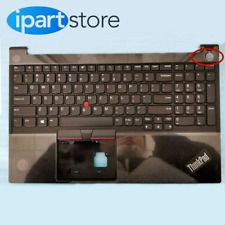
NEW Palmrest Keyboard For Lenovo Thinkpad E15 Gen 2 20T8 20T9 Black 5M10W64513
$80.99

Lenovo Legion 5 15.6" Gaming Laptop AMD R7 7735HS RTX 4060 16GB RAM 512GB SSD
$1099.99

Lenovo ThinkPad E560 Intel Core i5-6200U 2.3GHz 8GB RAM 500GB SSD W10P w/Charger
$74.00

Lenovo ThinkPad Yoga 11e 11.6" 2in1 Touch Intel Core i3 4GB RAM 128GB SSD Win10
$59.00

Lenovo ThinkPad X1 Nano 13" Touchscreen 2K i7-1180G7 16GB/256GB Win 10 Pro
$599.69

Lenovo 500w Gen 3 Laptop, 11.6" IPS Glass, N6000, 8GB, 128GB SSD, Win 11 Home
$209.99

~Built in CD/DVD~ 15.6" Lenovo ThinkPad Laptop PC: Intel i7 16GB RAM 512GB SSD
$214.95

~CD/DVD DRIVE~15.6" Lenovo ThinkPad Laptop PC: Intel i5 16GB RAM 512GB SSD
$189.99




 Reply With Quote
Reply With Quote