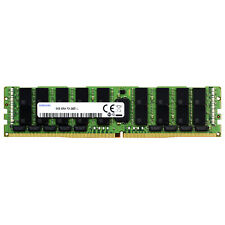-
Junior Member
registered user
nx server still not running off of boot
:/ I still have to run nx server from the 'knoppix' -> 'services' menus.
I made an sh file in /etc/init.d called startnx.sh
code:
#! /bin/sh
#
/usr/bin/nxserver --start
and ran #" update-rc.d startnx.sh defaults "
it starts up and everything, but when I try to connect I get 'connection refused'... it only works when I load it up from the menus, not even when I try to run it out of the terminal
now, what could I be doing wrong? is there more than one version of nx server in knoppix? OR does anyone know how I can see what command a menu link is running? (like when u make links on the desktop) so I could atleast see what that link is doing
-
Senior Member
registered user
ghost
1) Actually I don't need such script, my nxserver run on every boot. I can't figure where the script that run this server is located.
In your case, you can check if there are multiple nxserver trying to run.
Try remove your startnx.sh script first: update-rc.d -f startnx.sh remove
Then reboot your system and run this command to see if nxserver is running:
su
nxserver --status
If nxserver is running, then you don't need that script.
2) Check to make sure ssh daemon is running in server side
3) Check to make sure client has a static IP.
4) Have you try using thin client? It's very handy to have koppix cd in one hand and pxes thin client in on hand. Check it out:
http://pxes.sourceforge.net/


-
Junior Member
registered user
yeah nxserver runs perfectly, I just need it to run after boot, so if I have to reboot I don't have to reattach a monitor every time and then execute the server....
It's for a machine that will not have a monitor...
well, is there a way to see what links in menus execute commands are???
just so I can copy the command from when I goto 'KNOPPIX' -> 'Services' -> "START NX Server"
so then I'd just add that command to the startup and be done with it....
I can't right click on icons under menus (like u can in winblows).
but yeah
btw after the boot and I execute 'nxserver --status' it shows that it's running
but It still refuses connections... so yeah.... if I could just see the command behind the link, then I could just copy that into an the .sh and run that no problem
-
Senior Member
registered user
-
Junior Member
registered user
sudo /usr/bin/nxsetup

I went into the menu editor and found this.... now I can have everything I need to run automatically right from boot
FINALLY!!!!!!!!
Similar Threads
-
By mohit.jain.india in forum Customising & Remastering
Replies: 0
Last Post: 08-30-2005, 05:05 PM
-
By pf123 in forum General Support
Replies: 7
Last Post: 05-13-2005, 07:35 PM
-
By vincentfreeman in forum Networking
Replies: 0
Last Post: 01-11-2004, 06:02 PM
-
By Raineri in forum General Support
Replies: 2
Last Post: 09-24-2003, 10:46 PM
-
By mmaki in forum Networking
Replies: 0
Last Post: 05-28-2003, 12:27 AM
 Posting Permissions
Posting Permissions
- You may not post new threads
- You may not post replies
- You may not post attachments
- You may not edit your posts
-
Forum Rules


A-Tech 8GB DDR3 1600 PC3-12800 Laptop SODIMM 204-Pin Memory RAM PC3L DDR3L 1x 8G
$13.99

Samsung 16GB 2Rx4 PC4-2133P DDR4-17000 1.2V RDIMM ECC Registered Server Memory
$16.29

HyperX FURY DDR3 8GB 16GB 32GB 1600 MHz PC3-12800 Desktop RAM Memory DIMM 240pin
$12.90

A-Tech 16GB 2 x 8GB PC3-12800 Laptop SODIMM DDR3 1600 Memory RAM PC3L 16G DDR3L
$27.98

TEAMGROUP ELITE 64GB (2 x 32GB) PC5-38400 (DDR5-4800) UDIMM Memory
$125.00

A-Tech 8GB PC3-12800 Desktop DDR3 1600 MHz Non ECC 240-Pin DIMM Memory RAM 1x 8G
$13.99

8GB PC3L-12800S 1600MHz SODIMM DDR3 RAM | Grade A
$12.00

Kingston HyperX FURY DDR3 8GB 16GB 32G 1600 1866 1333 Desktop Memory RAM DIMM
$13.25

A-Tech 256GB 4x 64GB 4Rx4 PC4-19200 ECC Load Reduced LRDIMM Server Memory RAM
$287.96
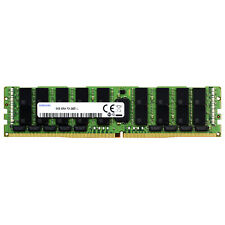
Samsung 64GB 4DRx4 PC4-2400 LRDIMM DDR4-19200 ECC Load Reduced Server Memory RAM
$71.99





 Reply With Quote
Reply With Quote