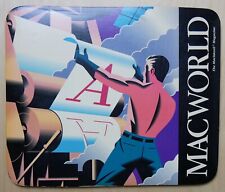-
Wierd errors inlog when installing Knoppix 3.6 to HD
Hi. First. let me say this is not the first time I have installed Knoppix to HD. I was reading other posts which had similar error messages, but mine is spitting out a little different kinds. Noticeably these:
Code:
Can't remove /usr/share/applications/./Ethereal.desktop: Read-only file system, skipping file.
Can't remove /usr/share/applications/./EtherealAsRoot.desktop: Read-only file system, skipping file.
Can't remove /usr/share/applications/./qtparted.desktop: Read-only file system, skipping file.
Can't remove /usr/share/applnk/./Settings/Peripherals/kxconfig.desktop: Read-only file system, skipping file.
/dev/mapper/control: open failed: No such device
Is device-mapper driver missing from kernel?
/dev/mapper/control: open failed: No such device
Is device-mapper driver missing from kernel?
Incompatible libdevmapper 1.00.19-ioctl (2004-07-03)(compat) and kernel driver
Warning: '/proc/partitions' does not match '/dev' directory structure.
Name change: '/dev/cloop0' -> '/dev/cloop'
Warning: Unable to determine video adapter in use in the present system.
Fatal: open /usr/share/lilo/contrib/debian.bmp: No such file or directory
mke2fs 1.35 (28-Feb-2004)
Filesystem label=
OS type: Linux
Block size=1024 (log=0)
Fragment size=1024 (log=0)
184 inodes, 1440 blocks
72 blocks (5.00%) reserved for the super user
First data block=1
1 block group
8192 blocks per group, 8192 fragments per group
184 inodes per group
Writing inode tables: done
Writing superblocks and filesystem accounting information: done
This filesystem will be automatically checked every 28 mounts or
180 days, whichever comes first. Use tune2fs -c or -i to override.
Ignoring entry 'boot'
Ignoring entry 'install'
Ignoring entry 'map'
Warning: COMPACT may conflict with LBA32 on some systems
/dev/mapper/control: open failed: No such device
Is device-mapper driver missing from kernel?
/dev/mapper/control: open failed: No such device
Is device-mapper driver missing from kernel?
Incompatible libdevmapper 1.00.19-ioctl (2004-07-03)(compat) and kernel driver
Warning: Unable to determine video adapter in use in the present system.
Fatal: open /usr/share/lilo/contrib/debian.bmp: No such file or directory
Any clues as to what all this means? I am using a freshly formatted HD, that had a good HD installed version of Knoppix 3.4 on it before the format. I even went to the extent of reformatting the drive and installing using the knoppix-installer-latest-web script, but it gives the same errors.
If I need to post system specs, ect--lemme know!
(EDIT)
Oh yeah...I was using the linux26 "cheat code" if that matters.
-
Senior Member
registered user
Looks like lilo failed. It's quite easy to reinstall a boot loader. I did find this link about the very same problem and several possible solutions. If it's an unreadable partition table sometimes you just need to zero the drive and create a new partition table before it will behave properly (don't do this unless you're ready to lose everything on the drive!
Code:
cat /dev/zero > /dev/hda
wait...............a long time................
Try again w/ a fresh partition table.
-
Yes, unfourtunatly zeroing the drive is not an option as I have an "entrenched" windows partition on the same drive. I'll try installing Lilo chrooted into the drive.
I guess I need to get better at scripting and see if I can't contribute anything positive..instead of just repeating the same things other users have been saying.
Thanks for the ideas and input!!!!!
Similar Threads
-
By Albretch in forum Customising & Remastering
Replies: 0
Last Post: 11-06-2005, 01:17 AM
-
By helios17 in forum General Support
Replies: 3
Last Post: 10-11-2004, 10:31 PM
-
By pblue in forum General Support
Replies: 0
Last Post: 06-30-2004, 06:01 PM
-
By MorskNorsk in forum Networking
Replies: 3
Last Post: 10-18-2003, 06:03 AM
-
By Calman in forum General Support
Replies: 2
Last Post: 07-21-2003, 12:37 AM
 Posting Permissions
Posting Permissions
- You may not post new threads
- You may not post replies
- You may not post attachments
- You may not edit your posts
-
Forum Rules


Vintage Apple IIe to Apple IIGS Performance Update Computer Motherboard *Works*
$450.00

Vintage Apple Support Tools Mousepad
$15.00
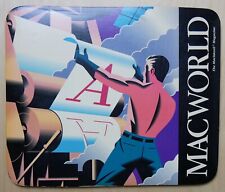
Vintage Apple MacWorld Magazine Mousepad
$15.00

Vintage Apple LisaDraw Brochure, very nice condition
$40.00

Vintage Apple Macintosh Powerbook 190 Series M3047 Laptop Parts/Repair
$69.00

VINTAGE APPLE 1980’s COMPUTER LAPEL PIN BADGE
$14.99

Vintage Apple III Profile Paperwork
$34.99

Apple Mac Powerbook Duo 230 Vintage Laptop
$60.00

VINTAGE APPLE MACINTOSH IIci DESKTOP COMPUTER - POWERS ON NO FURTHER TESTING
$149.99

Vintage Apple Power Macintosh PC Computer M3979 7600/132
$249.50



 Reply With Quote
Reply With Quote