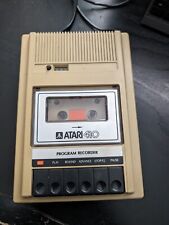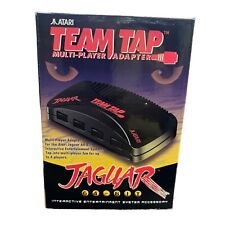-
Junior Member
registered user
samba is gay
ok.... I've almost had enough... I'm trying to share one measily little folder on my knoppix box over the network, and it's just not happening.... I'm at the point where after hours of scowering the internet for an answer... I'm back here, pestering the gurus to enlighten my defiled mind once more....
I'm at the point where I can see the shared folder in windows xp (I can mount it with no problems), it's just when I try to access the folder ... I get "ACCESS DENIED".... I've tried with different users, and different smbpasswords ... no luck at all
here's my smb.conf file:
Code:
;
; /etc/samba/smb.conf
;
; Sample configuration file for the Samba suite for Debian GNU/Linux
;
; Please see the manual page for smb.conf for detailed description of
; every parameter.
;
[global]
# Do something sensible when Samba crashes: mail the admin a backtrace
panic action = /usr/share/samba/panic-action %d
printing = cups
printcap name = cups
load printers = yes
guest account = nobody
; invalid users = root
use sendfile = no
; "security = user" is always a good idea. This will require a Unix account
; in this server for every user accessing the server.
security = user
; Change this for the workgroup your Samba server will part of
workgroup = ghost
; server string = %h server (Samba %v)
; If you want Samba to log though syslog only then set the following
; parameter to 'yes'. Please note that logging through syslog in
; Samba is still experimental.
syslog only = no
; We want Samba to log a minimum amount of information to syslog. Everything
; should go to /var/log/{smb,nmb} instead. If you want to log through
; syslog you should set the following parameter to something higher.
syslog = 0;
; This socket options really speed up Samba under Linux, according to my
; own tests.
socket options = IPTOS_LOWDELAY TCP_NODELAY SO_SNDBUF=4096 SO_RCVBUF=4096
; Passwords are encrypted by default. This way the latest Windows 95 and NT
; clients can connect to the Samba server with no problems.
encrypt passwords = true
passdb backend = smbpasswd guest
; It's always a good idea to use a WINS server. If you want this server
; to be the WINS server for your network change the following parameter
; to "yes". Otherwise leave it as "no" and specify your WINS server
; below (note: only one Samba server can be the WINS server).
; Read BROWSING.txt for more details.
wins support = no
; If this server is not the WINS server then specify who is it and uncomment
; next line.
; wins server = 172.16.0.10
# If we receive WINS server info from DHCP, override the options above.
include = /etc/samba/dhcp.conf
; Please read BROWSING.txt and set the next four parameters according
; to your network setup. There is no valid default so they are commented
; out.
; os level = 0
; domain master = no
; local master = no
; preferred master = no
; What naming service and in what order should we use to resolve host names
; to IP addresses
name resolve order = lmhosts host wins bcast
; This will prevent nmbd to search for NetBIOS names through DNS.
dns proxy = no
; Name mangling options
preserve case = yes
short preserve case = yes
; This boolean parameter controlls whether Samba attempts to sync. the Unix
; password with the SMB password when the encrypted SMB password in the
; /etc/samba/smbpasswd file is changed.
unix password sync = false
; For Unix password sync. to work on a Debian GNU/Linux system, the following
; parameters must be set (thanks to Augustin Luton
; <aluton@hybrigenics.fr> for sending the correct chat script for
; the passwd program in Debian Potato).
passwd program = /usr/bin/passwd %u
passwd chat = *Enter\snew\sUNIX\spassword:* %n\n *Retype\snew\sUNIX\spassword:* %n\n .
; The following parameter is useful only if you have the linpopup package
; installed. The samba maintainer and the linpopup maintainer are
; working to ease installation and configuration of linpopup and samba.
; message command = /bin/sh -c '/usr/bin/linpopup "%f" "%m" %s; rm %s' &
; The default maximum log file size is 5 MBytes. That's too big so this
; next parameter sets it to 1 MByte. Currently, Samba rotates log
; files (/var/log/{smb,nmb} in Debian) when these files reach 1000 KBytes.
; A better solution would be to have Samba rotate the log file upon
; reception of a signal, but for now on, we have to live with this.
max log size = 1000
obey pam restrictions = yes
; Some defaults for winbind (make sure you're not using the ranges
; for something else.)
; winbind uid = 10000-20000
; winbind gid = 10000-20000
; template shell = /bin/bash
; ISOLATIN1 with euro sign
unix charset = iso-8859-15
display charset = iso-8859-15
dos charset = 850
[files]
comment = ext3 drive
path = /files
force user = netfiles
force group = users
read only = no
guest ok = yes
[homes]
comment = Home Directories
browseable = no
; By default, the home directories are exported read only. Change next
; parameter to "no" if you want to be able to write to them.
read only = yes
; File creation mask is set to 0700 for security reasons. If you want to
; create files with group=rw permissions, set next parameter to 0775.
create mask = 0700
; Directory creation mask is set to 0700 for security reasons. If you want to
; create dirs. with group=rw permissions, set next parameter to 0775.
directory mask = 0700
[print$]
comment = Printer Drivers
path = /var/lib/samba/printers
browseable = yes
guest ok = no
read only = yes
write list = knoppix
[printers]
printer admin = knoppix
comment = All Printers
browseable = no
path = /tmp
printable = yes
public = no
writable = no
create mode = 0700
; A sample share for sharing your CD-ROM with others.
;[cdrom]
; comment = Samba server's CD-ROM
; writable = no
; locking = no
; path = /cdrom
; public = yes
;
; The next two parameters show how to auto-mount a CD-ROM when the
; cdrom share is accesed. For this to work /etc/fstab must contain
; an entry like this:
;
; /dev/scd0 /cdrom iso9660 defaults,noauto,ro,user 0 0
;
; The CD-ROM gets unmounted automatically after the connection to the
;
; If you don't want to use auto-mounting/unmounting make sure the CD
; is mounted on /cdrom
;
; preexec = /bin/mount /cdrom
; postexec = /bin/umount /cdrom
[files] is what I want to share.... the xp box has service pack 2....
I can mount xp shares on the knoppix box no problem
BUT I CAN'T SHARE FOLDERS... well, I'm tired...
the /files folder is a mounted ext3 volume (/dev/hdb1)
I can see the folders that I had placed in the volume too... I JUST NEED TO SHARE THEM....
please help, I have to keep smacking my hand away from ripping out my hair....
cheers
-
Senior Member
registered user
I haven't used Samba for a while but my old notes (yes I use notes, every time I add something to my brain something else falls out!) indicate that
1) for reading Linux from Windows you have to set up file sharing for each individual folder you want to share and
2) I was only able to successfully access Linux from Windows with security=share, not security=users.
I think I encountered the same problem you are having with security set to 'user'.
Good luck!
P.S.: "Samba is gay????" What the $#@%$!... does that mean?
-
Junior Member
registered user
.... :/
already tried with security = share.... no dice
I still get that damn message
I tried doing # iptaples -F
to see if the ports where blocked... nothing, it should work... but yeah
this is the third smb.conf file that I had put together... the first few I used were ones made from scratch and they didn't work either always with the same message...
-
Junior Member
registered user
ok, I just tried mounting it within knoppix and it worked... so I think it's a winxp thing... I'll try booting into knoppix on another computer on the network and try mounting from there.... I'll post a response in a few minutes.... HOPEFULLY it is just an xp thing... I always like to blame problems on windows...
-
Senior Member
registered user
Which xp you use ? If xphome, you might want to read this:
http://www.ccs.uky.edu/docs/samba.htm
And this one is about windows cannot use unencrypted password (used by samba) and how to resolve it.
http://linuxselfhelp.com/HOWTO/SMB-HOWTO-7.html


Similar Threads
-
By jimbo62 in forum Networking
Replies: 4
Last Post: 08-15-2004, 03:22 AM
-
By smarchand291 in forum General Support
Replies: 0
Last Post: 11-08-2003, 11:41 PM
-
By juan_sck in forum General Support
Replies: 2
Last Post: 10-17-2003, 01:36 PM
-
By Tovi in forum General Support
Replies: 4
Last Post: 04-21-2003, 08:42 AM
-
By Prototask in forum General Support
Replies: 2
Last Post: 01-21-2003, 10:26 PM
 Posting Permissions
Posting Permissions
- You may not post new threads
- You may not post replies
- You may not post attachments
- You may not edit your posts
-
Forum Rules


A8PicoCart Kit Atari XE XL unocart clone multicart cartridge game
$18.95

Atari Power Cube 800XL, 600XL, 65XE, 130XE USB-C Power Supply PSU
$11.25

Atari 600 XL Vintage Home Computer - New in Box, Unused
$200.00

ATARI XEGS Game System Tested Working CIB Complete in LATE CHILEAN RETAIL box
$590.00

Atari 400/800/XL/XE Computer SIO2PC - PC/Mac Disk Drive Emulator Adapter/Device
$15.25

Vintage Atari 800XL Computer With Original Box
$140.00
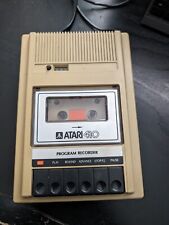
Atari 410 Program Cassette Recorder Clean Tested for power/4 cassettes/Cover
$22.99

A8picoCart Atari 130 / 65 XE 800 / 1200 XL XEGS multicart UnoCart clone game
$32.95
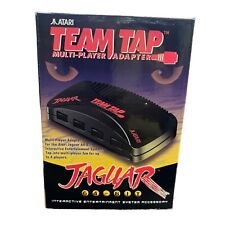
TEAM TAP Atari Jaguar Multi Player Adapter NEW In Box
$25.46

Atari 65xe nice condition (800xl compatible)
$225.00



 Reply With Quote
Reply With Quote