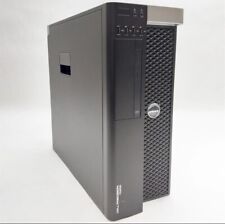-
Junior Member
registered user
Saving Files to floppy disk
Hi,
I want to copy some files - while running Knoppix - to a floopy disk. What command(s) should I use? In the Linux site tell us to do the following:
mount -t vfat ext2 dev/fd0/floppy
cp file_to_copy /floppy
In Knoppix it doesn't work ( the floppy path is probably different ).
Does anyone knows how to do this? In fact, we might extend the question: can I save the files I want to the hard drive?
Regards,
Kepler
-
Senior Member
registered user
not quite right, maybe a typo from you or them.
Code:
sudo mount -t vfat /dev/fd0 /floppy
if you have DOS formated floppies.
now
Code:
cp file-to-copy /floppy/
or just right-click on the floppy-icon choose mount , leftclick same icon and use the filemanager that pops up. close it when finished and unmount the flopy (again rightclick...)
EDIT
storing to hd depends on filesystem to some degree, to reliably store to windows readable filesystem fat 12, 16, 32 is ok, NTFS is somewhat fiddly and not 100% secure yet imho. so if you have a fat32 hdd (or partition) you could easily remount that read/write and use that
/EDIT
-
Junior Member
registered user
doesn't work
The command:
sudo mount -t vfat /dev/fd0 /floppy
doesn't work; instead of it appears the explanation of its usage.
Kepler
-
Senior Member
registered user
do you have a /floppy directory? if not you hvae to make one, a mount point is where you go to look at the files in the mounted filesystem.
mkdir /floppy should make the directory (sudo might be required)
-
Administrator
Site Admin-
Re: Saving Files to floppy disk

Originally Posted by
kepler
I want to copy some files - while running Knoppix - to a floopy disk. What command(s) should I use? In the Linux site tell us to do the following:
mount -t vfat ext2 dev/fd0/floppy
cp file_to_copy /floppy
In Knoppix it doesn't work ( the floppy path is probably different ).
Does anyone knows how to do this?
Do you see a floppy drive icon in the GUI? If so you should be able to mount the drive just by clicking on it. This will also give you the name. You may have to remount it with a shell command for write access though.

Originally Posted by
kepler
In fact, we might extend the question: can I save the files I want to the hard drive?
The answer to this is Absolutely..........
maybe
here's the thing: Linux is known to have issues writing to NTFS partitions. So if you have only NTFS partitions on the hard drive, do not write to them, unless you really don't care about the data or your windows install.
However, if you have FAT or other partitions on your hard drive, yes, you can write to them just fine.
I use Knoppix with a notebook that came with XP and one 30 gig NTFS partition. First thing I did was shrink the C partition down to 10 gig and assign the rest to a FAT partition. I can read either partition with Knoppix, but I only write to the FAT partition.
And Knoppix will always play safe and default to opening your partitions read-only (remember, it's original intention is to be a Live CD that the novice can put in a computer, boot into Linux, and not hurt anything). So you need to remount the FAT partition as read-write before you can write to the drive. But this is extremely simple, a few minutes with the man pages and I was compiling downloaded source files onto my D drive just fine (was harder figuring out paths to make them run than to compile them to disk).
-
Junior Member
registered user
can it be...?
Hello,
I understand what you are saying. Is it needed to give some specific command(s) to enable the writing? Do you copy the files to there?
How do you do it and configure it? And how do I put the FAT partition with read or write?
Regards,
Kepler
-
Administrator
Site Admin-
Re: can it be...?

Originally Posted by
kepler
Hello,
I understand what you are saying. Is it needed to give some specific command(s) to enable the writing? Do you copy the files to there?
How do you do it and configure it? And how do I put the FAT partition with read or write?
Not sure who this was addressed. If it was me, you might start with the command man mount and look at the -w and remount options. Again, be sure you're not going to write to a NTFS partition.
-
Senior Member
registered user
he has said in an earlyer posting that X does not worlk for him. therefore the "compolicated" way.
Similar Threads
-
By linuxman in forum General Support
Replies: 2
Last Post: 12-10-2005, 11:47 PM
-
By kn2user in forum General Support
Replies: 3
Last Post: 11-24-2004, 07:09 PM
-
Replies: 3
Last Post: 11-16-2004, 02:16 AM
-
By Leslie Simon in forum The Lounge
Replies: 2
Last Post: 05-24-2004, 01:38 PM
-
By tyiooo in forum General Support
Replies: 4
Last Post: 07-07-2003, 04:13 PM
 Posting Permissions
Posting Permissions
- You may not post new threads
- You may not post replies
- You may not post attachments
- You may not edit your posts
-
Forum Rules


CSE-118 Supermicro 1U 3x GPU Server 2.6Ghz 20-C 128GB CX353A 2x1600W PSU Rails
$454.03

DELL PowerEdge R730XD 24x 2.5" Server Dual 750W Dual Heatsink - BareBones TESTED
$269.99

Dell PowerEdge R630 8SFF 2.6Ghz 20-Core 128GB Mem 2x10G+2x1G NIC 2x750W PSU
$399.04

Supermicro 4U 36 Bay Storage Server 2.2Ghz 16-C 128GB 1x1280W Rails TrueNAS ZFS
$725.06

Intel Xeon E5-2680 v4 2.4GHz 35MB 14-Core 120W LGA2011-3 SR2N7
$17.99

Intel Xeon Gold 6140 SR3AX 2.3GHz 18-Core Processor CPU
$44.99

INTEL XEON GOLD 6148 2.40 GHz SR3B6 CPU
$98.99

Intel Xeon E5-2697A V4 2.6GHz CPU Processor 16-Core Socket LGA2011 SR2K1
$39.99

HP Workstation Z640 2x Xeon E5-2623V4 32GB Ram 512 SSD Quadro K420 Linux GA
$234.98
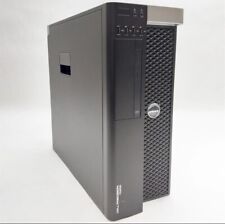
Dell Precision T5600/t5610 Xeon E5-2670 2.6Ghz 16GB DDR3 RAM NO HDD Nvidia
$85.50



 Reply With Quote
Reply With Quote