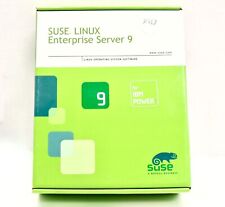-
Junior Member
registered user
Problem with booting and running knoppix
hello everybody
i've read the FAQ for sure , but i didnt find an answer to my problem .
when i boot the cd , everythin is alright ,then i write KNOPPIX , and i got this error: YOU PASSED AN INDEFINED MODE NUMBER , PRESS enter TO SEE VIDEO MODE AVAILABLE , press SPACE TO continue ,
then , when i press space , knoppix stop in x-server scan , and i dont see any interface , it became blocked, i tried so many cheatcodes to resolve this problem (ii think from the graphic card ) but they dont work, but the failsafe mode works instead , but i cant work on it  , plz help me
, plz help me
thanks
-
Senior Member
registered user
Re: Problem with booting and running knoppix

Originally Posted by
Peur2Rien
hello everybody
i've read the FAQ for sure , but i didnt find an answer to my problem .
when i boot the cd , everythin is alright ,then i write KNOPPIX , and i got this error: YOU PASSED AN INDEFINED MODE NUMBER , PRESS enter TO SEE VIDEO MODE AVAILABLE , press SPACE TO continue ,
then , when i press space , knoppix stop in x-server scan , and i dont see any interface , it became blocked, i tried so many cheatcodes to resolve this problem (ii think from the graphic card ) but they dont work, but the failsafe mode works instead , but i cant work on it

, plz help me
thanks
What video card do you have.
The 'undefined mode' error is because knoppix is set to default vga=791, booting vga=normal cures it .
But it sounds like it is not setting up for your video card. Try booting xmodule=<whatever your card is>.
-
Administrator
Site Admin-
Re: Problem with booting and running knoppix

Originally Posted by
CrashedAgain
...
The 'undefined mode' error is because knoppix is set to default vga=791, booting vga=normal cures it .....
Let me show my ignornance here. What is 791? Should that number have some meaning to me, or to most people? And why would the default start-up mode of a general live distribution CD not be "normal"?
-
Junior Member
registered user
Peur2Rien
thanks for replying me
i have INTEL 810e chipset graphic card
what i have to do to solve my problem ? what cheatcode i have to write please , and how do i know my video card mode ?
THANKS
-
Senior Member
registered user
Re: Problem with booting and running knoppix

Originally Posted by
Harry Kuhman

Originally Posted by
CrashedAgain
...
The 'undefined mode' error is because knoppix is set to default vga=791, booting vga=normal cures it .....
Let me show my ignornance here. What is 791? Should that number have some meaning to me, or to most people? And why would the default start-up mode of a general live distribution CD not be "normal"?
In laymans terms, vga=791 is the frambuffer device. You get the nice looking small text that way. vga=normal gives you the big ugly text. 
-
Junior Member
registered user
yes u are right ,
can someone help me out
i've tried vga=normal , but without result
im veryyyyyy angry héhé lol
thanks brothers
-
Junior Member
registered user
helpppppp me pleaaaase
!!
-
Senior Member
registered user
Re: Peur2Rien

Originally Posted by
Peur2Rien
thanks for replying me
i have INTEL 810e chipset graphic card
what i have to do to solve my problem ? what cheatcode i have to write please , and how do i know my video card mode ?
THANKS
Try:
-
Junior Member
registered user
yeah brother thanks for help but i've tried
knoppix xmodule=fbdev and i got the same error , then i didn't see the desktop ,
what i think , is that there is device wich dont allow knoppix to run normaly ? am i right ? coz i've tried so many cheatcodes and i got my box blocked in dos window, and the keyboard is not working too
regards
-
Senior Member
registered user
Have you tried booting 'knoppix vga=normal xmodule=i810' ? I also have an i810 video card but have not had any problem.
Similar Threads
-
By pvsurfer in forum Hardware & Booting
Replies: 6
Last Post: 04-07-2005, 12:06 AM
-
By oconnork00 in forum Laptops
Replies: 3
Last Post: 01-14-2004, 10:32 AM
-
By P4p4Psm3rph in forum General Support
Replies: 6
Last Post: 12-26-2003, 05:13 AM
-
By mark1221 in forum Hdd Install / Debian / Apt
Replies: 2
Last Post: 11-03-2003, 05:01 PM
-
By rr4goose in forum General Support
Replies: 2
Last Post: 06-03-2003, 05:40 PM
 Posting Permissions
Posting Permissions
- You may not post new threads
- You may not post replies
- You may not post attachments
- You may not edit your posts
-
Forum Rules


1U BareMetal pfsense opnsense Router Firewall DNS Server 6x 10GB Ethernet Ports
$149.00

VPS Windows / Linux Server - 12GB RAM, 4 Core, 1 TB HD, Unltd. bandwidth 1 Year
$279.87

Vintage 1990s Linux Harvest Tower PC Server - Parts & Repair UNTESTED
$149.00

Dell PowerEdge R210 II Rackmount Server Xeon E31220L 16Gb 1TB + 500GB LINUX 6.6
$129.00
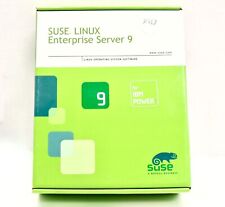
SUSE LINUX Enterprise Server 9 Operating System Software New Sealed In Box
$40.00

Globalscale Technologies DreamPlug AppNeta M22 Linux Server Dual GB Ethernet
$24.99

1U 10 SFF Bay Supermicro Server X10DRW-iT 2x Xeon E5-2690 V4 128GB DDR4 RAM
$399.00

Globalscale Technologies DreamPlug AppNeta M22 Linux Server Dual GB Ethernet
$21.99

POGO Linux WEBWARE 1150 Rack-Mount Server Pentium 4 2.8GHz 512MB - No Drives
$152.99

Australia - Win/Linux Server- 2GB RAM, 1 Core,100 GB HD, Ultd Bandwidth 2 yrs
$199.91
Originally Posted by Peur2Rien



 Reply With Quote
Reply With Quote