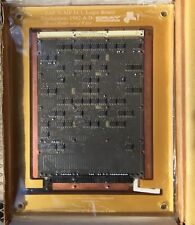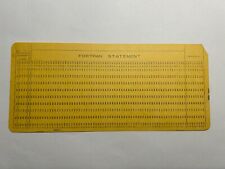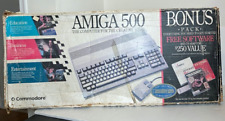-
Microsoft wireless G adapter problems with knoppix!!!!!!!!!!
i can get on the internet using a normal ethernet cable, but i cant use my microsoft wireless g adapter. knoppix tries to read it at the boot, but it cant, the lights on the network card dont even turn on when booting up linux. what kind i do without have to use a ethernet cable to get onto the internet?
-
Administrator
Site Admin-
Have you asked Microsoft if they will supply you Linux drivers for the card?
Seriously, there was discussion here a few weeks ago about someone who was using a wired Microsoft NIC, and even though it seemed to be made with a standard chip set, MS had managed to change it enough that it would not work with Linux. And you think you are going to get a Microsoft wireless card working with Linux? I wish you luck, but you are much more optomistic than I.
-
Re: Microsoft wireless G adapter problems with knoppix!!!!!!

Originally Posted by
jonath8n
i can get on the internet using a normal ethernet cable, but i cant use my microsoft wireless g adapter. knoppix tries to read it at the boot, but it cant, the lights on the network card dont even turn on when booting up linux. what kind i do without have to use a ethernet cable to get onto the internet?
You might try and use ndiswrapper, which is on the Knoppix 3.6 CD at least. I guess that even M$ products use one of the mainstream chipset makers like Broadcom, or atmel etc. In any case, ndiswrapper might work anyway ...
The proceedure is simple enough:
(1) Put the driver file (i.e. the .inf file) somewhere you can get to it in Knoppix. (I created a high level directory in M$ C:\Belkin to do this). Make sure this location is mounted and accessible to Knoppix after it has loaded.
(2) Run the ndiswrapper configuration script in the Internet/Networking submenu of the Knoppix menu.
(3) Run the Networking configuration script in the same location.
(4) Done (if you are lucky!)
You can do it through the command line and lots of things can go wrong. But give it a try. It cannot hurt ...
If it does not work, a detailed step-by-step guide is available on the sticky post Success with Knoppix 3.6 and Wireless Networking. It may not, and if you are stuck I can point you in the direction of lots of resources that could get you up and running.
HTH
Grant D. Vallance
Similar Threads
-
By w--w in forum Hardware & Booting
Replies: 2
Last Post: 02-14-2006, 10:43 AM
-
By tsugua in forum Networking
Replies: 1
Last Post: 01-11-2005, 04:18 AM
-
By haYnguy in forum Hardware & Booting
Replies: 3
Last Post: 08-08-2004, 04:19 AM
-
By sabotage79 in forum Laptops
Replies: 0
Last Post: 07-12-2004, 03:30 PM
-
By grandb in forum Networking
Replies: 1
Last Post: 11-14-2003, 07:58 PM
 Posting Permissions
Posting Permissions
- You may not post new threads
- You may not post replies
- You may not post attachments
- You may not edit your posts
-
Forum Rules


Vintage 5362 IBM System/36 Mini-Computer Mainframe 5291 2, CRT Terminal DM12N501
$249.99

IBM Type 4869 External 5 1/4in Floppy Disk Drive Mainframe Collection - UNTESTED
$65.00

6 Vintage Computer Tape Reels mainframe 3200 5000 data ibm magnetic processor
$99.00

IBM Type 4869 External 5 1/4in Floppy Disk Drive Mainframe Collection
$145.99
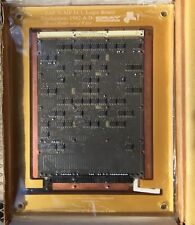
Cray Research Supercomputer Cray X-MP ECL Logic Board
$149.99

VINTAGE IBM Type 4869 External 5 1/4" ~ Floppy Disk Drive Mainframe ~
$159.99
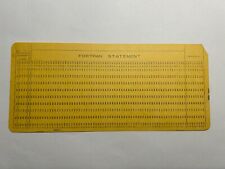
2 - VINTAGE MAINFRAME Fortran Format Punch Cards - IBM 80 columns
$3.49

Digital DEC LK201BA Terminal Keyboard RJ11 Connection Mainframe
$44.95
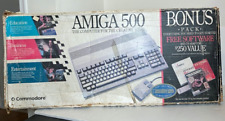
Commodore Amiga 500 Computer w/Mouse and Amiga A520 RF Modulator As Is Untested
$299.99

Xargon 1 Beyond Reality RARE Game Floppy 3.5” Floppy Mainframe Collection
$349.99



 Reply With Quote
Reply With Quote