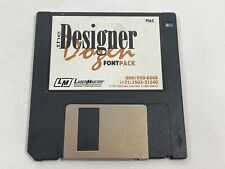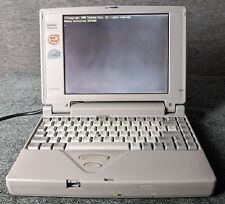# Deutsche Tastaturbelegung
setkey y z
setkey z y
setkey Y Z
setkey Z Y
setkey equal parenright
setkey parenright parenleft
setkey parenleft asterisk
setkey doublequote at
setkey plus bracketright
setkey minus slash
setkey slash ampersand
setkey ampersand percent
setkey percent caret
setkey underscore question
setkey question underscore
setkey semicolon less
setkey less numbersign
setkey numbersign backslash
setkey colon greater
setkey greater bar
setkey asterisk braceright
# menu.lst - See: grub(

, info grub, update-grub(

# grub-install(

, grub-floppy(

,
# grub-md5-crypt, /usr/share/doc/grub
# and /usr/share/doc/grub-doc/.
## default num
# Set the default entry to the entry number NUM. Numbering starts from 0, and
# the entry number 0 is the default if the command is not used.
#
# You can specify 'saved' instead of a number. In this case, the default entry
# is the entry saved with the command 'savedefault'.
default 0
## timeout sec
# Set a timeout, in SEC seconds, before automatically booting the default entry
# (normally the first entry defined).
timeout 5
# Pretty colours
color cyan/blue white/blue
## password ['--md5'] passwd
# If used in the first section of a menu file, disable all interactive editing
# control (menu entry editor and command-line) and entries protected by the
# command 'lock'
# e.g. password topsecret
# password --md5 $1$gLhU0/$aW78kHK1QfV3P2b2znUoe/
# password topsecret
#
# examples
#
# title Windows 95/98/NT/2000
# root (hd0,0)
# makeactive
# chainloader +1
#
# title Linux
# root (hd0,1)
# kernel /vmlinuz root=/dev/hda2 ro
#
#
# Put static boot stanzas before and/or after AUTOMAGIC KERNEL LIST
### BEGIN AUTOMAGIC KERNELS LIST
## lines between the AUTOMAGIC KERNELS LIST markers will be modified
## by the debian update-grub script except for the default optons below
## DO NOT UNCOMMENT THEM, Just edit them to your needs
## ## Start Default Options ##
## default kernel options
## default kernel options for automagic boot options
## If you want special options for specifiv kernels use kopt_x_y_z
## where x.y.z is kernel version. Minor versions can be omitted.
## e.g. kopt=root=/dev/hda1 ro
# kopt=root=/dev/hda7 ro ramdisk_size=100000 init=/etc/init lang=de apm=power-off nomce splash fb1024x768 vga=791
## default grub root device
## e.g. groot=(hd0,0)
groot=(hd0,6)
## should update-grub create alternative automagic boot options
## e.g. alternative=true
## alternative=false
# alternative=false
## should update-grub lock alternative automagic boot options
## e.g. lockalternative=true
## lockalternative=false
# lockalternative=false
## altoption boot targets option
## multiple altoptions lines are allowed
## e.g. altoptions=(extra menu suffix) extra boot options
## altoptions=(recovery mode) single
# altoptions=(recovery mode) single
## controls how many kernels should be put into the menu.lst
## only counts the first occurence of a kernel, not the
## alternative kernel options
## e.g. howmany=all
## howmany=7
howmany=all
## ## End Default Options ##
title Debian GNU/Linux, kernel
root (hd0,6)
kernel /boot/vmlinuz root=/dev/hda7 ro ramdisk_size=100000 init=/etc/init lang=de apm=power-off nomce splash fb1024x768 vga=791
initrd /boot/initrd.img
savedefault
boot
title Debian GNU/Linux, kernel 2.6.7
root (hd0,6)
kernel /boot/vmlinuz-2.6.7 root=/dev/hda7 ro ramdisk_size=100000 init=/etc/init lang=de apm=power-off nomce splash fb1024x768 vga=791
initrd /boot/initrd.img-2.6.7
savedefault
boot
title Debian GNU/Linux, kernel 2.4.27
root (hd0,6)
kernel /boot/vmlinuz-2.4.27 root=/dev/hda7 ro ramdisk_size=100000 init=/etc/init lang=de apm=power-off nomce splash fb1024x768 vga=791
initrd /boot/initrd.img-2.4.27
savedefault
boot
### END DEBIAN AUTOMAGIC KERNELS LIST
title Windows 2K/XP/2003 (hda1)
rootnoverify (hd0,0)
makeactive
chainloader +1
savedefault
title Windows 2K/XP/2003 (hda5)
rootnoverify (hd0,4)
makeactive
chainloader +1
savedefault



 Reply With Quote
Reply With Quote