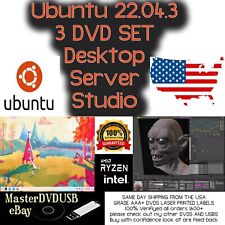-
Partitioning Question
If I use QTPart to partition an fat32 drive, what is the risk of losing my data?
I have read that before partitioning, you should back your data. I am new to partitioning so I am not sure what happens when a drive is partition does it erease everything on the drive or not. Is it possible to partition without losing your data. Thanks.
-
Senior Member
registered user
Re: Partitioning Question

Originally Posted by
kn2user
If I use QTPart to partition an fat32 drive, what is the risk of losing my data?
I have read that before partitioning, you should back your data. I am new to partitioning so I am not sure what happens when a drive is partition does it erease everything on the drive or not. Is it possible to partition without losing your data. Thanks.
The parted libary that qtparted uses is stable and about the same quality as commerical software. While there is always a chance, qtparted will not erase your data unless you tell it to resize or reformat. (All clearly marked)
-
Senior Member
registered user
I have used QTparted to resize (but not reformat!) vfat partitions without loss of data. It may kill a windows operating system on a vfat partition, however because every windows version since winME writes some data to the last sector of the partition & this gets damaged.
Backup is always wise, however.
-
Senior Member
registered user
Re: Partitioning Question
kn2user wrote ...
>>
If I use QTPart to partition an fat32 drive, what
is the risk of losing my data?
>>
Partitioning is a fairly straight forward process,
but it's not trivial. It just needs to be approched
with a little common sense ...
Backing up is always a good idea, the main risk
involves such things as power outages occurring
half way through a crucial stage, and the actions
of the person themselves.
So, what is the risk ... as long as you go about
things properly and are familiar with the program
your going to use, them probably quite low. Read
the associated docs
>>
I have read that before partitioning, you
should back your data.
>>
Good advice, with out a back up, restoration is
more difficult, no?.
>>
I am new to partitioning so I am not sure what
happens when a drive is partition does it erase
everything on the drive or not.
>>
No, it doesn't "erase" anything, but it changes
the way the system maps to the drive.
The MBR has a 64 byte area starting at 0x1BE, which
contains 4 16 byte records. These
4 records basically
describe the sector number where a
partition starts,
and it's size in sectors. Plus windows' brain-dead
geometry scheme 
Simply put, the file system on that partition will
map to it's files as offsets from that start.
So if you were to alter the start sector for a
partition, or resize it in such a way as to over
extend the start of another, it screws that whole
mapping scheme up. The files are still there,
but somewhat inaccessible.
Recovery is possible, but can involve a lot
of friggin around.
>>
Is it possible to partition without losing your data.
>>
Yes, by taking appropriate steps. Read the
documentation associated with the tool your
going to use, and familiarise yourself first.
The tools i know of won't commit their changes until
you command it to "write" those changes. So
if there is anything your not sure of during the
process, just bail out !, ... then try it again later.
Write your schematic down on paper, use a calculator
to work out the sector count/sizes. Don't try to do
it all on the fly while your actually using
the tool.
In my opinion, one doesn't decide
on what one wants
to do while using a partitioning tool. Those
decisions are made before hand. The tool is just
used to actually do it. And to extract the
existing state of course.
NB:
Make a copy of your existing MBR on a floppy before
you commit any changes. If things do fu*k up,
then you can restore the original via that. And
by setting the bios to boot off the floppy, it
should double as a boot disk as well.
If your unsure how to go about that, look
into "rawrite" (sic) for windows or better (of course) ...
In Linux ...
dd if=/dev/zero of=/dev/fd0
bs=1024 count=1440
dd if=/dev/hda of=/dev/fd0
bs=512 count=1
And check to see if that will boot for you first.
If the partitioning dose fail and you can't get
in, boot off that, then just do ...
dd if=/dev/fd0 of=/dev/hda
bs=512 count=1
And you'll have your MBR back where it started.
The original table is always better than no table, no ? 
jm
-
"If I use QTPart to partition an fat32 drive, what is the risk of losing my data? I have read that before partitioning, you should back your data."
When partitioning with a nondestructive tool (Partition Magic, QTParted) it is a good idea to back up your data, because there is always the possibility of an accident. When using fdisk or cfdisk, you of course need to back up your data because that's the only way you will still have it.
"...what happens when a drive is partition(ed) does it erase everything on the drive or not. Is it possible to partition without losing your data."
Partition Magic, QTParted, and similar programs can resize partitions without erasing data. Not so with fdisk. Corollary is the fact that fdisk (and I will point out that is the name for equivalent programs in lots of OSs) rarely messes up the partition table
-
Ok thanks for the info everyone.
Similar Threads
-
By jehan60188 in forum Hdd Install / Debian / Apt
Replies: 4
Last Post: 12-22-2004, 04:06 AM
-
By mimes in forum Hdd Install / Debian / Apt
Replies: 4
Last Post: 11-16-2004, 01:33 AM
-
By Kowood in forum Hdd Install / Debian / Apt
Replies: 13
Last Post: 09-19-2004, 08:08 PM
-
By bob58 in forum Hdd Install / Debian / Apt
Replies: 3
Last Post: 05-28-2004, 02:09 AM
-
By Buttersoft in forum The Lounge
Replies: 6
Last Post: 02-20-2004, 03:51 PM
 Posting Permissions
Posting Permissions
- You may not post new threads
- You may not post replies
- You may not post attachments
- You may not edit your posts
-
Forum Rules


Dell PowerEdge R730xd Server 2.60Ghz 32-Core 64GB 800GB SSD Debian Linux
$836.80

Toshiba Magnia SG20 VPN Linux server Web server (No HDD, *Read*) -
$41.53

1U BareMetal pfsense opnsense Router Firewall DNS Server 6x 10GB Ethernet Ports
$149.00

IBM CS821 20-Core 2.827GHz 128Gb 1.92Tb SSD 1U Linux Server - 8005-12N Power 8
$449.96

IBM E850 Power8 2x 12C 3.02GHz 512Gb 1.8Tb SAS 10GbE 16Gb Linux Server 8408-E8E
$674.96

PFSENSE 15" Depth Server Router Firewall Supermicro X11SSH-F E3-1240 V5 32GB RAM
$382.00

IBM Power8 S822L 20-Core 3.42GHz 256Gb 1.2Tb 40G Elastic Storage Server 5148-22L
$599.95

IBM Power 9 S922 8-Core 3.4-3.9Ghz 128Gb DDR4 2U Linux Server - 9009-22a
$2999.96
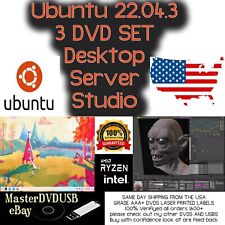
Ubuntu 22.04.3 Desktop, Server, and Studio DVD Set SAME DAY SHIPPING
$7.49

POGO Linux WEBWARE 1150 Rack-Mount Server Pentium 4 2.8GHz 512MB - No Drives
$179.99
Originally Posted by kn2user



 Reply With Quote
Reply With Quote