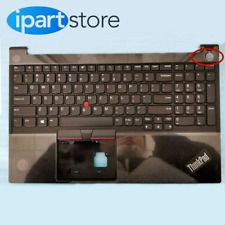-
Senior Member
registered user
How do I remove/add applications to KNOPPIX(well linux)
Coming from a XP/ME background, I know that I need to go through the control panel to properly remove an application on it.
Do I need to do the same in KNOPPIX/linux or I can just remove the directory containing the application ? How about the icons/links on the KDE desktop ? I see a lot of applications on the 'start menu' of KDE which I want to remove.
-
Senior Member
registered user
The way to add or remove software in debian is using apt-get or a front-end for it, such as synaptic. Do not just delete a directory unless you have installed it from a source install or from an executable installer.
As far as trimming down your menu entries, depending on which version of kde you are using, I have kde3.1.1 and the menu editor is in 'Settings", from there you can edit your kde menu.
rock
-
aptitude
in the console run 'aptitude'. it shows you what you have installed and what you don't. You can choose to remove programs or add them. Its nicer than just apt-get or dpkg.
-
Senior Member
registered user
Re: aptitude
Uhm, aptitude and synaptic need to be installed before you can use them.
So, type this at a command prompt:
Code:
su
{enter root password}
apt-get install synaptic aptitude
{hit enter}
Now you can start both by entering their name. These programs are basicaly a more or less graphical frontend to apt-get.
Similar Threads
-
By jringerj in forum Knoppix DVD
Replies: 3
Last Post: 09-05-2005, 09:14 PM
-
Replies: 1
Last Post: 01-18-2005, 04:53 PM
-
By fairchdr in forum MS Windows & New to Linux
Replies: 9
Last Post: 11-06-2004, 03:40 AM
-
By ykhov in forum Tips and Tricks
Replies: 0
Last Post: 04-02-2004, 08:58 PM
-
By probono in forum Ideas
Replies: 3
Last Post: 03-12-2003, 01:55 AM
 Posting Permissions
Posting Permissions
- You may not post new threads
- You may not post replies
- You may not post attachments
- You may not edit your posts
-
Forum Rules


For Lenovo IdeaPad 3 15IIL05 15IML05 15ADA05 15ARE05 Palmrest Keyboard Touchpad
$59.25
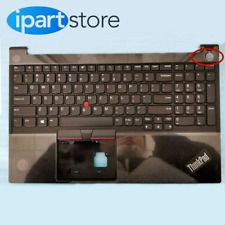
NEW Palmrest Keyboard For Lenovo Thinkpad E15 Gen 2 20T8 20T9 Black 5M10W64513
$80.99

Genuine Lenovo IdeaPad 5-15IIL05 5-15ITL05 palmrest BL keyboard 5CB0Z31242
$118.90

Lenovo 500w Gen 3 Laptop, 11.6" IPS Glass, N6000, 8GB, 128GB SSD, Win 11 Home
$186.99

Lenovo Ideapad Slim 3 15Iru8 15.6" Touchscreen i5-1335U 16GB 512GB SSD W11H-64
$349.99

Lenovo IP 5 16IAU7 16" 2.5K Chromebook i3-1215U 8GB Ram 128GB eMMC Chrome OS
$219.99

Lenovo Ideapad 1i 15.6" FHD Notebook Intel Core i5-1235U 8GB RAM 256GB SSD
$339.99

Lenovo ThinkPad Yoga 11e 11.6" 2in1 Touch Intel Core i3 4GB RAM 128GB SSD Win10
$59.00

Lenovo Flex 7 14IRU8 14" 2.2K Touch Intel Core i7-1355U 16GB 1TB SSD W11H
$529.99

Lenovo K14 AMD Laptop, 14" FHD IPS LED , Ryzen 5 5600U, GB, 256GB SSD
$569.00



 Reply With Quote
Reply With Quote