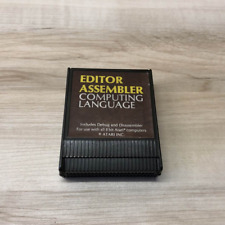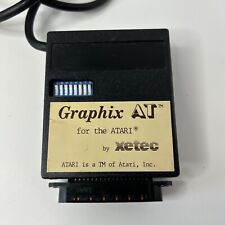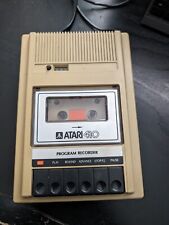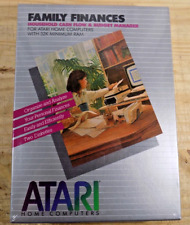-
Senior Member
registered user
"Device Is Busy" when unmounting devices ARRRGH
OK, I finally got my old zip drive working and recognized.
And I even got my Fuji FinePix 2300 camera to be recognized as a simple USB storage device. I can download my pics and everything. (That was a revelation!!!)
BUT! How do I unmount and or "refresh" these devices when I want to
1. eject, and put in a new zip disk
OR
2. change memory cards in the camera so that it sees a fresh one? I mean, I will typically use more than one memory card on a trip or photo shoot
When I do: umount /mnt/zip OR umount /dev/sdb4
I get "device is busy". And I can't even manually eject the disk by pressing the eject button.
THE CAMERA:
If I do: umount /mnt/camera
I again get "device is busy".
This prevents me from changing out memory cards.
What's the trick here? How do unmount these things?
sakiZ
-
Senior Member
registered user
I find that sometimes opening a file in konqueror helps.
If nothing else works try a lazy -l unmount. The shows it as not being mounted, but programs useing it can still access it and it could cause corruption. Just wait a little bit, then try to remove.
-

Originally Posted by
firebyrd10
I find that sometimes opening a file in konqueror helps.
Konqueror leaves some open handles (do a top after using konqueror on a mounted directory) that prevents umounting devices. I usually use:
Code:
umount -f /<rebel directory>
to force the unmount. You have to make sure that there is no other software is using the device. Such distraction can corrupt the filesystem on the device you are trying to unmount. For example, saving configuration files when you shutdown Knoppix.
--GN
-
Senior Member
registered user
Thanks!
Umount -f !!!
I'm going to have to buy that Hack Knoppix book. I assume this kind of info is in it.
sakiZ
-
Senior Member
registered user

Originally Posted by
gnarvaja
Code:
umount -f /<rebel directory>
to force the unmount. --GN
I've found that even that doesn't work sometimes, it just won't unmounmt.
What is doing a top?
-
Senior Member
registered user
top is a prosess/mem... monitoring tool. it displays what program uses how much memory and cpu, what pid it has (process id, the one you use too kill things)...
-
Senior Member
registered user
Once you have finished downloading or copying your photo files you need to change back out of the /mnt/camera and /mnt/zip
directories, and close any programs such as konqueror that may be allowing you to view the files. Once this has been done I would expect the umount commands to work, without the -f. Then you can change the memory card and mount the new one.
Regards,
Mark
-

Originally Posted by
markpreston
Once you have finished downloading or copying your photo files you need to change back out of the /mnt/camera and /mnt/zip
directories, and close any programs such as konqueror that may be allowing you to view the files. Once this has been done I would expect the umount commands to work, without the -f. Then you can change the memory card and mount the new one.
When using Konqueror check the following setting:
Code:
1. Select Settings -> Configure Konqueror
2. Select the 'Performance' icon at the bottom
3. Make sure that in the preloading sections, the number of preloaded instances is 0
This way you make sure that Konqueror *really* closes and frees any resouorces it might hold, particularly mounted devices.
top is a pretty ps -ef
--GN
-
Senior Member
registered user
I don't know much about #1 but I have a zip and I have to wait for it to stop spinning and then it works great. If I mount it right away then everything works properly even if it is still spinning/working. Never had any problem with a busy zip. Need more info to help.
-

Originally Posted by
rrfish72
I don't know much about #1 but I have a zip and I have to wait for it to stop spinning and then it works great. If I mount it right away then everything works properly even if it is still spinning/working. Never had any problem with a busy zip. Need more info to help.
I had the problem with USB / PCMCIA flash drives too. By removing the memory cards/sticks too soon or with unsuccesful umounts I ended with corrupted files. Konqueror is not the only offender, but since I changed the setting I don't have the problem as often.
--GN
Similar Threads
-
By wmlabChuck in forum Hardware & Booting
Replies: 0
Last Post: 05-17-2005, 04:37 PM
-
By oman in forum General Support
Replies: 0
Last Post: 08-03-2004, 06:44 PM
-
By kimanaw in forum Networking
Replies: 0
Last Post: 02-10-2004, 12:52 AM
-
By YuXeL in forum Hdd Install / Debian / Apt
Replies: 0
Last Post: 12-08-2003, 01:48 AM
-
By JustMike in forum General Support
Replies: 2
Last Post: 09-28-2003, 02:53 PM
 Posting Permissions
Posting Permissions
- You may not post new threads
- You may not post replies
- You may not post attachments
- You may not edit your posts
-
Forum Rules


Vintage Atari 800XL Computer Powers On Untested - NO CABLES OR ACCESSORIES
$124.87
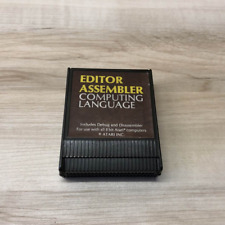
EDITOR ASSEMBLER : Computing Language Original ATARI 400/800 Computer Cartridge
$40.00
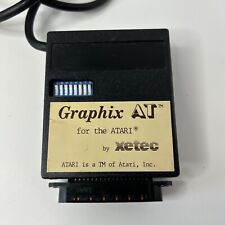
Vintage Retro Graphix AT Xetec Printer Interface Atari Computer 400 800 1200 XE
$24.72

Atari Power Cube 800XL, 600XL, 65XE, 130XE USB-C Power Supply PSU
$11.25

A8PicoCart Kit Atari XE XL unocart clone multicart cartridge game
$18.95

Vintage Atari 800XL Computer With Original Box
$140.00

Rare Vintage Atari XF551 Floppy Disk Drive Station for 400, 800, 600, XE and XL
$300.00
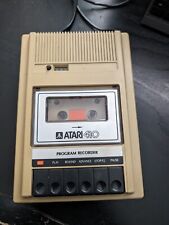
Atari 410 Program Cassette Recorder Clean Tested for power/4 cassettes/Cover
$22.99

A8picoCart Atari 130 / 65 XE 800 / 1200 XL XEGS multicart UnoCart clone game
$32.95
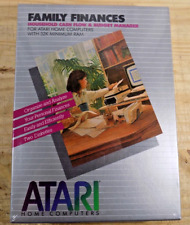
ATARI Home Computers FAMILY FINANCES Software **SEALED NEW** 1982
$25.00



 Reply With Quote
Reply With Quote