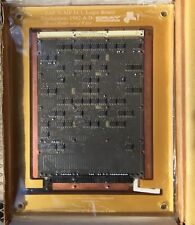-
Senior Member
registered user
I'll throw in my two cents worth :
twisted: do you have the same problem with both lilo and grub HD installs? Have you tried disabling any antivirus protection in the bios ( I think the ASUS board might have such)
I have a ASUS A7VM266 with an older maxtor drive that can only seem to hd install lilo - go figure.
Kanotix and Mepis have grub (no joy), the last knoppix I installed (2.6 ) installed ok with lilo.
Keep in mind that once you have installed the distro you prefer to the HD, boot loader issues can be addressed by booting from CD, then chrooting into the HD partition and trying different grub/lilo things. OTH, qtparted might not be the best partitioning tool out there, try an older knoppix that uses cfdisk for partitioning if you can. Or run cfdisk, or fdisk from a live CD after install..
Two cents and worth every penny. HTH
-

Originally Posted by
twistedalpha
-at Konsole:
sudo qtparted
-i create an ext3 filesystem .. then a linux-swap
-then
sudo knoppix-installer
-then the installation follows
-after the installation end ofcourse i rebooted
-then when it booted it gives me the error .. again

sudo knoppix-installer
i got it works don't know why used
knx2hd
or some like
but firs i blankt out my partitio,n whith
dd if=/dev/zero of=/dev/(hda---my install partiton)
ther still pbls but minor
hope u get it run
franz
-
-
Hi!
Got the same problem and when I tried lilo-config choosing to install on MBR this came up
Activating Partition 5 on disk /dev/hda.
5: not a valid partition number (1-4)
ERROR: activate failed! Your system may not be bootable.
Now I know that its bootable since I'm in it. There is a nother strange thing. Everytime I try to run lilo or lilo-config it fails if my usb harddrive isn't connected. I used it to install knoppix.
/pingu
-
Activating Partition 5 on disk /dev/hda.
5: not a valid partition number (1-4)
ERROR: activate failed! Your system may not be bootable.
if u do sudo fdisk -l /dev/hda
have yur a extendit partiton (5 and more needs to be on extended partition)
http://www.pcguide.com/ref/hdd/file/...titions-c.html
-
Installing GRUB loader solved kernel panic after HD install
I have had this problem for over a year. I just succeeded in installing Knoppix 4.0.2. The solution for me was to install the GRUB loader.
My computer is a Microstar International MSI865GV Hetis (Intel 865GV chipset) with a 2.8GHz Pentium 4. I put a 160GB Seagate SATA drive and a Sony DRU-530A DVD writer in it. I have been running Windows XP and Knoppix 3.4 with the 2.4 kernel since I bought it in May of last year.
I installed Knoppix 4.0.2 to my hard disk and tried to boot resulting in the kernel panic. I tried a lot of command line options without success. Searching on the web I found some suggestions for changes to make to /boot/grub/menu.lst. I had Knoppix write the master boot record when it installed and the boot menu looked like what was in /etc/lilo.conf. There was a /boot/grub directory but no menu.lst file so I decided to try creating one and installing the GRUB loader.
I first created a GRUB boot floppy to test out the idea. I booted Knoppix from CD and followed directions I found in a Linux Journal article at http://www.linuxjournal.com/article/4622. I had a floppy that had already been formatted for msdos. I opened a root window and ran the following commands:
mount -t msdos /dev/fd0 /floppy
mkdir -p /floppy/boot/grub
cp /boot/grub/stage* /floppy/boot/grub
grub
grub> root (fd0)
grub> setup (fd0)
grub> quit
I booted from the floppy and at the grub> prompt typed the following commands (/dev/sda1 is my Windows XP partition, /dev/sda2 Knoppix)
grub> root (hd0,1)
grub> kernel /boot/vmlinuz root=/dev/sda2 ro vga=791 lang=us
grub> boot
Knoppix booted successfully
In Knoppix I created /boot/grub/menu.lst containing the following text
default 0
timeout=5
title Knoppix 4.0.2 (2.6.12)
root (hd0,1)
kernel /boot/vmlinuz ro root=/dev/sda2 screen=1280x1024 depth=24 lang=us
initrd /boot/initrd.img-2.6.12
title Windows XP
rootnoverify (hd0,0)
makeactive
chainloader +1
The three lines after each title line are indented a couple spaces in the file but they aren't showing up in the preview.
I ran grub
grub
grub> root (hd0,1)
grub> setup (hd0)
grub> quit
I rebooted my machine and selected Knoppix. It booted up to the login screen.
Similar Threads
-
By kene in forum Hdd Install / Debian / Apt
Replies: 1
Last Post: 11-03-2005, 12:36 AM
-
By ses182 in forum Hdd Install / Debian / Apt
Replies: 1
Last Post: 09-21-2005, 04:07 PM
-
By adamherb in forum Hdd Install / Debian / Apt
Replies: 2
Last Post: 01-03-2005, 07:22 PM
-
By nmz787 in forum Hdd Install / Debian / Apt
Replies: 1
Last Post: 11-21-2004, 09:17 AM
-
By misagh in forum Hdd Install / Debian / Apt
Replies: 9
Last Post: 03-11-2003, 12:54 AM
 Posting Permissions
Posting Permissions
- You may not post new threads
- You may not post replies
- You may not post attachments
- You may not edit your posts
-
Forum Rules


Vintage 5362 IBM System/36 Mini-Computer Mainframe 5291 2, CRT Terminal DM12N501
$249.99

Magitronic Quad Speed Creative
$150.00

Computone Systems SST Teletype Portable Briefcase Mainframe Computer Terminal
$169.95

Vintage Hewlett Packard HP 2100S Microprogrammable Computer System Mainframe #2
$1499.99

Lot of 2 Vintage DEC Digital Computer Mainframe VT100 Keyboards Untested
$239.99

IBM Type 4869 External 5 1/4in Floppy Disk Drive Mainframe Collection - UNTESTED
$75.00

Vintage Hewlett Packard HP 2100A Microprogrammable Computer System Mainframe
$1499.99
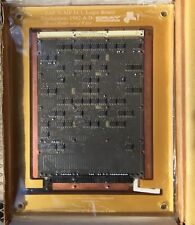
Cray Research Supercomputer Cray X-MP ECL Logic Board
$149.99

S300 Chassis Portable ITX Portable TYPECmini Desktop Computer Mainframe Chassis
$221.99

NCR Mechanical Keyboard USB Wired 01027100 Beige Mainframe Collection
$261.99
Originally Posted by twistedalpha



 Reply With Quote
Reply With Quote