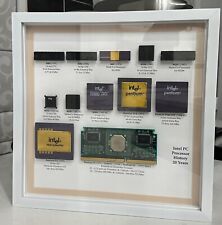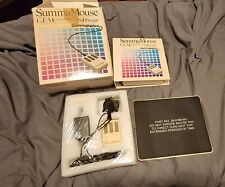-
HOW TO EDIT GRUB TO BOOT KNOPPIX 3.6..PLEASE HELP
Hiyall!,
Could someome please help me on editing my GRUB? I have WinXP (hd0) and Knoppix3.6 (hd1,0) and Fedora Core 3 (hd1,1). I was using WinXP and Knoppix first and it was using the LILO bootloader. When I installed FC3 it overwrote the LILO and used GRUB as its default bootloader.
I can't boot my Knoppix now because the command in the GRUB is the same as the one for WinXP (root verify, chainloader +1). I neec your help because I still want to use my Knoppix 3.6. Please Help!!
DK 
-
Senior Member
registered user
Try this:
example:
title Knoppix
root (hd1,0)
kernel /boot/vmlinuz-2.6.6 root=/dev/hdb1 ro ramdisk_size=100000 lang=us apm=power-off hda=scsi hdb=scsi hdc=scsi hdd=scsi hde=scsi hdf=scsi hdg=scsi hdh=scsi nomce vga=791
initrd=/boot/initrd.img-2.6.6
** change /boot/vmlinuz-2.6.6 and initrd=/boot/initrd.img-2.6.6 to the kernel image you want to use(check in /boot).

-
Shah,
Thanks very much! It worked! Problem now is that the mouse is not working (but it is working when I use the knoppix CD and when I boot expert26). Could you please help on what settings I need to change? Thanks again.
DK 
-
Senior Member
registered user
Sometime the mouse doesn't work on certain kernel version. Check if it work on kernel 2.4.
Edit /etc/X11/XF86Config-4 and add this lines:
Section "InputDevice"
Identifier "Serial Mouse"
Driver "mouse"
Option "Protocol" "Microsoft"
Option "Device" "/dev/ttyS0"
Option "Emulate3Buttons" "true"
Option "Emulate3Timeout" "70"
Option "SendCoreEvents" "true"
EndSection
Section "InputDevice"
Identifier "PS/2 Mouse"
Driver "mouse"
Option "Protocol" "IMPS/2"
Option "ZAxisMapping" "4 5"
Option "Device" "/dev/psaux"
Option "Emulate3Buttons" "true"
Option "Emulate3Timeout" "70"
Option "SendCoreEvents" "true"
EndSection
Section "InputDevice"
Identifier "USB Mouse"
Driver "mouse"
Option "Device" "/dev/input/mice"
Option "SendCoreEvents" "true"
Option "Protocol" "IMPS/2"
Option "ZAxisMapping" "4 5"
Option "Buttons" "5"
EndSection
If that doesn't work, boot using cd.... and copy /etc/X11/XF86Config-4 from ram to hdd and replace.


Similar Threads
-
By jv_guano in forum Hardware & Booting
Replies: 3
Last Post: 08-01-2009, 06:17 AM
-
By Badc0deh in forum Hardware & Booting
Replies: 0
Last Post: 10-10-2006, 08:55 AM
-
By clivesay in forum Hardware & Booting
Replies: 5
Last Post: 04-18-2006, 03:23 AM
-
By sandricionut in forum Hardware & Booting
Replies: 2
Last Post: 08-11-2005, 03:28 PM
-
By rrfish72 in forum General Support
Replies: 5
Last Post: 09-23-2004, 04:32 AM
 Posting Permissions
Posting Permissions
- You may not post new threads
- You may not post replies
- You may not post attachments
- You may not edit your posts
-
Forum Rules


Vintage Coach iPad Cover
$16.00
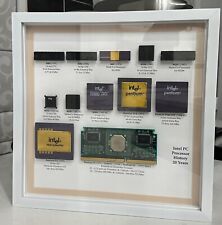
Vintage Intel Personal PC CPU Collection in White Shadowbox Display
$200.00
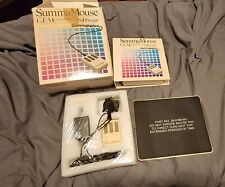
VINTAGE SummaGraphics SummaMouse
$240.00

Vintage Classic Apple Macintosh System Boot Install Disk Floppy/CD *Pick Version
$10.39

Z80 - NABU PC & Keyboard - Vintage New Old Stock (Retro 80's)
$139.99

Drakware ADB2USB - vintage Apple ADB to USB keyboard adapter
$29.95

Vintage Compaq 141649-004 2 Button PS/2 Gray Mouse M-S34 - FAST SHIPPING - NEW
$8.99

Vintage Black Microsoft intellimouse Optical USB Wheel Mouse 1.1/1.1a - EXC COND
$28.95

SEALED Vintage Western Digital Value Line Hard Drive 3.5-Inch Enhanced IDE 25 GB
$100.00

Vintage Compaq Presario Mouse, Model MUS9J, PS/2 - Tested & Working, Very Good
$12.99




 Reply With Quote
Reply With Quote