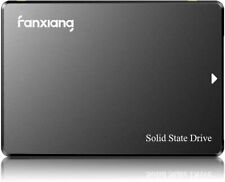-
installed knoppix hdb and win2k on hda1 is now unbootable
When I installed feather on my hdb, it gave me boot options allowing me to boot win2k from hda1, but when i replaced it with knoppix hd install, it now only boots knoppix. what can i do get it booted again, preferably with free download software only since i can't easily get my win2k cd, but if that is what i must have, let me know. also, i am new to linux and need very explicit instructions. thanks.
-
Seperate Hard Drives?
Hi,
It sounds like you are using two seperate hard drives here, hda and hdb, where your windows installation is on hda and your knoppix on hdb. Now if this is the case, then lilo (the linux loader) is installed on the MBR (master boot record) of your hdb hard drive -- the loader for windows should be intact on your hda hard drive. I'll bet that if you go into your BIOS settings and change the order in which disks are probed for booting you'll be able to boot into Windows directly. However, the ideal solution is to keep the boot order the same but edit /etc/lilo.conf to include your hda hard drive as a boot option. Remember that after altering the /etc/lilo.conf file you must run the program lilo in order to commit the changes to the MBR of your disk drive. If you look at the lilo.conf file you will generally see a commented-out example of how boot options are specified, so I won't go into details about it here. (Another thing you could do is to just pull out hdb from your machine and let it boot into Windows). Hope this helps...
-
Re: Seperate Hard Drives?

Originally Posted by
IsuruA
Now if this is the case, then lilo (the linux loader) is installed on the MBR (master boot record) of your hdb hard drive -- the loader for windows should be intact on your hda hard drive.
lilo should be in the MBR of hda. Have a look in /etc/lilo.conf:
# Specifies the boot device. This is where Lilo installs its boot
# block. It can be either a partition, or the raw device, in which
# case it installs in the MBR, and will overwrite the current MBR.
#
boot=/dev/hda
To be able to boot windows you need a section like:
other=/dev/hda1
label="Windows"
Hmm, I might as well post my whole lilo.conf as I have windows on hda and linux on hdb:
Code:
# /etc/lilo.conf - See: 'lilo(8)' and 'lilo.conf(5)',
# --------------- 'install-mbr(8)', '/usr/share/doc/lilo/',
# and '/usr/share/doc/mbr/'.
# Support LBA for large hard disks.
#
lba32
# Overrides the default mapping between harddisk names and the BIOS'
# harddisk order. Use with caution.
#disk=/dev/hde
# bios=0x81
#disk=/dev/sda
# bios=0x80
# Specifies the boot device. This is where Lilo installs its boot
# block. It can be either a partition, or the raw device, in which
# case it installs in the MBR, and will overwrite the current MBR.
#
boot=/dev/hda
# Specifies the device that should be mounted as root. ('/')
#
root=/dev/hdb1
# Default menu for Debian. (Using the images from debian-bootscreen)
# from Philipp Wolfer <phil@newswriter.org>.
bitmap=/boot/debian.bmp
bmp-colors=1,,0,2,,0
bmp-table=120p,173p,1,15,17
bmp-timer=254p,432p,1,0,0
# Install the specified file as the new boot sector.
# LILO supports built in boot sectory, you only need
# to specify the type, choose one from 'text', 'menu' or 'bitmap'.
# new: install=bmp old: install=/boot/boot-bmp.b
# new: install=text old: install=/boot/boot-text.b
# new: install=menu old: install=/boot/boot-menu.b or boot.b
# default: 'menu' is default, unless you have a bitmap= line
# Note: install=bmp must be used to see the bitmap menu.
# install=menu
# install=bmp
install=bmp
# Specifies the number of _tenths_ of a second LILO should
# wait before booting the first image. LILO
# doesn't wait if DELAY is omitted or if DELAY is set to zero.
delay=20
# Prompt to use certaing image. If prompt is specified without timeout,
# boot will not take place unless you hit RETURN
prompt
timeout=50
# Specifies the location of the map file. If MAP is
# omitted, a file /boot/map is used.
map=/boot/map
vga=normal
default="Windows2K(hda1)"
image=/boot/vmlinuz-2.6.9-291204
label="Linux-2.6.9"
append="ramdisk_size=100000 lang=us hda=scsi hdb=scsi hdb=2434,255,63 nomce "
read-only
image=/boot/vmlinuz-2.6.7
label="Linux-2.6.7"
append="ramdisk_size=100000 lang=us hda=scsi hdb=scsi hdb=2434,255,63 nomce "
read-only
other=/dev/hda1
label="Windows2K(hda1)"
Similar Threads
-
By param85047 in forum Hdd Install / Debian / Apt
Replies: 3
Last Post: 11-03-2006, 03:31 PM
-
By karpos in forum MS Windows & New to Linux
Replies: 1
Last Post: 01-01-2005, 05:51 PM
-
By jeopardyracing in forum General Support
Replies: 7
Last Post: 12-16-2004, 04:03 AM
-
By rchinoy in forum General Support
Replies: 6
Last Post: 03-15-2004, 03:19 AM
-
By mizou in forum General Support
Replies: 1
Last Post: 08-07-2003, 05:08 AM
 Posting Permissions
Posting Permissions
- You may not post new threads
- You may not post replies
- You may not post attachments
- You may not edit your posts
-
Forum Rules


Fanxiang SSD 4TB 2TB 1TB PS5 SSD M.2 NVME SSD 7300MBS PCIe 4.0 Solid State Drive
$259.99

Fanxiang 4TB 2TB 1TB SSD 550MB/s 2.5'' SATA III Internal Solid State Drive lot
$188.99

New 8TB 870 EVO Internal Solid State Drive Hard Disk SSD 2.5 Inch
$149.45

Netac 1TB 2TB 512GB Internal SSD 2.5'' SATA III 6Gb/s Solid State Drive lot
$119.99

Patriot P210 128GB 256GB 512GB 1TB 2TB 2.5" SATA 3 6GB/s Internal SSD PC/MAC Lot
$15.50

Patriot P300 128G 256GB 512GB 1TB 2TB M.2 2280 PCIe Gen3x4 NVMe Internal SSD Lot
$16.99

4tb Ssd 870evo Internal Solid State Drive Hard Disk 2.5 Inch Sata SSD For Laptop
$47.79

SSD 512GB 1/2/4TB 870 EVO SATA III SSD 2.5'' Solid State Drive Upgrade PC Laptop
$39.99
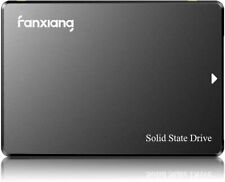
Fanxiang SSD 1TB 2TB 4TB Sata SSD Lot 2.5 512GB 256GB 6Gb/s Solid State Drive
$189.04

Fanxiang M.2 SATA SSD 2TB 1TB 512GB 256GB SSD Internal M2 Solid State Drive Lot
$109.99



 Reply With Quote
Reply With Quote