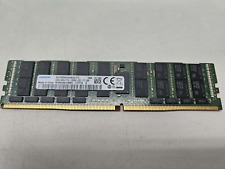-
Windows crash
I recently had a HD crash on my computer...and to make a long story short. I called Fujitsu for
service and they said I needed to use the re-imaging program to "cure" the situation. I wasn't thrilled
about doing this , but I do have an external HD that I have been pretty good about saving the more important things
to it. However there are some recent additions that I would like to recover...
Anyway, I did use the bootable floppy and went about re-imaging the HD. 49% of the way through it popped up an error.
Now it has to be sent in. Well my warranty expired in December (doesn't that figure) and figure I can replace the old
HD myself....
Several months back I had downloaded Knoppix (3.6) out of curiosity and thought I would make a last ditch effort to try
and see if I could get back some of the files I have lost. I'm getting an error when I try.
Could not mount device
Report error was
Mount: I could not determine the file system type, and none was specified.
I'm guessing there is not much to be done about it, but thought I would ask anyway. On the positive side
I'm really liking this bootable Cd and plan to look into this much further.
Regards,
Zedd
-
Administrator
Site Admin-
Re: Windows crash

Originally Posted by
Zeddicus
...I'm guessing there is not much to be done about it, but thought I would ask anyway.
Knoppix isn't the right tool if, as you attempted, it can't find the partition. You might try the Live Linux CD Helix, as it is made for that kind of thing and has some tools that might help. There are also some partition recovery programs that run under DOS that might help (I'll leave you and Google to work that out).
-
Junior Member
registered user
Hi there,
This may help you..........
I recently crashed my pc while playing with linux, partitions etc to the point that i messed up quite a lot and windows would not boot at all. Not good lots of pictures of the kids at risk.
I managed to recsue everything of importance using a knoppix live cd as it let me view the contents of hda1, thios being the windows drive/partition. I burned every thing using KD3.
Re installed windows, partitoned drive for knoppix, now have dual boot.
Steve.
-
Re: Windows crash

Originally Posted by
Zeddicus
I recently had a HD crash on my computer...and to make a long story short. I called Fujitsu for
service and they said I needed to use the re-imaging program to "cure" the situation. I wasn't thrilled
about doing this , but I do have an external HD that I have been pretty good about saving the more important things
to it. However there are some recent additions that I would like to recover...
Anyway, I did use the bootable floppy and went about re-imaging the HD. 49% of the way through it popped up an error.
Now it has to be sent in. Well my warranty expired in December (doesn't that figure) and figure I can replace the old
HD myself....
Several months back I had downloaded Knoppix (3.6) out of curiosity and thought I would make a last ditch effort to try
and see if I could get back some of the files I have lost. I'm getting an error when I try.
Could not mount device
Report error was
Mount: I could not determine the file system type, and none was specified.
I'm guessing there is not much to be done about it, but thought I would ask anyway. On the positive side
I'm really liking this bootable Cd and plan to look into this much further.
Regards,
Zedd
I'm not sure what the "re-imaging the HD" means but if it attempts to write a raw disk image to the HD and
that failed part way through, you probably have an invalid partition now. One which has some old stuff
and some new stuff and you'll need to learn some really low level disk access and file structure stuff in
order to get anything useful back. Too bad that you didn't use Knoppix before starting to blow it all away
with re-imaging...
One thing of note about the GNU fdisk utility is that it does not distroy partition data. You might be able to
recreate the partition and see if there's anything readable by Knoppix. Before partionMagic and qtparted,
this how I used to reSize partitions to OS testing and multi-OS booting. Risky but pretty much worked all
the time for me except for 2 weeks ago on a WindowsME system. On that system, I could only get about
6GB at the end of the disk and still WinME showed it owned the whole disk while it's dos based fdisk showed
the currect/changed partition sizes.
Good luck.
-
There are quite a few resources available on the Knoppix CD that will help you out. Knoppix is pretty good at this, though I'll bet there's even better resources out there for this sort of thing in the Linux world.
My first question is whether the File System on the drive was Fat32 or NTFS. My guess is that it was NTFS which is going to make things much more complicated.
The first step is to determine which hard drive/partition the disk is in Linux. If you have a fairly regular system (one "C:" drive), then that's almost always /dev/hda1. However, you've said that Knoppix wouldn't mount the drive and that it couldn't determine the file system type, which means it could be the partition table has gotten corrupted and needs to be fixed.
For that, you can try this utility, which comes on Knoppix.
gpart - Guess Partition
A real useful utility for when mount can't seem to determine the file system type. Gpart does its best to guess the partitions on a drive and fix the partition table. Read the man page thoroughly before using, and note this precaution:
Code:
PRECAUTIONS
gpart may be of some help when the primary partition table was lost or
destroyed but it can under no circumstances replace proper disk/parti‐
tion table backups. To save the master boot record (MBR) including the
primary partition table to a file type
dd if=/dev/hda of=mbr bs=512 count=1
exchanging /dev/hda with the block device name of the disk in question.
This should be done for all disks in the system. To restore the primary
partition table without overwriting the MBR type
dd if=mbr of=/dev/hda bs=1 count=64 skip=446 seek=446
Warning: make sure that all parameters are typed as shown and that the
disk device is correct. Failing to do so may result in severe filesys‐
tem corruption. The saved file should be stored in a safe place like a
floppy disk.
I have to confess I haven't used the utility myself, so you may need to hit the chat rooms or the mailing lists for some assitance.
dd_rescue
This can be used to completely image your hard drive. You'll probably need to go buy that other hard drive you've been talking about for this. Using dd_rescue, you should be able to completely image the filesystem on the disk and then mount it via a loopback and see if you can recover everything. Again I haven't used this, but I know it can be used to image that drive.
badblocks
You can also try the "badblocks" command if you can get the partition rescued to determine if there are any bad blocks on that hard drive. If there are it's definitely time to scrap that drive.
You might try surfin' the net and hitting the freenode.net chat rooms to see if there's anyone out there in Linux land with some data recovery expertise. Good luck man. You'll need it.
Similar Threads
-
By aldz in forum General Support
Replies: 4
Last Post: 11-11-2005, 08:07 AM
-
By Capt. Cautious in forum Knoppix DVD
Replies: 1
Last Post: 10-03-2005, 04:37 AM
-
By Kosko in forum MS Windows & New to Linux
Replies: 2
Last Post: 11-24-2004, 11:29 PM
-
By Nils in forum General Support
Replies: 2
Last Post: 09-23-2004, 03:24 AM
-
By drg55 in forum Hardware & Booting
Replies: 3
Last Post: 08-09-2003, 01:57 PM
 Posting Permissions
Posting Permissions
- You may not post new threads
- You may not post replies
- You may not post attachments
- You may not edit your posts
-
Forum Rules


A-Tech 8GB DDR3 1600 PC3-12800 Laptop SODIMM 204-Pin Memory RAM PC3L DDR3L 1x 8G
$13.99

Samsung 16GB 2Rx4 PC4-2133P DDR4-17000 1.2V RDIMM ECC Registered Server Memory
$16.29

HyperX FURY DDR3 8GB 16GB 32GB 1600 MHz PC3-12800 Desktop RAM Memory DIMM 240pin
$12.90

Samsung 8 GB PC4-17000 DDR4-2133 1Rx8 DDR4 Desktop Memory HP P/N 798034-001
$10.00

A-Tech 16GB 2 x 8GB PC3-12800 Laptop SODIMM DDR3 1600 Memory RAM PC3L 16G DDR3L
$27.98

A-Tech 8GB PC3-12800 Desktop DDR3 1600 MHz Non ECC 240-Pin DIMM Memory RAM 1x 8G
$13.99

G.Skill RipJaws V 16GB (2x8GB) PC4-28800 (DDR4-3600) Memory F4-3600C16D-16GVKC
$23.50

Kingston HyperX FURY DDR3 8GB 16GB 32G 1600 1866 1333 Desktop Memory RAM DIMM
$13.25

A-Tech 256GB 4x 64GB 4Rx4 PC4-19200 ECC Load Reduced LRDIMM Server Memory RAM
$287.96
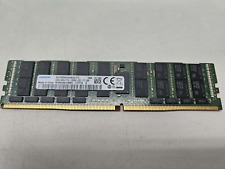
SAMSUNG M386A8K40BM2-CTD7Q 64GB 4DRX4 PC4-2666V DDR4 (21300) RAM SERVER MEMORY
$74.99
Originally Posted by Zeddicus



 Reply With Quote
Reply With Quote