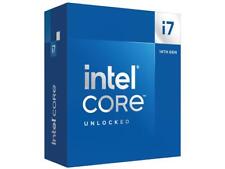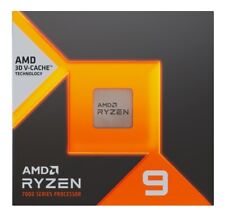-
Cant create folders on hda1
I've booted Knoppix 3.6 from CD; just perfect!
But: I can't create folders on my hd!!! (it's also the windows-hd)
Can anyone help?
-
Administrator
Site Admin-
Re: Cant create folders on hda1

Originally Posted by
PhilQ
I've booted Knoppix 3.6 from CD; just perfect!
But: I can't create folders on my hd!!! (it's also the windows-hd)
Can anyone help?
1) Do NOT use Knoppix to write to an NTFS partition.
2) Knoppix by default opens partitions as reda-only. It's intended as a Live CD and the idea is that a new user should be able to try Linux but do no accidental harm. You can use the mount command from a shell to remount the partition as read/write, or you can right click on the icon for that partition and find the action that changes the partition's read/write status. Only even think about doing this for FAT partitions (or Linux partitions).
3) Do NOT use Knoppix to write to an NTFS partition.
4) If you don't know what I'm talking about when I say NTFS and FAT: If you are using XP and don't know about the different partition types then you are almost certainly using NTFS. If you are using Win98 (or Win95 or even 3.1), then you are not using NTFS and can "safely" make the partitions read/write.
5) Do NOT use Knoppix to write to an NTFS partition.
-
You guys are rough. I guess the real question should be...if your running windows XP and you NEED to write to a drive because an external like maxtor 5000dv just decides to stop working, then how do you do it. I need to get 40 gigs off of this piece of crap to continue my work and it needs to go onto my main drive ASAP. Please advise.
-Paul
-
Administrator
Site Admin-

Originally Posted by
Nomadix
You guys are rough. I guess the real question should be...if your running windows XP and you NEED to write to a drive because an external like maxtor 5000dv just decides to stop working, then how do you do it. I need to get 40 gigs off of this piece of crap to continue my work and it needs to go onto my main drive ASAP. Please advise.
-Paul
Personally, I would transfer the files to another computer on my network. Since I would likely use FTP (there are a number of ways, I just know and like FTP), the other computer could be using NTFS partitions, since it would be running Winddows and not Knoppix.
Other ways would include:
- Writing the files that you need to a CD.
Installing another hard drive with a FAT partition and writing files there.
Using a USB drive, such as one of the many flash memory drives.
Using another flash memory device, such as a memory card for a digital camers (Knoppix can see my compact flash reader just fine).
Sending the files that you need to some place on the Internet. yousendit.com for example will let you store up to a gig for a week on their system for free.
Resize the NTFS partition (I did this with partition magic) and then put a FAT partition on the remaining space. This is something I would only do when everything on the NTFS directory was working, not during a disaster. But my notebook is Knoppix ready because I did this.
-
Senior Member
registered user
If the information is on the external drive (maxtor 5000dv) and you want to put it on your main drive ASAP I would suggest re-installing Windows XP on your hard drive, and selecting vfat as the partition type when this comes up as part of the installation procedure. Then you should be in a much better position to be able to transfer the files. Obviously this assumes no other available networked computers, and that you have a Windows XP disk to reinstall from.
Regards,
Mark
-
Senior Member
registered user

Originally Posted by
Nomadix
You guys are rough. I guess the real question should be...if your running windows XP and you NEED to write to a drive because an external like maxtor 5000dv just decides to stop working, then how do you do it. I need to get 40 gigs off of this piece of crap to continue my work and it needs to go onto my main drive ASAP. Please advise.
-Paul
You can write to a NTFS partition using 'captive-ntfs'. Can't give detailed instructions though; I don't use ntfs.
-
Administrator
Site Admin-

Originally Posted by
CrashedAgain
You can write to a NTFS partition using 'captive-ntfs'. Can't give detailed instructions though; I don't use ntfs.
I've seen more than one report from someone who thought this but lost their data. I'm far from convince that captive ntfs is completely safe. It might have a low percentage of failure, but I don't believe it's risk free.
Similar Threads
-
By DzIGOR in forum General Support
Replies: 0
Last Post: 02-03-2006, 02:17 PM
-
By tarekeldeeb in forum General Support
Replies: 1
Last Post: 01-01-2006, 06:45 PM
-
By Keithj in forum Hdd Install / Debian / Apt
Replies: 4
Last Post: 07-03-2005, 05:49 PM
-
By Leipe_Po in forum General Support
Replies: 0
Last Post: 05-10-2005, 01:34 AM
-
By rrfish72 in forum General Support
Replies: 0
Last Post: 09-03-2004, 01:21 PM
 Posting Permissions
Posting Permissions
- You may not post new threads
- You may not post replies
- You may not post attachments
- You may not edit your posts
-
Forum Rules

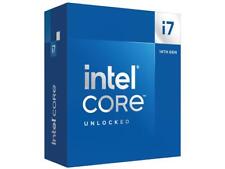
Intel Core i7-14700K - 14th Gen 20-Core (8P+12E) LGA 1700 125W CPU Processor
$373.96
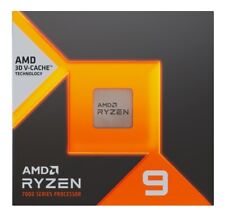
AMD Ryzen 9 7900X3D Gaming Processor - 12 Core And 24 Threads
$449.00

Intel - Core i5-14600K 14th Gen 14-Core 20-Thread - 4.0GHz (5.3GHz Turbo) Soc...
$339.99

Intel - Core i9-14900K 14th Gen 24-Core 32-Thread - 4.4GHz (6.0GHz Turbo) Soc...
$619.99

Intel - Core i7-14700K 14th Gen 20-Core 28-Thread - 4.3GHz (5.6GHz Turbo) Soc...
$444.99

Intel Core i7 CPU Processors, I7 2600, i7 3770, i7 4770, i7 4790
$28.99

Intel Core i5-8500 Six Core Desktop PC CPU Processor 3.00GHz LGA1151 SR3XE
$43.99

Intel Core i7-4790K SR219 4.00GHZ 4Th Gen Used Desktop Processor CPU FCLGA1150
$64.99

Intel Core i7-13700KF - 13th Gen Raptor Lake 16-Core (8P+8E) Desktop CPU Proc...
$289.99

13th Gen Intel 14-Core i5-13500T Turbo Boost up to 4.6 GHz Processor 8K Support
$169.00
Originally Posted by PhilQ



 Reply With Quote
Reply With Quote