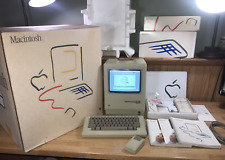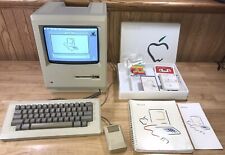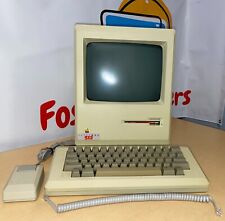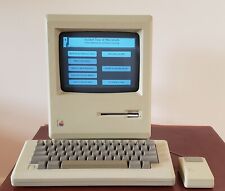-
Junior Member
registered user
KDE sys notification sounds work in root but not in user
A annoying problem I am trying to fix, maybe someone here knows how to do this? I am still new to linux and have Installed Knoppix 3.6 to my hard drive, when using the root account I have all the system notification sounds working (like KDE startup and shutdown), I can also play mp3's and such with the xmms software. However when logged in as my primary user I can not hear any of the system notification sounds at all, but I can play mp3's fine in xmms. I checked to see if my user settings in the control panel for the system notifications and sound system were the same as in my root account and they were. When I click the little play button to preview the sound effect I hear nothing, except of course when I'm in root. So whats the deal here? Anyone know? all help is greatly appreciated. - Lestat730
-
Senior Member
registered user
edit the hidden file /home/knoppix/.kde/share/config/knotifyrc & change all settings to true. you should also check that xmms output plugin is arts otherwise you may find xmms locks up on you. You may have to apt-get xmms-arts plugin, not sure if latest versions of knoppix include it. Also if you are using konqueror as a web browser go to konqueror configuration settings plugins & set 'pipe plugin sounds though arts' to true. It is under the second tab under 'netscape plugins'. They should revise their dialog box names since netscape is now pretty much a thing of the past.
-
Junior Member
registered user
thanks for replay, heres what happened,
so I checked XMMS in output plugins and dont see an Arts, only the following:
OSS Driver 1.2.10 (libOSS.so)
eSound Output Plugin 1.2.10 (libesdout.so)
Disk Writer Plugin 1.2.10 (libdisk_writer.so)
ALSA 1.2.10 Output Plugin (libALSA.so)
went to root, typed in 'apt-get xmms-arts' and got the following:
root@mypcsname:~# apt-get arts
E: Invalid operation arts
any sugestions? I'd really like to resolve this problem, thanks
-
Junior Member
registered user
forgot to mention........
also i wanted to mention that I tried opening knotifyrc in Kwrite and changed all the values that were set false to true. I then of course saved and rebooted to see if it would work (note: i was trying this without a xmms arts output plugin, you said it might freeze but I wanted to do this just to see if id get any results) once KDE was loaded back up after reboot there were no system sounds, and upon opening the knotifyrc I found all the values I changed to true were set back at false. Here is what the file seems to be stuck on.
[Misc]
External player=
LastConfiguredApp=KDE System Notifications
Use external player=false
Volume=100
[StartProgress]
Arts Init=false
KNotify Init=true
Use Arts=false
So the falses I talk about changing to true are the 'Arts init' and the 'use arts', thought this extra info might help someone possibly answer my problem?
-
Senior Member
registered user
Re: thanks for replay, heres what happened,

Originally Posted by
lestat730
so I checked XMMS in output plugins and dont see an Arts, only the following:
OSS Driver 1.2.10 (libOSS.so)
eSound Output Plugin 1.2.10 (libesdout.so)
Disk Writer Plugin 1.2.10 (libdisk_writer.so)
ALSA 1.2.10 Output Plugin (libALSA.so)
went to root, typed in 'apt-get xmms-arts' and got the following:
root@mypcsname:~# apt-get arts
E: Invalid operation arts
any sugestions? I'd really like to resolve this problem, thanks
My typo, sorry. The command is apt-get install xmms-arts. You must also be root to run this command, and you have to apt-get update to update your list of available files first. If apt-get update exits incomplete just run it over again until it gets all the lists.
See this http://www.knoppix.net/forum/viewtopic.php?t=14977 for more info on installing packages.
Don't know why your edit to knotifyrc didn't stay; I have not had this problem even with a knoppix style install. Yes, it's the 'Arts init' and the 'use arts' settings that must be changed. Perhaps the edit didn't save properly. Try the edit again, then just log out 'end session only' & see if it works.
-
Junior Member
registered user
update
so I sucessfully installed the xmms-arts output plugin, which when run actually my xmms wont play the mp3 and says the soundcard is in use or your using the wrong output plugin. My attempts at changing knotifyrc are still failures, no matter what I do (and I'm definatly hitting save here!) the changes just wont stick after a reboot or a logout change user. What a weird problem this all is, I dont understand why linux would play my sound and video files with sound under xmms or xine and not simple system notifications with whatever internal sound player it uses, and of course strangest of all that when logged into root everything works perfectly fine! I've tried comparing the root setup in the control panel for the sys notifications and also for the knotifyrc but still no luck
-
Senior Member
registered user
Re: update

Originally Posted by
lestat730
so I sucessfully installed the xmms-arts output plugin, which when run actually my xmms wont play the mp3 and says the soundcard is in use or your using the wrong output plugin. My attempts at changing knotifyrc are still failures, no matter what I do (and I'm definatly hitting save here!) the changes just wont stick after a reboot or a logout change user. What a weird problem this all is, I dont understand why linux would play my sound and video files with sound under xmms or xine and not simple system notifications with whatever internal sound player it uses, and of course strangest of all that when logged into root everything works perfectly fine! I've tried comparing the root setup in the control panel for the sys notifications and also for the knotifyrc but still no luck
Have you configured xmms (xmms->options->preferences->set the output plugin) to use arts?
Are any of the setup changes (screen colors, etc) you make staying after a reboot?
What type of HD install did you do?
-
Junior Member
registered user
yes
Yes I did set the output for xmms to use arts. All other changes like screen colors,wallpapers,window decorations,etc.. are staying after reboot. The type of HD install I did was the multi-user beginner one that is recommended during the 'knoppix-installer' program.
-
Senior Member
registered user
Similar Threads
-
By xSilentlySpoken in forum Hdd Install / Debian / Apt
Replies: 0
Last Post: 09-26-2006, 11:37 AM
-
By Xwrapper3 in forum Hdd Install / Debian / Apt
Replies: 3
Last Post: 09-26-2006, 11:26 AM
-
By dvest in forum General Support
Replies: 4
Last Post: 05-12-2004, 03:27 AM
-
By dennison_b in forum Hdd Install / Debian / Apt
Replies: 2
Last Post: 11-07-2003, 05:04 AM
-
By in forum General Support
Replies: 6
Last Post: 01-27-2003, 05:18 PM
 Posting Permissions
Posting Permissions
- You may not post new threads
- You may not post replies
- You may not post attachments
- You may not edit your posts
-
Forum Rules

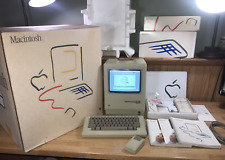
1984 APPLE MACINTOSH 128K 40th Anniversary MATCHING # BOX Set 1st Mac M0001 NICE
$7999.99

Macintosh Platinum Mouse - Apple 128K 512K 512Ke Mac Plus Lisa IIe M0100 - NEW
$44.99

Apple Macintosh 128k 512k Plus Analog Board Capacitor Re-Cap Kit - US Shipping
$23.95

Vintage Apple lle 128k Enhanced Computer A2S2064 Rebuilt W/ Disk Drive & more
$359.99
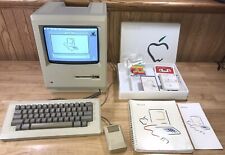
1984 APPLE MACINTOSH Model M0001 1st MAC 128K 40th Anniversary PICASSO KIT NICE
$4999.99

Apple Macintosh M0001 128K computer & M0110 keyboard/mouse, for parts/repair
$300.00
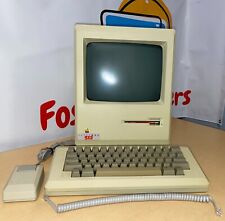
Apple Macintosh Mac 128K M0001 Computer 1984 w/Keyboard M0110 Mouse M0100 & Bag
$849.99
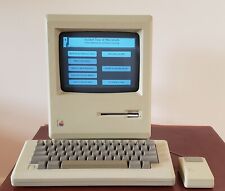
Working 1984 Apple Mac Macintosh 128K M0001 - Restored/Serviced/Tested
$1384.33

Apple M0110A Keyboard for Macintosh 128k 512k Plus - FULLY TESTED
$124.99

Apple Macintosh 128K Parts Kit - P/N 073-0140-A
$273.60



 Reply With Quote
Reply With Quote