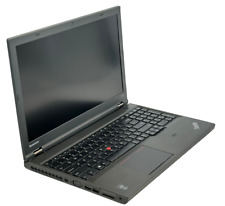-
Junior Member
registered user
no boot floppy images any more? (3.6)
On Knoppix 3.3 there were the files
KNOPPIX/boot.img
KNOPPIX/mkfloppy.bat
but on Knoppix 3.6 there doesn't seem to be any floppy boot image any more.
How can I get one?
-
I have some answears but a similar problem
Hi
I'll make a guess. I believe that KNOPPIX 3.3 uses a 2.4 kernel witch fits on a floppy, KNOPPIX 3.6, I think, uses a 2.6 kernel witch is too big.
There are other alternatives however, many of them described on this forum, but witch of the alternatives you should choose depends on for what reason you want a boot floppy. If the problem is that your bios doesn't handle boot from cd, "smart boot manager" is probably a good alternative. If you want to boot from a usb unit I don't know myself and I'm desperatly looking for an answear.
This is how far I've got. I've had one success, booting with the help of the featherlinux usb boot floppy. Unfortunatly feather uses a 2.4 kernel witch makes it a bit buggy. SBM doesn't find my usb disk so that isn't an alternative.
/pingu
-
Junior Member
registered user
My computer in question cannot boot from cd, that's why. I just want to boot this knoppix 3.6 one-time to do a HD install, that's it.
It is really a shame, that it is not possible any more, because of kernal size. After all that modularisation. Why can't they just put the kernel in a kernel module :~>
About booting from USB, I have investigated very hard a year ago. A very good link is
http://rz-obrian.rz.uni-karlsruhe.de/knoppix-usb/ and if you are german, there was a c't describing the procedure in quite good detail too. But I had to learn, that even if the bios allows you to choose this boot option, it doesn't necessarily mean, that the bios really can handle it 
-
Hi ThomasX!!!
I am writing this from KNOPPIX 3.7 running from a usb hdd! It turned out that there is a way to boot from floppy only there had to be two of them. Once you are running KNOPPIX you can create boot floppies under the main menu from the menubar / KNOPPIX / utilities. That way I was able to boot from usb with the cheatcode knoppix fromhd=/dev/sda1. It should be possible to boot from cd aswell once you get that far. If you could boot KNOPPIX from a friends computer this could be a solution allthough I realy think you should check SBM out.
/pingu
-
Junior Member
registered user
Hi Pingu,
> I am writing this from KNOPPIX 3.7 running from a usb hdd!
Congratulations 
I remembered a few details I found a year ago: The ramdisk-image is not a cramfs or so, it
is just a gzip-ed ext2. You can unzip it, mount it via loopback device, and modify it. This way
you can place all needed USB modules in there, in case, you want to re-do it all by hand 
>It turned out that there is a way to boot from floppy only there had to be two of them. Once you are >running KNOPPIX you can create boot floppies under the main menu from the menubar / KNOPPIX / >utilities. That way I was able to boot from usb with the cheatcode knoppix fromhd=/dev/sda1.
Yes, but how to reach the boot prompt? Do you think, I can boot off a knoppix 3.3 floppy, but then
switch to booting the kernel from the knoppix 3.6 CD by using the fromhd cheat???
Thomas
-
Junior Member
registered user
Hi,
If you have (or can create, which is usefull if you often "play" with your pc) a DOS partition, simply copy there kernel (linux26), mimirt26.gz, (knoppix core 700 MB , or use from....); and loadlin.exe or linld.com (last two from knoppix3.3), and boot from dos.
I also often use Peanut to boot peanut.gz (from two FD's, or CD, or HD). Unlike other miniroot's it's fully operational only ~3 MB Linux with Midnight Commander booted and worked from RAM. Next, you can do wtat you want, e.g., boot knoppix from cd.
Best, Alex
-
Junior Member
registered user
Hi Alex,
I knew loadlin, and of course this is something that might work pretty well.
But I do not understand the other approach. When I got you right, after booting Peanut, i have a running linux. But how can I boot a linux from a running linux? Looks like there is something I should know. Is there some program like loadlin for linux?
Thomas
Similar Threads
-
By linuxman in forum General Support
Replies: 2
Last Post: 12-10-2005, 11:47 PM
-
By niceguy167 in forum Hardware & Booting
Replies: 4
Last Post: 10-30-2004, 05:06 AM
-
By KanotixUSR in forum Customising & Remastering
Replies: 4
Last Post: 09-09-2004, 11:40 PM
-
By proto in forum General Support
Replies: 3
Last Post: 03-17-2004, 11:29 PM
-
By Dan_Netwalker in forum Hdd Install / Debian / Apt
Replies: 7
Last Post: 02-23-2003, 01:40 AM
 Posting Permissions
Posting Permissions
- You may not post new threads
- You may not post replies
- You may not post attachments
- You may not edit your posts
-
Forum Rules


15.6" Lenovo ThinkPad Laptop PC: Intel i5 16GB RAM 512 SSD Windows 10 Webcam
$229.99

Lenovo ThinkPad Laptop PC 15" FHD Core i5 16GB RAM 256GB SSD Windows 10 Pro HDMI
$239.99

~OVERSTOCK~ 15.6 Lenovo ThinkPad Laptop: Intel i5 16GB RAM 1TB SSD Windows 10
$309.95

Lenovo ThinkPad T560 15.6" FHD Laptop PC Intel i7 8GB Ram 256GB SSD Fingerprint
$117.00

Lenovo ThinkPad 15.6" Core i5 Laptop PC Computer Windows 10 16GB RAM 256GB SSD
$209.99

Lenovo Ideapad 1 14" Laptop - Celeron N4020 with 4GB Memory - Intel UHD Graph...
$149.99
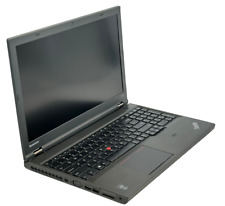
Lenovo ThinkPad T540P 15.6" FHD Laptop PC Intel i5 8GB Ram 256GB SSD Fingerprint
$118.00

~CLEARANCE~ 15.6 Lenovo ThinkPad Laptop: 16GB RAM 256GB SSD Windows 10 Pro
$189.95

Lenovo ThinkPad T470 14" FHD Core i7-7600U 2.80GHz Webcam Backlit HDMI USB-C
$295.00

14" Lenovo ThinkPad Laptop: Intel i5 Quad Core 16GB RAM 1TB SSD Windows 11
$249.95



 Reply With Quote
Reply With Quote