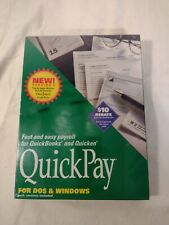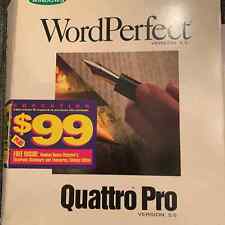-
changing /home directory to another partition
i just installed knoppix to my hd. my partitions look like this:
/dev/hda5/ ext3
/dev/hda6/ swap
/dev/hda7/ ext3
my intention was for hda7 to be my /home directory, as i was told it is good to have it seperate from the main linux partition. but knoppix automatically made my home folder in hda5.
how do i go about changing this?
-
Re: changing /home directory to another partition
First boot with your knoppix-CD, because I don't now how Linux reacts if you move /home while it is running.
Then mount your root-Partition (cd into it) and move /home somewhere else (e.g. /home_save). Now type 'mkdir home', 'mount /dev/hda7 home' and move your directorys from /home_save to /home.
The last step is to edit /etc/fstab and add the following line:
/dev/hda7 /home ext3 defaults 1 2
There are probably easier ways, but I think that this should work.
-
Junior Member
registered user
Hi Folks,
just for confirmation:
it is working fine this way also when you booted from hdd and logged on with root because root home is usually not under /home but under /root.
cu
McGyver
-
I just went through this myself and I think I found an easier way..I went to the KNOPPIX menu, picked Configure, and chose the option to create a persistent home directory. It prompted me about whether I wanted to use the entire partition I directed it to (to which I said yes - that's what I created it for), it formatted the partition, then it told me it transferred my home directory to that partition. Done.
Is it really that easy? Or am I missing something?
-
Junior Member
registered user
yes it is
that easy with the assumption that there is not already data on that partition! because a format is a one way ticket (o:
cu
Oliver
-
With other distros I have managed to mount my new partitions under /mnt/tmp5 /mnt/tmp6 etc and did a 'cp -r /home /mnt/tmp5'
then I could just edit my fstab like this
/dev/hda5 /home ext3 defaults 1 2
The only problem here was that knoppix seems to make its own fstab every now and then. I'm using Knoppix 3.7 and I haven't yet been able to edit my fstab. Tried to make a decent mountpoint for my usb-storage devices but they disappeared and now they are mounted under /mnt/sda1 etc.
Konqueror also gets stuck every time I click the /mnt/. It's just like it couldn't find anything under /mnt/
This is my fstab
/dev/hda1 / ext3 defaults,errors=remount-ro 0 1
proc /proc proc defaults 0 0
/dev/fd0 /floppy vfat defaults,user,noauto,showexec,umask=022 0 0
usbdevfs /proc/bus/usb usbdevfs defaults 0 0
sysfs /sys sysfs defaults 0 0
/dev/cdrom /mnt/auto/cdrom iso9660 defaults,ro,user,noexec,noauto 0 0
dev/dvd /dvd iso9660 defaults,ro,user,noexec,noauto 0 0
/dev/cdaudio /cdaudio iso9660 defaults,ro,user,noexec,noauto 0 0
# Added by KNOPPIX
/dev/sda1 /mnt/usb_stick vfat noauto,users,exec,umask=000 0 0
# Added by KNOPPIX
/dev/hda2 none swap defaults 0 0
# Added by KNOPPIX
/dev/hda5 /mnt/hda5 ext3 noauto,users,exec 0 0
# Added by KNOPPIX
/dev/hda6 /mnt/hda6 ext3 noauto,users,exec 0 0
# Added by KNOPPIX
/dev/hda7 /mnt/hda7 ext3 noauto,users,exec 0 0
... and I would like to have it like this:
/dev/hda1 / ext3 defaults,errors=remount-ro 0 1
/dev/hda2 none swap defaults 0 0
/dev/hda5 /home ext3 defaults 1 2
/dev/hda6 /tmp ext3 defaults 0 0
/dev/hda7 /A ext3 noauto,users,exec 0 0
proc /proc proc defaults 0 0
usbdevfs /proc/bus/usb usbdevfs defaults 0 0
sysfs /sys sysfs defaults 0 0
/dev/fd0 /floppy vfat defaults,user,noauto,showexec,umask=022 0 0
/dev/cdrom /mnt/cdrom iso9660 defaults,ro,user,noexec,noauto 0 0
/dev/sda1 /mnt/usb_stick vfat noauto,users,exec,umask=000 0 0
#THESE WOULD BE GREAT TO HAVE
/dev/sdb1 /mnt/usb_stick2 vfat noauto,users,exec,umask=000 0 0
/dev/sdc1 /mnt/usb_drive vfat noauto,users,exec,umask=000 0 0
/dev/sdd1 /mnt/mp3_player vfat noauto,users,exec,umask=000 0 0
/dev/sda1 /mnt/cflash_mdrive vfat noauto,users,exec,umask=000 0 0
/dev/sdb1 /mnt/sd_mmc vfat noauto,users,exec,umask=000 0 0
/dev/sdc1 /mnt/mstick vfat noauto,users,exec,umask=000 0 0
/dev/sdd1 /mnt/smedia vfat noauto,users,exec,umask=000 0 0
I would appreciate some help on this matter :P
-
Senior Member
registered user
Still having these problems? Do you get error messages when you edit /etc/fstab?
-- Ed
-

Originally Posted by
jhellen
Konqueror also gets stuck every time I click the /mnt/. It's just like it couldn't find anything under /mnt/
I have had the same problem. I think this is related, too: writing to a mostly-empty 170 GB hda4 partition from a Windows machine using Samba, I get a "disk full" message! As I'm transferring files, I check the used 1-MB blocks on the partitions using #df -m ... and AS I'M transferring files to HDA4, the number of 1-MB blocks used ON HDA1 increases!!! Either #df is not reporting correctly, or /mnt/hda4 is really mapped to hda1!
Here are the relevant lines from my fstab at present:
/dev/hda1 / ext3 defaults,errors=remount-ro 0 1
/dev/hda2 none swap defaults 0 0
/dev/hda3 /mnt/hda3 ext3 noauto,users,exec 0 0
/dev/hda4 /mnt/hda4 ext3 noauto,users,exec 0 0
The drive is a 200 GB Western Digital.
-
Junior Member
registered user

Originally Posted by
mr_ed
Still having these problems? Do you get error messages when you edit /etc/fstab?
-- Ed
Mr. Ed,
I can get around the editing problem of the FSTAB file. My problem is ... when I reboot, knoppix REBUILDS the file removing my changes. This is a PIA!
Radnor
-
/home directory regeneration
I am also attempting to move my home directory to a different partition. I'm able to successfully fix fstab. But, the original home directory won't die. I delete and it regenerates the home directory on the next boot. So, I'm left with two home directories with identiical files and thus the same problem. If I delete a user's folder from the original home directory, then it deletes from the new home directory also (on a seperate partition). Is there a knoppix configuration I've missed?
Similar Threads
-
By jm47048 in forum General Support
Replies: 0
Last Post: 01-24-2006, 11:59 PM
-
By stan45 in forum General Support
Replies: 1
Last Post: 05-21-2005, 11:50 AM
-
By Geof in forum General Support
Replies: 1
Last Post: 01-18-2005, 03:55 PM
-
By DieselDriver in forum General Support
Replies: 1
Last Post: 12-27-2004, 03:20 AM
-
By stukennedyuk in forum Hdd Install / Debian / Apt
Replies: 5
Last Post: 02-13-2004, 02:55 PM
 Posting Permissions
Posting Permissions
- You may not post new threads
- You may not post replies
- You may not post attachments
- You may not edit your posts
-
Forum Rules


Vintage Apple Computer Employee Think Different Mock Long Sleeve Shirt Medium
$135.00

Vintage Apple Computer - Rainbow Apple - Temporary Tattoo
$40.00
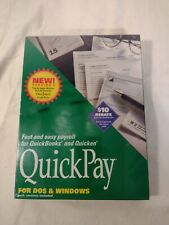
Vintage Intuit Quickpay for DOS & Windows 1993 unopened
$9.99

Vintage Fujitsu Peerless FKB4700 Mechanical 5 Pin DIN Computer Keyboard
$34.99

Vintage Commodore 64 Computer, Untested, Power Light Turns On
$98.99

Vintage Apple Macintosh Performa 630CD Untested
$150.00

NEW Manufacture OLD STYLE Oval 3 Prong Power Cord HP style 125V 7A 875W Vintage
$39.95
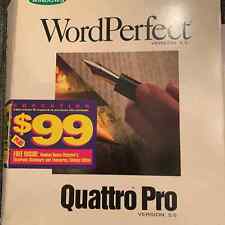
Vintage computer word processing software
$27.55

Vintage Industrial 1984 Micro Systems - Z80 CPX-BMX Board 128K
$115.00

Vintage Dell OptiPlex GX280 Intel Pentium 4 @ 3.0GHz 1GB RAM 40 GB HDD No OS
$99.99



 Reply With Quote
Reply With Quote